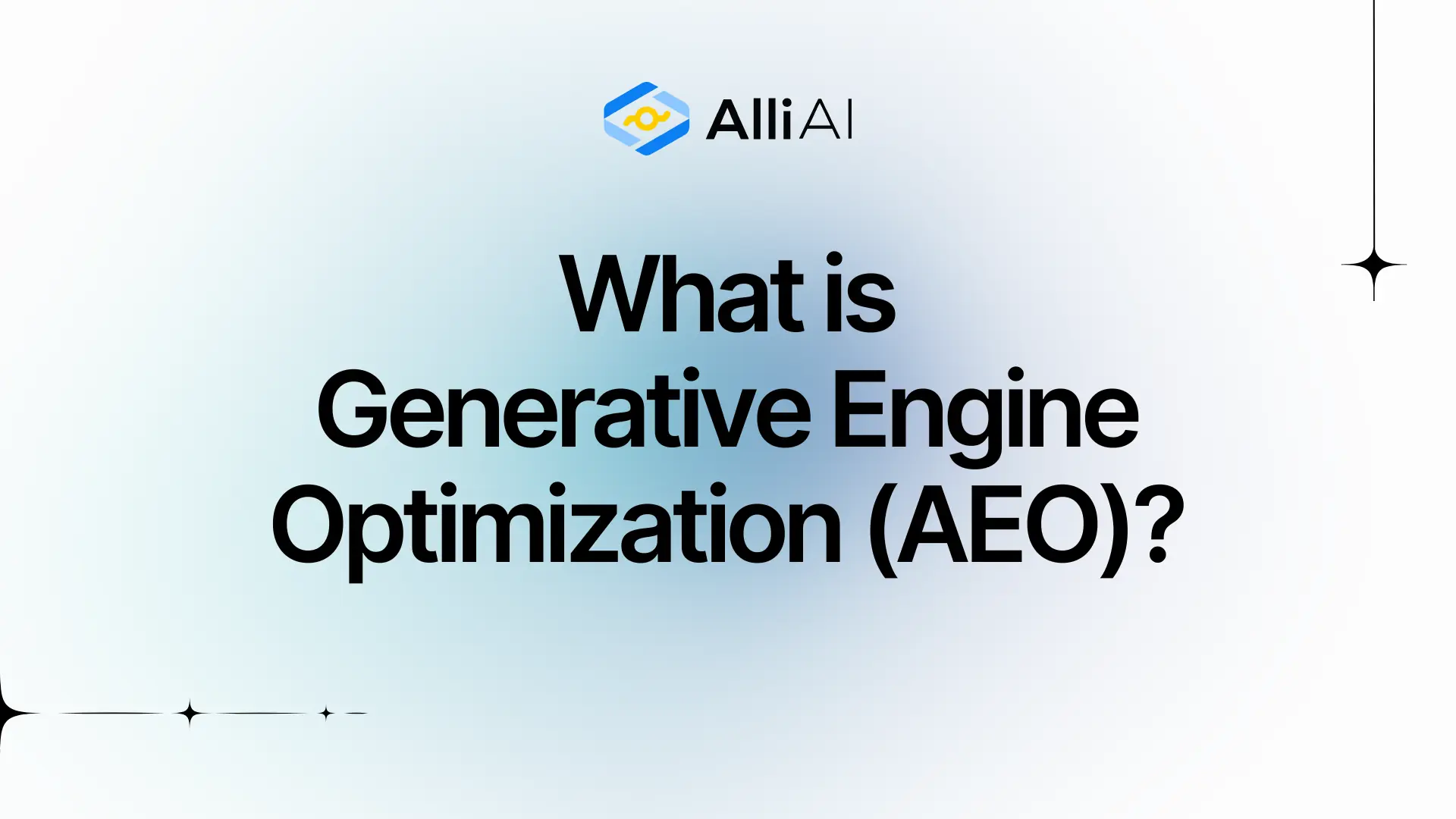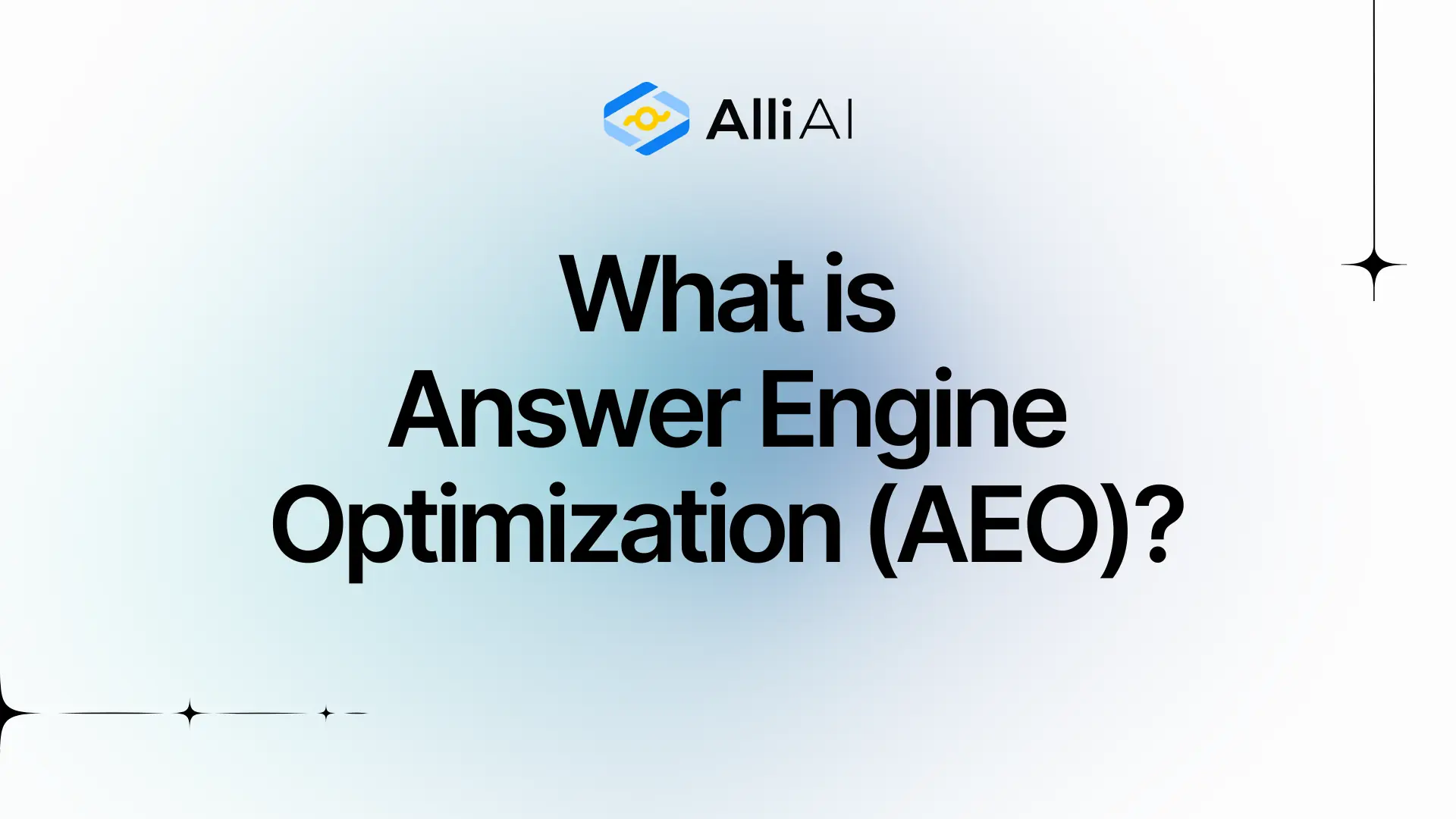What Does Core Web Vitals Mean?
Core Web Vitals are a set of metrics developed by Google to help measure the quality of a user’s experience on a web page. They focus on three main aspects: 1. Loading speed (Largest Contentful Paint, LCP): Measures how long it takes for the main content of a page to load. 2. Interactivity (First Input Delay, FID): Measures the time from when a user first interacts with a page (like clicking a link or tapping on a button) to the time when the browser is actually able to respond to that interaction. 3. Visual stability (Cumulative Layout Shift, CLS): Measures how much the content of a page shifts around as it loads.
Where Does Core Web Vitals Fit Into The Broader SEO Landscape?
Core Web Vitals are a set of specific factors that Google considers important in a webpage’s overall user experience. They are part of Google’s “page experience” score, which also includes other factors like mobile-friendliness, safe-browsing, HTTPS-security, and intrusive interstitial guidelines. The Core Web Vitals consist of three specific page speed and user interaction measurements: largest contentful paint (LCP), first input delay (FID), and cumulative layout shift (CLS). These metrics impact a site’s ranking in search results because they directly influence user experience, which is a significant factor in Google’s ranking algorithm. Additionally, improving Core Web Vitals can reduce bounce rates and improve conversion rates, making websites more effective in achieving their business goals.
Real Life Analogies or Metaphors to Explain Core Web Vitals
1. Largest Contentful Paint (LCP) – Imagine you’re at a red light, and LCP is the time it takes from when the light turns green to when your car fully accelerates and integrates into traffic. Just as you want this time to be quick to get moving, LCP measures how fast the main content of a webpage loads and becomes visible to the user.
2. First Input Delay (FID) – Think of it like waiting in line at a coffee shop. You’ve placed your order (clicked on a webpage) and now you’re waiting for the barista (the website) to acknowledge your order and start preparing your coffee (respond to your interaction). FID measures the time it takes for the website to start processing your interaction.
3. Cumulative Layout Shift (CLS) – Picture setting up a jigsaw puzzle, where the pieces are your webpage elements like text and images. If someone were to bump into the table repeatedly causing pieces to shift around unpredictably, that’s what happens when a webpage has a high CLS. It measures the visual stability of a webpage and how often elements shift during loading.
How the Core Web Vitals Functions or is Implemented?
1. Largest Contentful Paint (LCP): Measures the load performance of a page by recording the render time of the largest image or text block visible within the viewport. It’s aimed to happen within 2.5 seconds of when the page first starts loading.
2. First Input Delay (FID): Measures the interactivity and responsiveness of a page by capturing the time from when a user first interacts with a page (i.e., when they click a link, tap on a button, use a custom, JavaScript-powered control) to the time when the browser is actually able to begin processing event handlers in response to that interaction. The goal is for the FID to be less than 100 milliseconds.
3. Cumulative Layout Shift (CLS): Measures visual stability by quantifying the amount of unexpected layout shift of visible page content. It is calculated by summing all layout shifts that are not caused by user interaction. A good CLS score is less than 0.1.
Each metric uses real user monitoring (RUM) data collected from the Chrome User Experience Report (CrUX) or similar datasets when evaluating actual user interactions for more accurate insights. These metrics can be assessed using tools like PageSpeed Insights, Chrome DevTools, Lighthouse, or Google Search Console’s Core Web Vitals report.
Impact Core Web Vitals has on SEO
Core Web Vitals significantly influences SEO performance and website ranking by directly affecting user experience metrics that Google deems crucial. These metrics include:
1. Largest Contentful Paint (LCP): Measures loading performance. Sites that load faster (with an LCP of 2.5 seconds or quicker) typically rank higher because they provide a better user experience.
2. First Input Delay (FID): Assesses interactivity. A low FID (less than 100 milliseconds) indicates a site is more reactive to user interactions, which enhances user satisfaction and can contribute positively to SEO rankings.
3. Cumulative Layout Shift (CLS): Evaluates visual stability. A CLS score under 0.1 suggests a stable user experience with minimal unexpected layout shifts, leading to improved user satisfaction and potentially higher search engine rankings.
Improved scores in Core Web Vitals lead to better user experiences, higher engagement, lower bounce rates, and potentially higher ranking in search results. Google incorporates these metrics into its ranking algorithm, reinforcing the importance of optimizing these elements to achieve better SEO outcomes.
SEO Best Practices For Core Web Vitals
1. Largest Contentful Paint (LCP)
– Optimize server performance: Use a reliable and fast web host, and consider using a Content Delivery Network (CDN).
– Enable text compression: Use tools like Gzip or Brotli to reduce the size of HTML, CSS, and JavaScript files.
– Optimize and compress images: Use formats like JPEG 2000, JPEG XR, or WebP for smaller, more efficient image files.
– Minimize critical CSS: Inline the CSS needed for the above-the-fold content and defer non-critical CSS.
– Remove render-blocking resources: Defer non-critical JavaScript and CSS to reduce initial load time.
2. First Input Delay (FID)
– Minimize or defer JavaScript: Reduce the impact of JavaScript during page load by deferring scripts or splitting them into smaller chunks.
– Use a web worker: Move non-UI operations to a background thread using a web worker to reduce main thread blocking.
– Remove unused JavaScript/CSS: Audit your resources and remove unused code to decrease file sizes and script parsing time.
– Optimize your JavaScript execution: Profile your scripts and optimize performance bottlenecks.
3. Cumulative Layout Shift (CLS)
– Specify image and video dimensions: Include width and height attributes on your images and video elements to avoid reflows and repaints.
– Use CSS aspect ratio boxes: For responsive images, videos, and iframes, use the aspect-ratio property to reserve space.
– Reserve space for ads and embeds: Explicitly define the size for ad elements, helping mitigate unexpected layout shifts.
– Avoid inserting new content above existing content: Insert dynamic content below the current view or during natural breaks.
– Ensure font loading is stable: Use `font-display: optional` or `swap` in your CSS to avoid visible shifts when fonts load.
Common Mistakes To Avoid
1. Ignoring LCP (Largest Contentful Paint) Issues: Ensure images, video thumbnails, and block-level elements with text are optimized. Use efficient, updated image formats, establish size attributes, and prioritize above-the-fold content via lazy loading.
2. Neglecting FID (First Input Delay) Optimization: Minimize or defer JavaScript wherever possible. Use a web worker to run scripts in the background without affecting the page responsiveness.
3. Overlooking CLS (Cumulative Layout Shift): Stabilize your content layout by specifying size attribute dimensions for any media (images, videos, iframes, etc.). Avoid injecting content above existing content, especially if it pushes other content down when the page is already visible to the user.
4. Inadequate Mobile Optimization: Core Web Vitals scores can vary significantly between desktop and mobile. Optimize for mobile responsiveness, ensuring the site is equally navigable and quick on smaller screens.
5. Failing to Regularly Monitor Performance: Regularly test your website using tools like Google’s PageSpeed Insights, Lighthouse, and Chrome UX Report. Stay on top of site performance, and adjust as necessary following updates and changes to the site or its content.
6. Using Non-Performant Hosting Solutions: The quality of your hosting service can directly impact LCP scores. Invest in better hosting with faster response times to support content loading speed.
7. Overuse of Fonts and Styles: Excessive use of multiple fonts and stylesheets can slow down render times. Stick to essential fonts and combine or minimize CSS files.
8. Third-Party Scripts Causing Delays: Audit scripts and identify those that significantly impact load times. Delay loading of non-critical third-party scripts until after the main content has loaded.
9. Not Employing Advanced Caching Techniques: Implement caching strategies for assets like images, JS, and CSS files to improve loading times. Consider service workers for caching and delivering content.
10. Disregarding User Experience for Technological Implementation: While adapting technical fixes, ensure these optimizations do not negatively impact the user interface or user experience. Balancing functionality and performance is crucial.