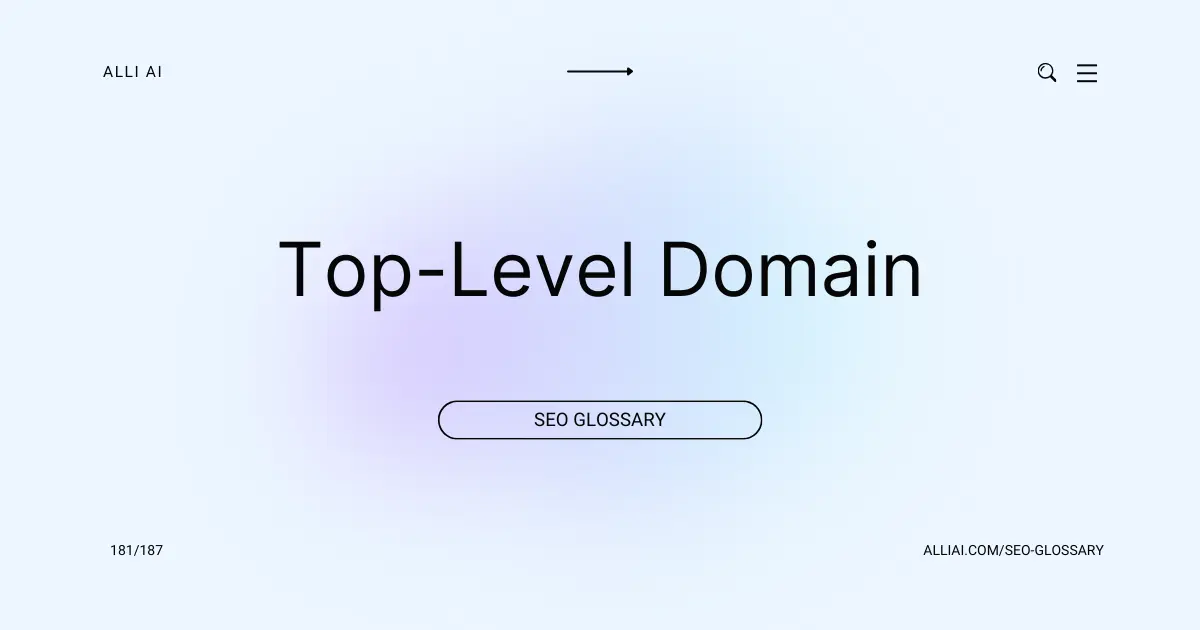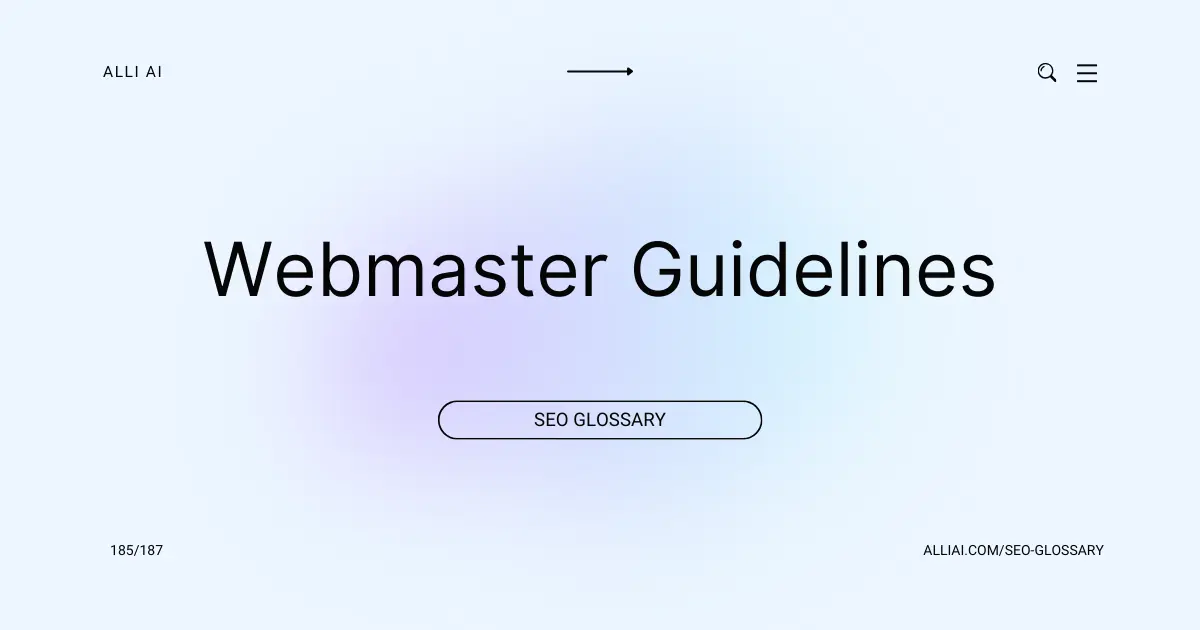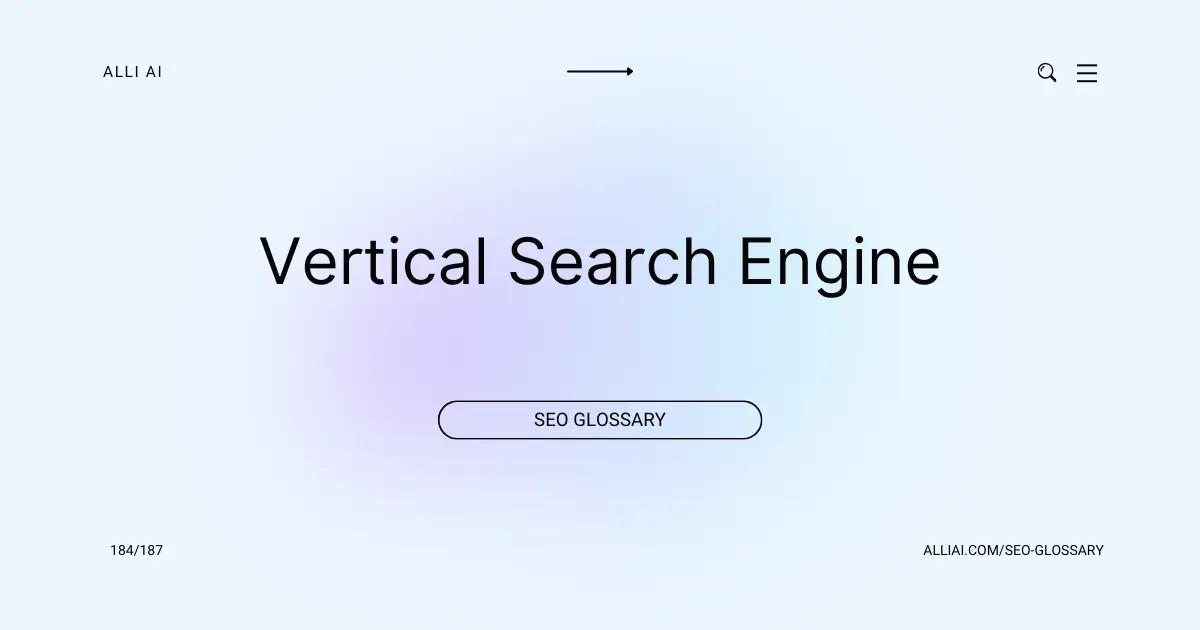What Does Image Sitemap Mean?
An Image Sitemap is a special file that webmasters create to help search engines find and index the images on their website more effectively. This file lists all the images along with additional details like their descriptions and locations, making it easier for search engines to understand and display them in image search results.
Where Does Image Sitemap Fit Into The Broader SEO Landscape?
Image Sitemaps are an essential tool within SEO strategies, specifically enhancing the indexing of images by search engines like Google. They allow webmasters to list all the images on their site, ensuring that search engines can find and index them easily. This is particularly valuable for visual-heavy industries, such as fashion or e-commerce, where images drive user engagement and conversions.
Creating an Image Sitemap and submitting it to search engines helps improve the visibility of images in image search results, potentially driving more traffic to a website. This is important because image search can constitute a significant source of traffic, especially if images are optimized correctly with relevant keywords in their file names and alt attributes.
Furthermore, an Image Sitemap can provide search engines with additional details about the images such as type, subject matter, and licensing, which can be beneficial for image SEO. By ensuring images are indexed and ranked effectively, Image Sitemaps contribute to the broader goal of SEO, which is to increase a website’s visibility and user traffic.
Real Life Analogies or Metaphors to Explain Image Sitemap
1. Library Index Card: Imagine a large library filled with books, where each book represents a webpage containing images. An Image Sitemap is like the index cards used in the library that specifically catalog all the images in the books. This helps visitors, and librarians (search engines) quickly find the exact image they need without having to flip through every page of every book.
2. Museum Map: If your website is a vast museum and each image a unique exhibit, then an Image Sitemap acts like the museum map. This map directs visitors — and the museum staff (search engines) — directly to the exhibits they wish to see, without them needing to wander through every hall and room.
3. Concert Setlist: Think of a website as a concert venue and each image as a song in a band’s setlist. An Image Sitemap is similar to that setlist, providing a planned outline of what songs (images) will be played (displayed), making it easier for the crew (search engines) to manage and anticipate what comes next.
4. GPS Navigation System: Consider your website as a city and each image as a destination within that city. An Image Sitemap functions like a GPS system, which provides precise coordinates (URLs) and routes to these destinations, ensuring that travelers (search engines and users) can find them effortlessly without unnecessary detours.
5. Cookbook Index: A website can be likened to a cookbook full of recipes (web pages), with images as the key ingredients listed in each recipe. An Image Sitemap works as the cookbook’s index, providing a quick reference to find out which pages contain which ingredients (images), simplifying the process of finding the necessary recipe for the cook (search engine).
How the Image Sitemap Functions or is Implemented?
1. Create Image Sitemap File: Start by creating an XML sitemap file specifically for images or add image information to an existing XML sitemap. This can be named anything but needs to adhere to XML sitemap protocols.
2. Include Image Tags: For every URL listed in the sitemap, you need to add `
3. Specify Image Details:
– `
– `
– `
– `
– `
4. Update Regularly: As with any sitemap, an image sitemap should be updated regularly as images are added, removed, or updated on the site.
5. Upload the Sitemap: Upload your image sitemap to the server where your site is hosted.
6. Submit the Sitemap to Search Engines: Notify search engines of the existence of an image sitemap through the search engine’s webmaster tools (such as Google Search Console).
7. Use Robots.txt: Optionally, reference your image sitemap file in your robots.txt to help search engines discover it:
“`
Sitemap: http://www.example.com/path/to/sitemap.xml
“`
Impact Image Sitemap has on SEO
Image Sitemaps enhance SEO by aiding search engines in discovering images that otherwise might be hidden in JavaScript content, leading to better indexing. This can improve rankings as it contributes additional relevant content, making pages more informative and comprehensive to search engine algorithms. From a user experience perspective, well-indexed and -ranked images can drive more traffic through image search, potentially increasing engagement and reducing bounce rates on landing pages enriched with appealing, relevant visual content.
SEO Best Practices For Image Sitemap
1. Create a separate image sitemap or include image information in your existing XML sitemap.
2. Ensure each image entry in the sitemap includes a `
3. Include `
4. Within the `
5. Add `
6. Use `
7. Include `
8. Keep the sitemap updated with new images or remove outdated entries.
9. Submit the updated sitemap to Google via Google Search Console.
10. Monitor the performance and indexing status in Google Search Console and make adjustments as needed.
Common Mistakes To Avoid
1. Inclusion of Non-Indexable Images: Ensure all images in the sitemap can be indexed. Avoid using images that are marked as noindex or blocked by robots.txt.
2. Omitting Image Attributes: Do not skip essential image details in the sitemap, such as
3. Sitemap Location Errors: Avoid incorrectly placing the image sitemap. It should be accessible at the URL provided in the robots.txt file or submitted directly through Google Search Console.
4. Outdated Entries: Regularly update the image sitemap to remove links to deleted or moved images, avoiding dead links and 404 errors.
5. Exceeding URL Limits: Ensure the sitemap does not exceed the limit of 50,000 URLs or 50MB file size. Consider splitting larger sitemaps into smaller files.
6. Incorrect Formatting: Adhere strictly to XML sitemap protocols. Incorrectly formatted sitemaps may not be parsed successfully by search engines.
7. Failure to Use Image Sets: For responsive images used for different devices, use the
8. Oversight of HTTPS: When your site uses HTTPS, ensure all URLs in the sitemap, including images, reflect this to avoid confusion and duplication issues.
9. Ignoring Access Issues: Test that search engine bots are not blocked from accessing images linked in the sitemap due to CDN issues or other access restrictions.
10. Not Leveraging Caching Effectively: Use cache effectively to prevent the sitemap from using unnecessary server resources each time it is accessed by search engines.