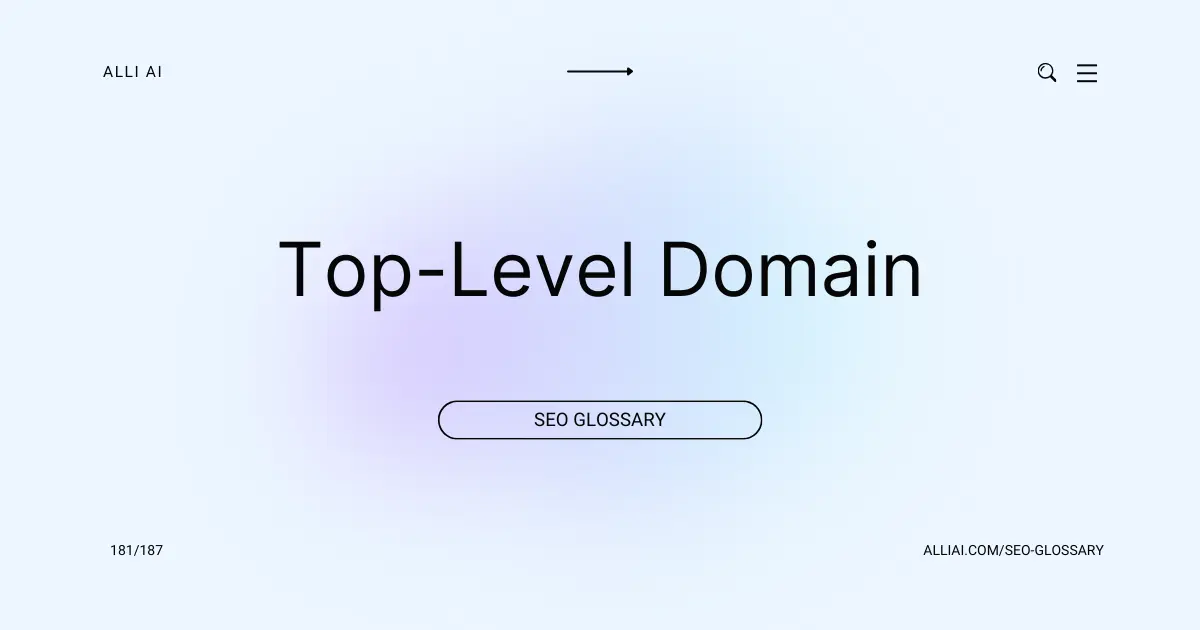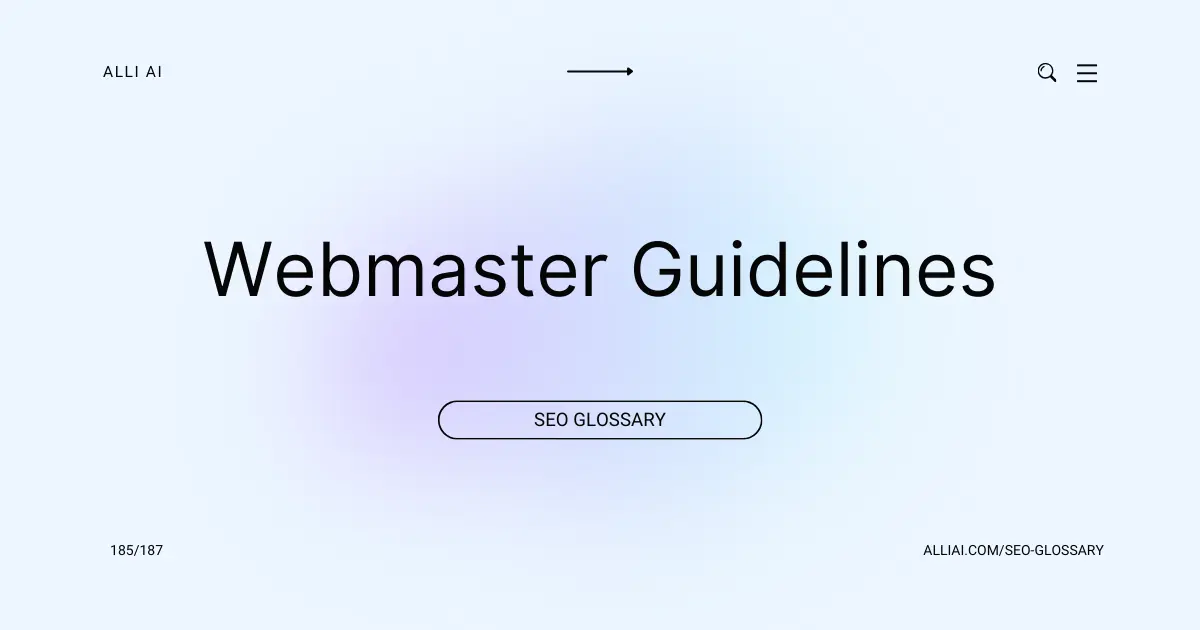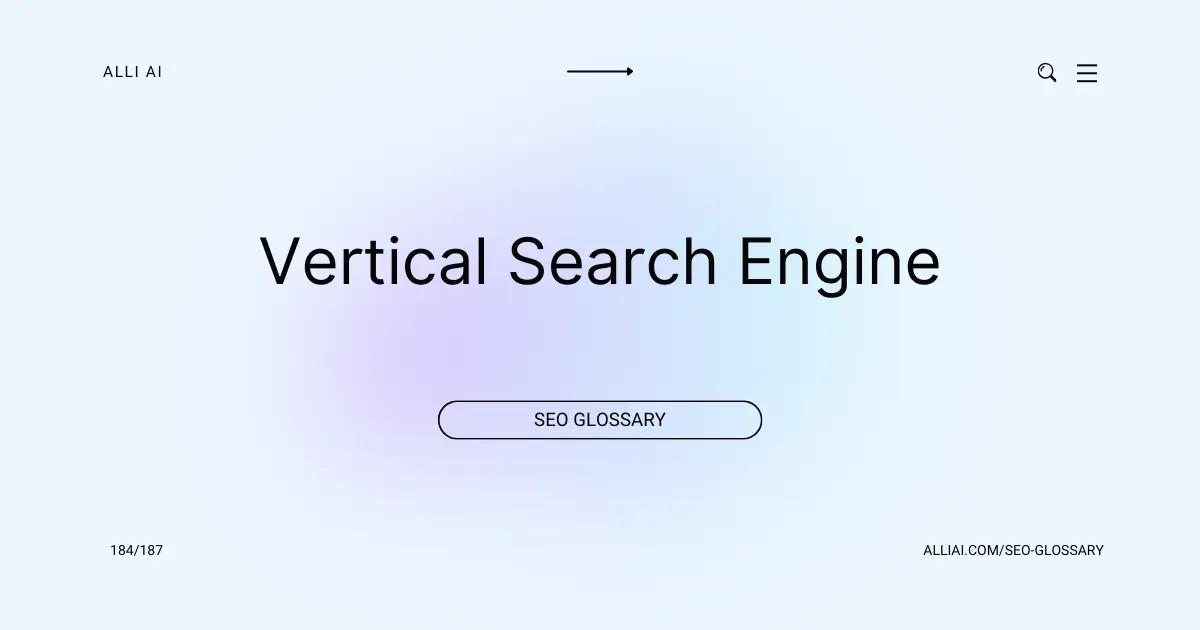What Does Subfolder Mean?
A subfolder is a folder that is located inside another folder on a website. Think of it like a drawer within a larger cabinet, where the subfolder helps organize and categorize content under the main folder, making it easier for users and search engines to find related information.
Where Does Subfolder Fit Into The Broader SEO Landscape?
Subfolders play a significant role in website architecture, acting as a method to organize and structure content in a meaningful, hierarchical manner. In SEO, strategic use of subfolders can impact both the user experience and search engine rankings. They help in indicating the relevancy and context of content to search engines, potentially boosting SEO by grouping similar topics together, which can enhance topical authority and make it easier for search engines to understand and index content.
Using subfolders effectively allows businesses to target specific keywords or categories within their website, aiding in creating a more organized URL structure. This organization can lead to improved site crawling by search engines, better user navigation, and potentially higher engagement rates. For large websites, such as those in e-commerce, subfolders can be particularly beneficial in distinguishing product categories and subcategories, which can be directly reflected in the URL path.
Subfolders’ influence on SEO extends to link equity distribution across a site. URLs structured under a primary domain pass authority from the main domain to the subpages, which can be more beneficial than using subdomains, where search engines might treat them almost as separate entities. Therefore, subfolders can concentrate and distribute link equity throughout the site, helping to boost the rankings of individual pages.
Moreover, international SEO utilizes subfolders for targeting specific countries or languages, allowing websites to localize content without needing multiple domains or subdomains. Google and other search engines can easily interpret geotargeted subfolders through signals like hreflang annotations, which help serve the right content to the right audience based on geographical and linguistic settings.
In summary, subfolders are integral to structuring content, enhancing site navigation, and distributing link equity, all of which play into achieving better rankings and improved SEO outcomes.
Real Life Analogies or Metaphors to Explain Subfolder
A subfolder is like a drawer in a dresser. Just as you use drawers to organize clothes into categories (such as socks in one, shirts in another), subfolders help organize files and documents into specific groups within a main folder.
How the Subfolder Functions or is Implemented?
1. Domain Structure Identification: Determine whether to use subfolders on your main domain or host content on a subdomain.
2. Subfolder Creation: Typically managed through a content management system (CMS) like WordPress or a web server like Apache. In CMS, create a new category or page, which automatically creates a subfolder. In a server environment, manually create a directory in the root folder.
3. URL Structuring: Ensure the subfolder is clearly named according to its purpose or content for better SEO and user understanding. E.g., www.example.com/blog/ for a blog section.
4. Content Organization: Place relevant files and content into the subfolder to maintain thematic relevance and organization.
5. Internal Linking: Implement internal linking both to and from the subfolder to distribute site authority and assist with site navigation.
6. SEO Optimization: Optimize the subfolder with relevant keywords, meta tags, and content to improve visibility for search engines.
7. Sitemap Update: Update the website’s sitemap to include the new subfolder and its contents for search engines to crawl and index efficiently.
8. Robots.txt File Update: Modify the robots.txt file if specific instructions are needed about the crawling of the new subfolder.
9. Monitoring and Analytics: Monitor the performance of the subfolder using tools like Google Analytics to understand traffic patterns and optimize further.
Impact Subfolder has on SEO
Using subfolders in your website structure can significantly impact SEO performance, rankings, and user experience in several ways:
1. Search Engine Indexing: Subfolders help search engines understand and index the website content more effectively. A logically organized subfolder structure makes it easier for search engines to crawl the site and categorize the content, which can improve visibility.
2. Keyword Relevance: Including keywords in subfolders increases the relevance of pages for specific searches, helping to boost rankings for those terms. It’s an effective way for a website to signal to search engines what the page is about.
3. Site Hierarchy and Content Organization: Subfolders create a clear hierarchy on the site, which helps users and search engines understand the relationship and relevance of different pages. This clarity can improve the authority of pages and positively impact rankings.
4. Link Equity Distribution: Subfolders can help in distributing link equity (link juice) throughout the site more effectively. Pages nested in subfolders can benefit from the authority of the root domain and other linked pages, enhancing their potential to rank higher.
5. User Experience (UX): A well-structured subfolder arrangement can enhance navigability and usability. When users find it easier to navigate and locate the information they need, they are likely to spend more time on the site, reducing bounce rates and potentially improving conversion rates.
6. Localization: For global websites, subfolders can be used to target different regions or languages, which can improve local search rankings and provide a localized user experience.
Overall, an optimal use of subfolders not only strengthens SEO efforts but also enhances the user’s interaction with the site, leading to better engagement and conversions.
SEO Best Practices For Subfolder
1. Research keywords for the specific content and audience in the subfolder.
2. Create relevant, high-quality content incorporating those keywords.
3. Use SEO-friendly URLs with the target keywords for pages within the subfolder.
4. Optimize page titles, meta descriptions, and header tags with primary and secondary keywords.
5. Improve internal linking to and from the pages in the subfolder.
6. Ensure that the subfolder’s sitemap is updated and submitted to search engines.
7. Speed up the load time of pages within the subfolder by optimizing images and leveraging browser caching.
8. Make sure that the subfolder’s content is mobile-friendly.
9. Utilize social media to drive traffic to the subfolder.
10. Monitor the performance of the subfolder with tools like Google Analytics and adjust strategies as needed.
Common Mistakes To Avoid
1. Incorrect Configuration:
– Ensure that the subfolder is correctly configured on your server to avoid access and indexing issues.
2. Duplicate Content:
– Use canonical tags to point to the original content, and manage content wisely to avoid duplication within subfolders.
3. Content Dilution:
– Avoid spreading too thin; consolidate similar topics within a fewer number of subfolders to enhance the thematic relevance.
4. Poor URL Structure:
– Maintain a logical, keyword-rich URL structure that reflects the content hierarchy. Avoid using long and confusing URLs.
5. Navigation and Internal Linking Issues:
– Ensure that subfolders are easily navigable and properly linked to from the main pages. Facilitate user flow and search engine crawling.
6. Overlapping or Ambiguous Categories:
– Clearly define the purpose and content of each subfolder. Avoid overlap that might confuse users and search engines.
7. Neglecting Mobile User Experience:
– Optimize the layout and performance of subfolder pages for mobile devices, ensuring fast load times and useability.
8. Inconsistent Sitemap Updates:
– Regularly update XML sitemaps to include new subfolders, aiding quicker indexation by search engines.
9. Incomplete or Inaccurate hreflang Tags:
– If operating in multiple languages or regions, ensure hreflang tags are used correctly to avoid geo-targeting errors.
10. Lack of Monitoring and Maintenance:
– Continuously monitor the performance and the health of subfolder pages using analytics and search console data; adjust strategies as needed.