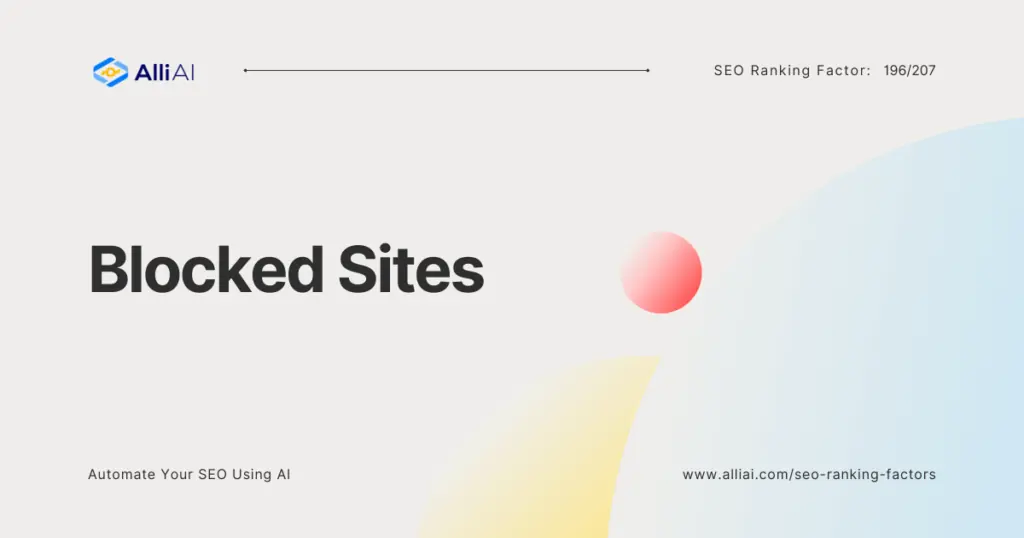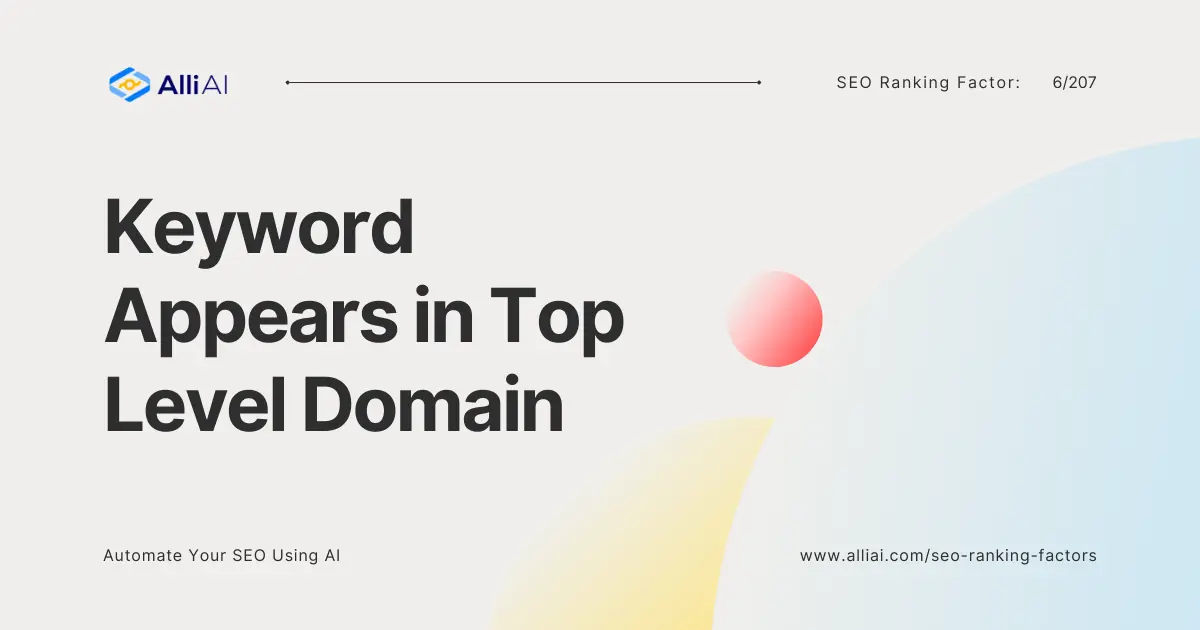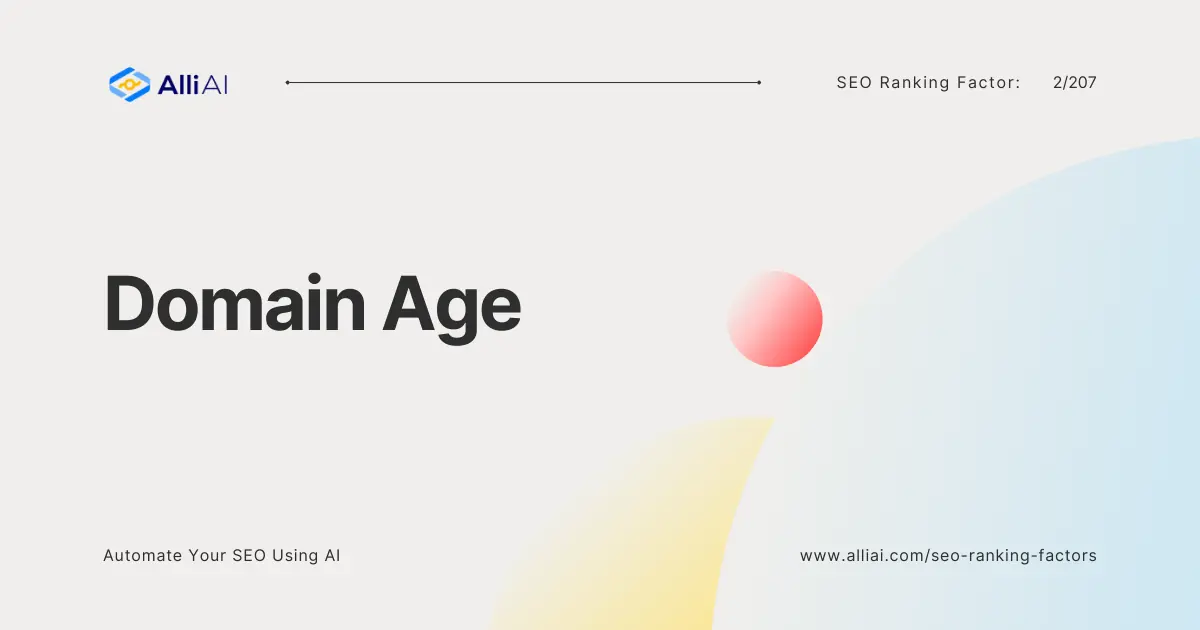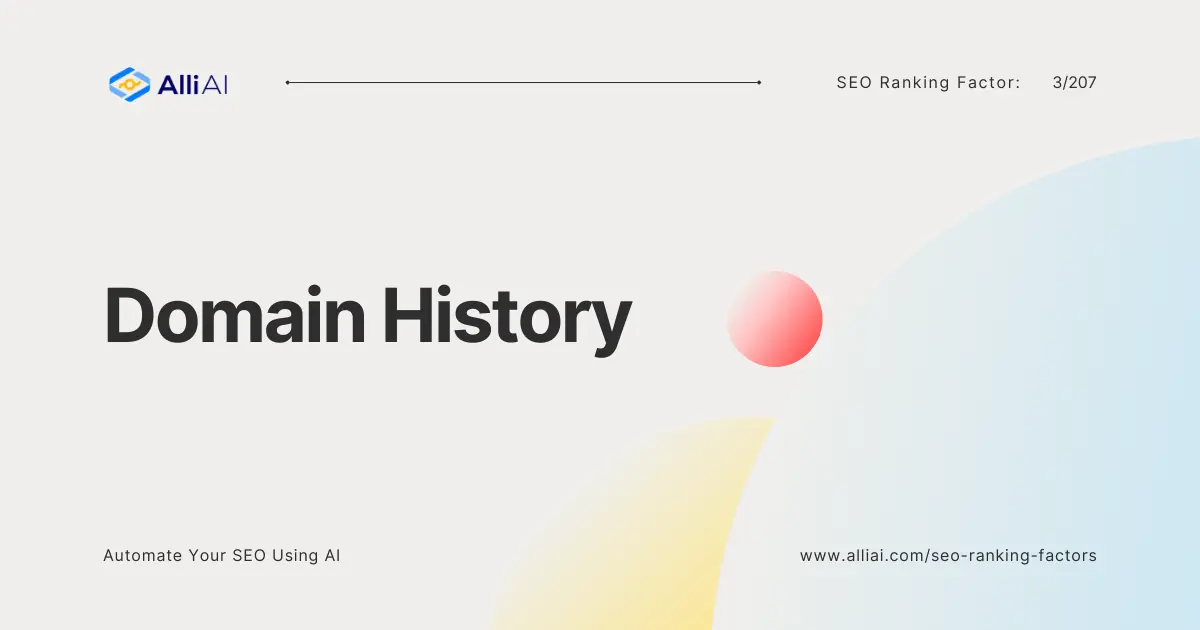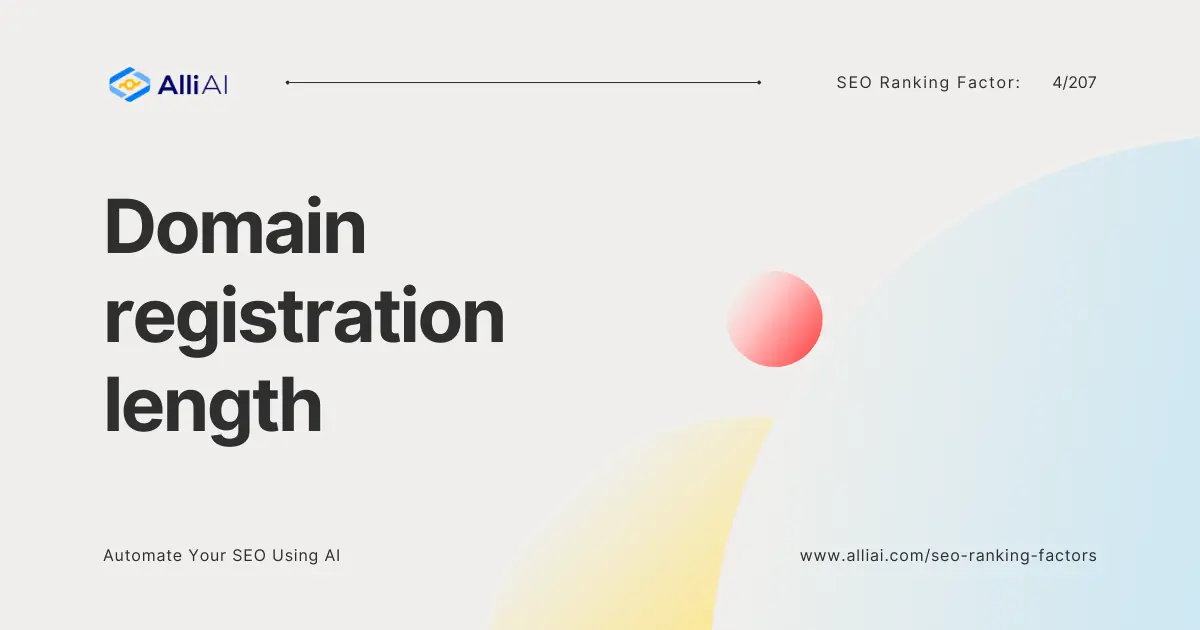What is Blocked Sites?
Blocked sites refer to URLs or domains that are deliberately prevented from being accessed or indexed by search engines through specific commands or directives. This can occur via the robots.txt file, meta tags, or through direct removal requests to search engines.
Think of a library with thousands of books. If certain books are kept in a restricted section or hidden away, visitors won’t know they exist or may not have access to them, even if they contain valuable information. Similarly, when sites are blocked, search engines are instructed not to index or crawl these pages, making them virtually invisible to users conducting an online search.
Why is Blocked Sites Important in SEO?
In SEO, visibility is everything. Having content that is accessible and indexable by search engines is crucial for driving traffic to your website. However, there may be legitimate reasons why you would want to block certain parts of your site; for example, to prevent duplicate content issues, to hide private sections, or to manage crawling resources efficiently. Understanding how to manage blocked sites correctly allows SEO professionals to exert greater control over a site’s search engine presence.
How Blocked Sites Affects SEO?
Incorrectly handling blocked sites can lead to several SEO issues, such as wasted crawl budget, indexing of low-value pages, or the complete omission of important content from search engines.
For instance, Adobe’s [Digital Index Report](https://www.adobe.com/digital-insights.html) highlights how improving crawl efficiency by managing blocked content can enhance a site’s visibility and rankings. Moreover, a study by SEMrush on [SEO Best Practices](https://www.semrush.com/blog/seo-best-practices/) underlines the importance of strategic content visibility for improving site performance.
Controlling which parts of your site are indexed can be used as a strategic tool. By blocking certain pages (such as those under construction, duplicate content, or private areas), you can focus search engines’ attention on the content you deem most valuable, ensuring that your best material is what shines in search results.
FAQ
How can I check if parts of my website are accidentally blocked?
Use tools like Google’s Search Console to review your robots.txt file and the ‘Coverage’ section, which highlights pages that can’t be indexed. Additionally, the ‘robots.txt Tester’ tool can help identify and fix issues related to blocking.
Can blocking certain pages improve my website’s SEO performance?
Yes, if done correctly. Blocking non-essential pages or duplicate content can help search engines prioritize the indexing of high-quality, unique content on your site, potentially improving your SEO standings.
Are there any risks with blocking pages on my website?
Yes, there are risks. If done incorrectly or excessively, you might block critical content from search engines, inadvertently hurting your site’s visibility and rankings. Always ensure blocked pages do not contain valuable content that you wish to rank for.
Conclusion
In SEO, understanding the nuances of Blocked Sites and their management is crucial for maintaining and improving site visibility. Mismanagement can result in underperformance and loss of traffic, while strategic blocking can refine what gets indexed, directing search engines and users alike towards your most valuable content. Thus, a detailed and thoughtful approach to this ranking factor is indispensable. Reviewing and adjusting your site’s blocking strategies regularly, alongside diligent monitoring of SEO metrics, can lead to substantial improvements in your site’s search performance, ensuring it reaches its intended audience effectively.