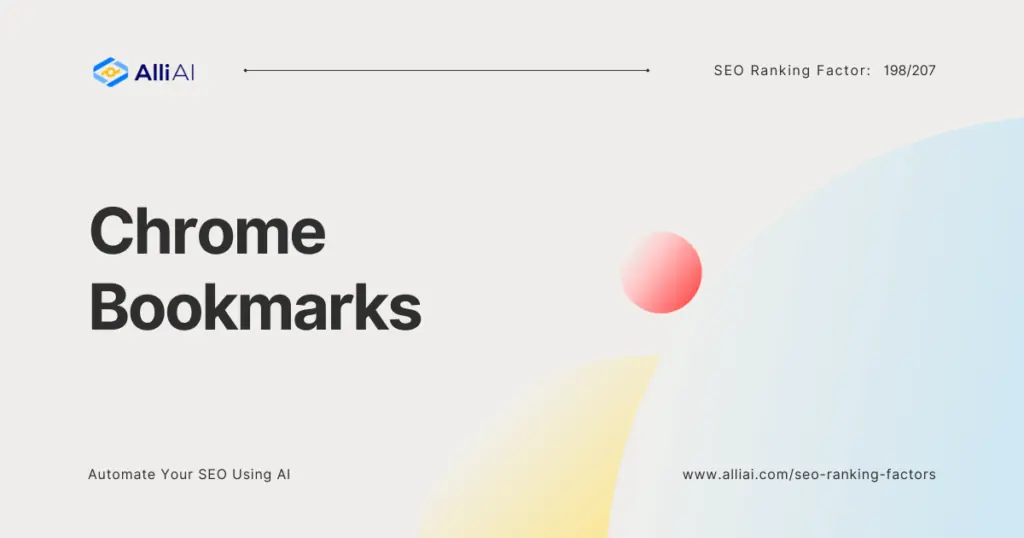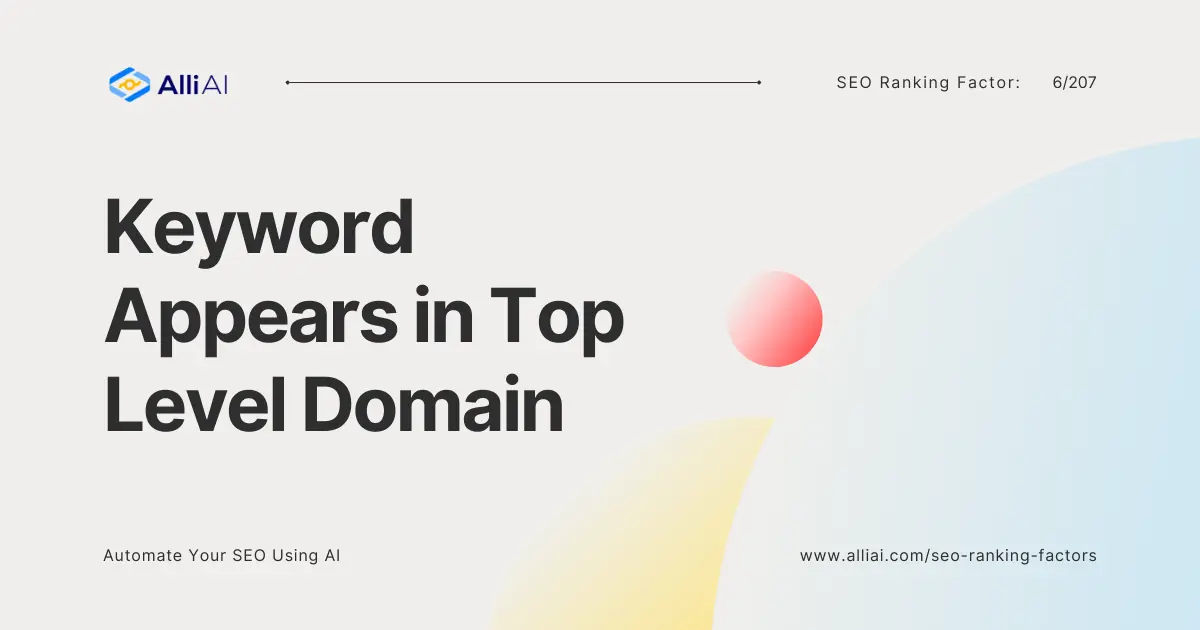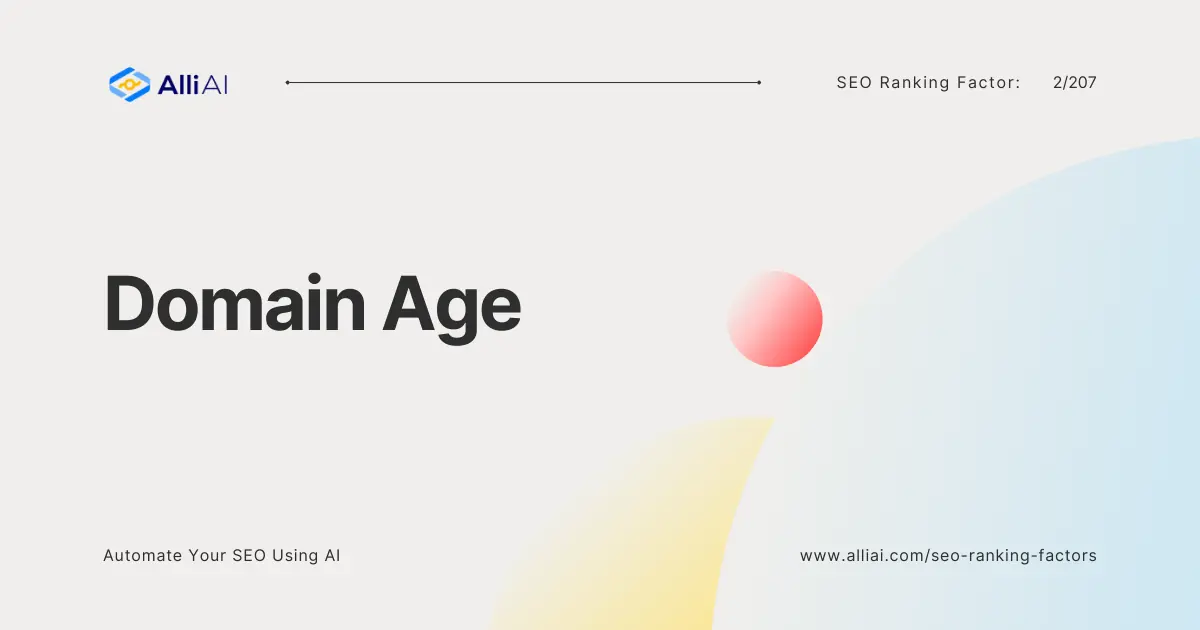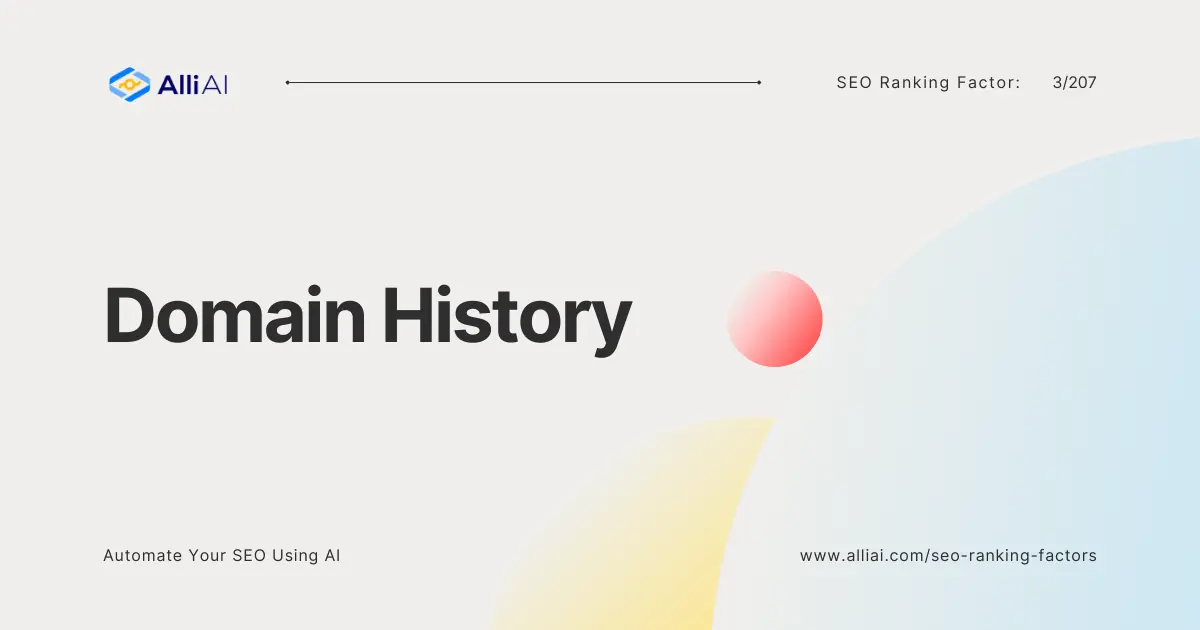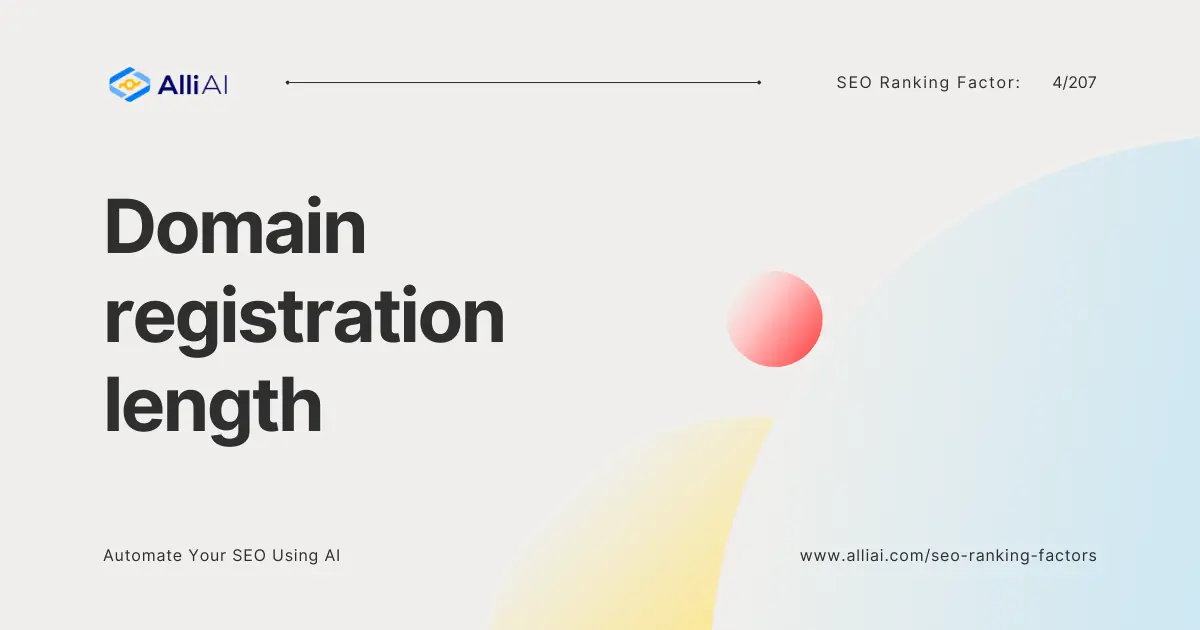What is Chrome Bookmarks?
Chrome Bookmarks, a feature enabled by Google’s Chrome browser, allows users to save web pages for quick and easy access in the future. It’s akin to marking pages in a book with a bookmark for easy retrieval, except it’s done digitally. Users can organize bookmarks in folders and subfolders, creating a structured way to access their favorite websites quickly.
Imagine walking into a vast library looking for books on gardening. You find several useful ones, but you can’t take them all home today. So, you place a unique bookmark in each, ensuring when you return, you can quickly find them among thousands of books. Google Chrome Bookmarks operate on a similar principle, allowing users to ‘mark’ digital content for easy access later.
Why is Chrome Bookmarks important in SEO?
The Chrome Bookmark Manager is more than just a list of saved URLs. It’s a powerful tool that enables users to:
- Organize Bookmarks into Folders: Users can create folders and subfolders to categorize their bookmarks, making it easier to locate specific pages.
- Utilize Tags: Tags can be added to bookmarks for further categorization and easier search within the Bookmark Manager.
- Sync Across Devices: By signing into their Google account, users can access their bookmarks seamlessly across multiple devices, enhancing user experience and potentially increasing engagement with bookmarked websites.
- Leverage Extensions: Several Chrome extensions like Pocket and Raindrop.io offer enhanced bookmarking capabilities, such as advanced organization, annotation, and sharing features. While not directly affecting SEO, these tools can improve user engagement and indirectly contribute to your website’s overall performance.
How Chrome Bookmarks affects SEO?
While Google hasn’t explicitly confirmed Chrome Bookmarks as a direct ranking factor, there are several ways in which they might indirectly influence SEO:
- Clickstream Data: Chrome Bookmarks contribute to Google’s vast pool of clickstream data, which analyzes users’ browsing behavior. This data can potentially help Google understand which websites users find valuable and return to frequently.
- User Engagement Signals: Bookmarking a page can be viewed as a positive user engagement signal, indicating that the content is useful or interesting enough to warrant revisiting. Google’s algorithms consider user engagement signals like bounce rate and time on site when evaluating a website’s quality and relevance.
- Social Proof: While not as direct as social media shares, a high number of bookmarks could be seen as a form of social proof, suggesting that a webpage is worth saving and sharing.
Potential Impact of Chrome Bookmarks
While the potential benefits of Chrome Bookmarks for SEO are intriguing, it’s important to consider potential concerns:
- Privacy Implications: Google’s collection of bookmark data raises privacy concerns for some users. It’s crucial for website owners to be transparent about their data collection practices and provide users with options to manage their privacy settings.
- Manipulation Risks: There’s always the possibility of unscrupulous actors attempting to manipulate bookmark counts for SEO gain. Google likely has measures in place to detect and mitigate such manipulation.
The SEO community holds differing viewpoints on the significance of Chrome Bookmarks as a ranking factor. Some experts believe that bookmarks are a minor signal at best, while others argue that they could play a more substantial role as Google’s algorithms continue to evolve and focus on user engagement.
Influencing the Chrome Bookmarks
- Encouraging Users to Bookmark Your Pages: To motivate users to bookmark your site, focus on creating high-quality, valuable content that addresses their needs and problems. Enhancing user experience and providing clear calls-to-action (CTAs) such as “Bookmark this page for future reference!” can also be effective strategies.
- Link Building and User Engagement: While bookmarks are not directly comparable to backlinks from other websites, they can indirectly support link-building efforts by increasing user engagement and retention. A page that’s frequently bookmarked is likely to be shared and recommended, possibly leading to more organic backlinks.
- Gaining Insights from Bookmark Data: Monitoring how often and which pages are bookmarked can offer valuable insights into audience preferences and content performance. While direct tracking by webmasters is limited, using website analytics to measure engagement and returning visitors can serve as a good proxy.
FAQ
How can website owners encourage users to bookmark their pages?”
To motivate users to bookmark your sitefocus on creating high-qualityvaluable content that addresses their needs and problems. Enhancing user experience and providing clear calls-to-action (CTAs) such as “”Bookmark this page for future reference!”” can also be effective strategies.
Do bookmarks contribute to link building efforts?
While bookmarks are not directly comparable to backlinks from other websites, they can indirectly support link-building efforts by increasing user engagement and retention. A page that’s frequently bookmarked is likely to be shared and recommended, possibly leading to more organic backlinks.
Can tracking Chrome Bookmarks provide insights for SEO strategy?
Yes, monitoring how often and which pages are bookmarked can offer valuable insights into audience preferences and content performance. While direct tracking by webmasters is limited, using website analytics to measure engagement and returning visitors can serve as a good proxy.