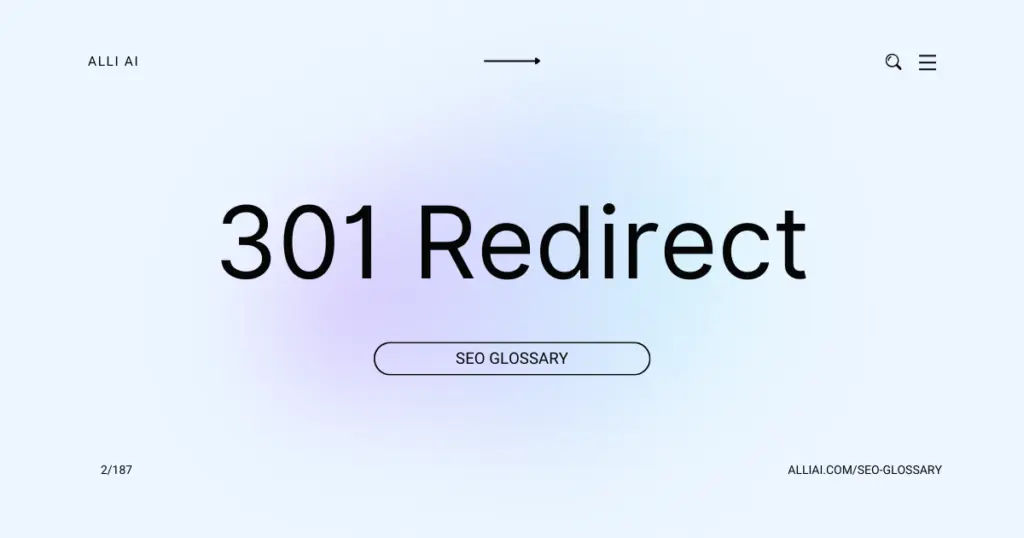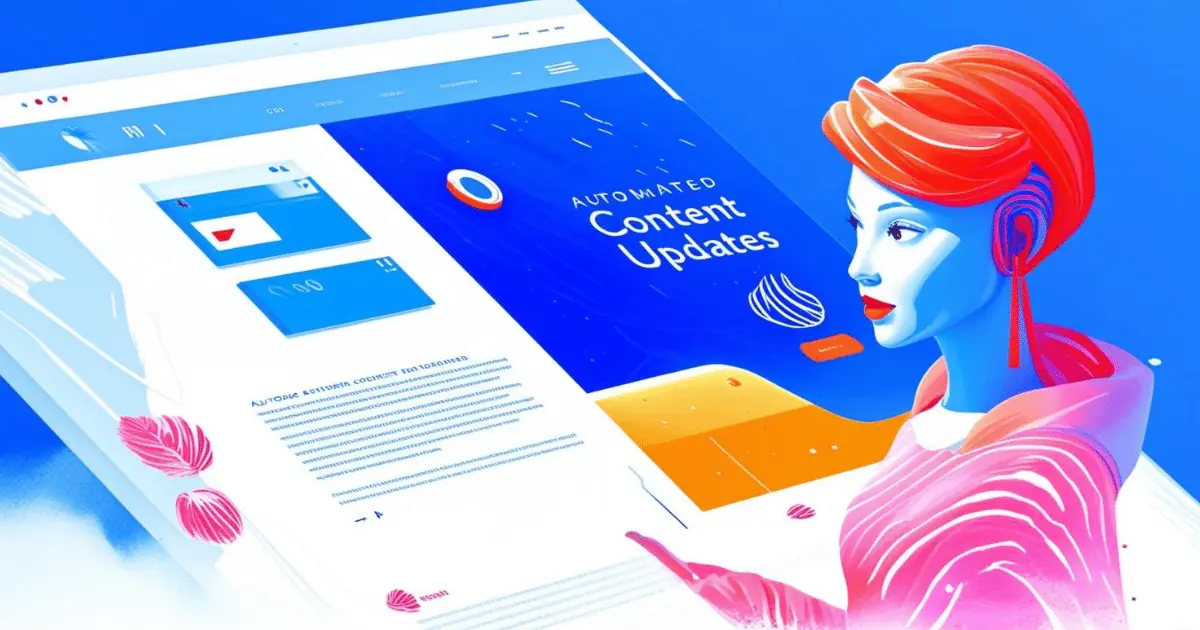What Does 301 Redirect Mean?
A 301 redirect is a way to send users and search engines from one URL to another automatically. It’s permanently pointing the old URL to a new one, telling browsers and search engines that the old page has moved to a new address forever. This helps in maintaining the website’s SEO value when pages are moved or deleted.
Where Does 301 Redirect Fit Into The Broader SEO Landscape?
A 301 redirect is primarily used to permanently redirect one URL to another. In the SEO context, it preserves the original URL’s search engine rankings and link equity, ensuring that any inbound links pointing to the redirected page contribute to the SEO value of the new URL. This is crucial during site restructuring, rebranding, or merging websites. By using a 301 redirect, you avoid creating 404 error pages, thus enhancing user experience and maintaining SEO strength. Additionally, it consolidates duplicate content onto one URL, which is important since search engines penalize sites for having duplicate content. It signals to search engines that the original page content has moved permanently, prompting them to index the new URL and pass on the search rankings and link equity from the old URL to the new one.
Real Life Analogies or Metaphors to Explain 301 Redirect
A 301 redirect is like setting up a permanent forwarding address with the post office when you move to a new house. Just as the post office ensures all your mail goes to your new address, a 301 redirect ensures all visitors and search engines are sent to the new URL if they try to access the old one.
How the 301 Redirect Functions or is Implemented?
1. Identification of Redirect Need: Decide the URL(s) that require redirection due to site restructuring, URL upgrades, or migration to a new domain.
2. Choose the Redirect Method:
– Modify `.htaccess` for Apache servers.
– Use the IIS Manager for Windows servers.
– Update the server configuration for NGINX.
3. Implement Redirect in .htaccess (Apache):
– Access the `.htaccess` file in the root directory.
– Add the redirect rule: `Redirect 301 /old-page.html http://www.yoursite.com/new-page.html`
– Save and upload the `.htaccess` file.
4. Implement Redirect in Web.Config (IIS):
– Open or create a `web.config` file in the root directory.
– Add the redirect rule within the `
“`xml
“`
– Save and upload the `web.config` file.
5. Implement Redirect in Config File (NGINX):
– Access the NGINX configuration file (`nginx.conf` or specific site file under `/etc/nginx/sites-available/`).
– Add the redirect rule inside the server block:
“`
server {
…
rewrite ^/old-page.html$ http://www.yoursite.com/new-page.html permanent;
…
}
“`
– Reload NGINX to apply changes: `sudo systemctl reload nginx` or `sudo service nginx reload`.
6. Verify the Redirect: Use tools like HTTP header checkers or browser developer tools to ensure the status code “301 Moved Permanently” is returned for the redirected URL.
7. Update Internal Links: Change internal links within your site to point directly to the new URLs to avoid unnecessary redirects and potential SEO issues.
8. Notify Google: Use Google Search Console to inform Google of the URL changes through the Change of Address tool or by submitting a new sitemap containing the new URLs.
Impact 301 Redirect has on SEO
301 redirects are permanent redirects that pass between 90-99% of link equity (ranking power) to the redirected page. This makes them useful for SEO as they preserve the authority and rankings built up by the original URL. When a 301 redirect is implemented correctly, it minimizes the loss of traffic due to changes in URL structures or site content, ensuring that users and search engines are directed to the correct page. Additionally, by managing redirects efficiently, you maintain a good user experience, reducing the chances of visitors encountering broken links or old URLs which could increase bounce rates and adversely affect SEO performance. However, excessive redirection can slow down page load times, impacting user experience and potentially harming SEO rankings.
SEO Best Practices For 301 Redirect
1. Identify old URLs that need to be redirected, such as outdated content pages or URLs from a previous website structure.
2. Decide on the new, destination URLs where the old URLs should redirect. Ensure these new URLs are functional and optimized for relevant content.
3. Implement the 301 redirect using one of the following methods:
– For Apache servers: Edit the .htaccess file by adding the line `Redirect 301 /oldpage.html http://www.yoursite.com/newpage.html`
– For Nginx servers: Edit the config file by adding the line `rewrite ^/oldpage.html$ http://www.yoursite.com/newpage.html permanent;`
– For servers running Microsoft IIS: Use the URL Rewrite Module to set up the redirect via the IIS Manager interface.
4. Update all internal links that previously pointed to the old URLs to point directly to the new URLs to avoid unnecessary redirects.
5. Submit an updated sitemap to Google Search Console and any other relevant search engines.
6. Monitor traffic and crawl reports in Google Search Console to ensure the redirects are functioning correctly and being indexed.
Common Mistakes To Avoid
1. Incorrect Implementation: Misconfiguring 301 redirects can lead to redirect loops, broken URLs, or redirecting to irrelevant pages, which significantly harms user experience and SEO value. Ensure precise and correct syntax when implementing redirects and make sure they point directly to the most relevant new URL.
2. Overuse of Redirects: Excessive use of 301 redirects can slow down page load times and dilute link equity. Consolidate chains of redirects to a single step where possible to maintain speed and preserve link equity.
3. Temporary Use of Permanent Redirects: Using a 301 for what turns out to be a temporary change can confuse search engines if you later decide to revert to the original URL. Use a 302 redirect for temporary changes to keep options open without affecting ranking power tied to the URL.
4. Loss of URL Parameters: When implementing a redirect, query strings or parameters can sometimes be lost, which might lead to loss of tracking or functionality. Ensure that the new URL is capable of handling the parameters or that the necessary parameters are appended during the redirection.
5. Neglecting Redirect Maps in Large Migrations: During site migrations, failing to map old URLs to the new URLs correctly can lead to massive loss in SEO value. Carefully plan and double-check redirect maps and implement them accurately to ensure all legacy SEO value is transferred.
6. Failing to Update Internal Links: Continuing to use old URLs in internal links post-redirect causes unnecessary redirects and can decrease load times and user experience. Always update internal links to point directly to the new URLs.
7. Forgetting to Monitor and Update Redirects: Post-implementation, it’s crucial to monitor redirects for issues like broken links or unnecessary redirects. Regular audits help maintain SEO efficiency and ensure that the redirects still serve their intended purpose.
8. Security Concerns: Incorrectly implemented redirects can be exploited for phishing attacks by redirecting users to malicious sites. Validate all redirection targets and maintain rigorous standards in redirect implementation to safeguard against security vulnerabilities.
9. Not Considering the Impact on Load Balancers and Servers: Redirects require additional processing on web servers or load balancers, which can affect performance especially with high traffic volumes. Optimize server configuration and consider the server load to maintain performance efficiency.
10. Neglecting the Impact on Google Ads and Other Campaigns: Redirects can alter campaign URL tracking and effectiveness. Ensure that all campaign-related URLs are properly accounted for in the redirect strategy to preserve tracking and analytics data.