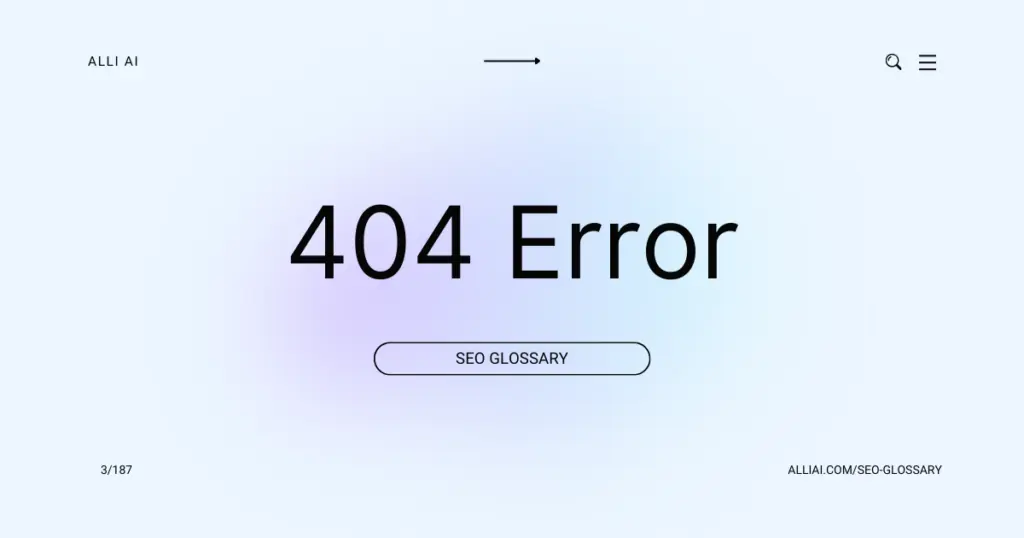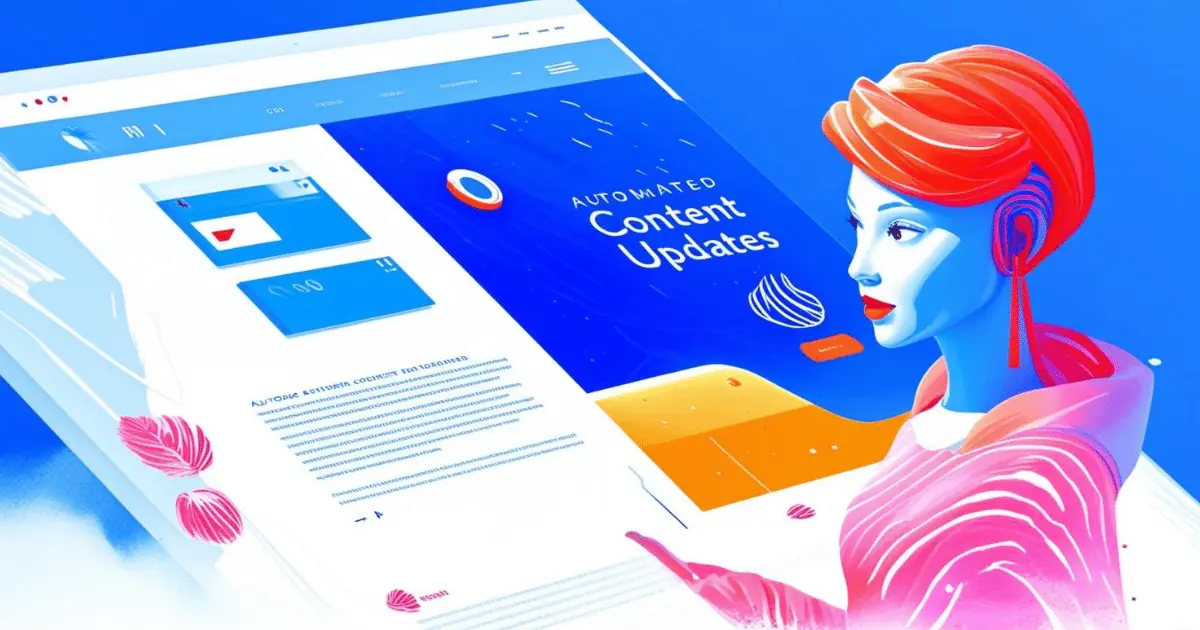What Does 404 Error Mean?
A 404 Error is a message shown on a webpage to indicate that the requested page could not be found on the server. This usually means the page has been removed or moved, and the URL was not updated accordingly.
Where Does 404 Error Fit Into The Broader SEO Landscape?
404 errors occur when a webpage cannot be found on a server, usually because the page has been deleted or moved without redirection. In SEO, 404 errors affect user experience negatively, which can indirectly impact a site’s ranking if visitors face frequent dead ends. Search engines such as Google do not directly penalize sites for individual 404 errors as they recognize that some are inevitable. However, a high number of unresolved 404 errors can signal to search engines that a website is not well maintained, potentially reducing its credibility and lowering its rankings. Addressing 404 errors by setting up proper redirects (301 redirects) or correcting the links helps maintain a healthy site structure and user experience, keeping both users and search engines engaged with your content. Effective management of 404 errors is important for site health and SEO.
Real Life Analogies or Metaphors to Explain 404 Error
A 404 Error is like going to a bookstore to find a specific book, but when you get to the section where it’s supposed to be, the book isn’t there — it’s either been moved or it never existed at that location in the first place.
Imagine inviting friends over for dinner, but when they arrive, they discover you’ve moved to a new house without telling them. They’re left standing confused at your old address. This is similar to clicking a link and landing on a 404 Error page.
Think of a 404 Error as calling a phone number that’s been disconnected. You dial the number expecting a connection, only to hear, “Sorry, the number you have dialed is not in service.”
A 404 Error is like following a map to a treasure chest on a deserted island, but when you arrive, there’s just an empty hole. The map hasn’t been updated to show that the treasure has been moved or was never there in the first place.
Visualize going to a vending machine, putting in your money, pressing the button for a snack, but the slot where the snack should be is empty. The machine has not been restocked. That’s what it feels like when clicking a link leads to a 404 Error – the expected content is just not there.
How the 404 Error Functions or is Implemented?
A 404 Error, also known as a “Page Not Found” error, occurs when a server cannot find a requested resource. Here are the mechanics and implementation:
1. User Request: A user requests a URL through a browser.
2. Server Search: The server attempts to fetch the resource corresponding to the URL.
3. Resource Check: The server checks its resources to find a match.
– If found, the server returns the resource.
– If not found, the server realizes there is no corresponding resource.
4. Error Trigger: Absence of the resource triggers the error condition.
5. 404 Response: The server sends back a HTTP response with a status code of 404.
6. Error Page Display: The server usually provides a custom 404 error page, informing the user that the requested page does not exist.
7. Logging: Optionally, the error can be logged for audit or debugging purposes by the server.
Impact 404 Error has on SEO
404 errors do not directly impact a website’s rankings in search engine results, as Google understands that such errors can occur occasionally. However, excessive 404 errors can indirectly affect SEO performance if they degrade the user experience or disrupt the crawling of your site by search bots. Users facing frequent 404 errors may become frustrated, leading to a higher bounce rate and reduced time on site, which are negative signals to search engines. Additionally, if important pages return 404 errors, any backlinks pointing to those pages will not pass value, weakening your site’s link equity. To maintain SEO health, regularly monitor and fix 404 errors, redirecting them to relevant pages wherever appropriate to enhance user experience and assist in maintaining link equity.
SEO Best Practices For 404 Error
1. Identify all 404 error pages on your website using tools like Google Search Console or Screaming Frog.
2. Review the list of URLs generating 404 errors and determine if they receive significant traffic or have valuable backlinks.
3. For URLs with traffic or backlinks, implement 301 redirects to the most relevant existing page on your website.
4. Update internal links across your site to ensure they point to existing pages and not to URLs that generate 404 errors.
5. Create a custom 404 page that includes links to your homepage, popular products or services, and a search box, to help retain visitors who land on a 404 page.
6. Monitor the changes in Google Search Console to ensure the 404 errors are decreasing and redirects are working correctly.
7. Regularly audit your website to check for new 404 errors and address them promptly to maintain an optimal user experience and site performance.
Common Mistakes To Avoid
1. Ignoring 404 Errors: Not monitoring or addressing 404 errors can hurt your website’s user experience and SEO ranking. Use tools like Google Search Console to track 404 errors and fix them by either redirecting the page or restoring the missing content.
2. Improper Use of 404 Status Code: Ensure that pages that should display a 404 error (like deleted pages) properly return a 404 HTTP status code instead of redirecting users to unrelated pages, which can confuse both users and search engine bots.
3. Using Generic 404 Pages: Customizing your 404 page to guide users back to useful content or providing a search option can improve user experience and reduce bounce rates. A generic 404 page does none of these and can lead to a poor user experience.
4. Overuse of 301 Redirects for 404 Errors: While redirects can be a good tool for handling deleted or moved content, overusing them, especially to unrelated pages, can be seen as manipulative by search engines and can lead to a poor user experience. Always redirect to relevant pages if you must use a redirect.
5. Failing to Audit Site for Broken Links: Regularly check internal and external links to ensure they don’t lead to 404 errors. Tools like Screaming Frog SEO Spider can automate this process and help you identify and fix broken links.
6. Not Leveraging Analytics: Analyze the traffic to 404 pages to understand which URLs are frequently requested and either restore them or create appropriate redirects if past content was valuable or heavily linked to.
7. Lack of Communication Between Teams: Ensure strong communication between your content, web development, and SEO teams. If a page gets deleted or moved, the SEO team needs to know so they can update the sitemap and handle potential 404 errors appropriately.
8. Not Updating Sitemaps: After deleting or moving pages that result in 404s, ensure that these changes are reflected in your website’s sitemap files. Regular updates inform search engines about the current structure of your website, helping them index it more accurately.
9. Ignoring the Impact on SEO: 404 errors can significantly impact SEO if not managed well. High numbers of 404 errors may indicate to search engines that a site is not well maintained, potentially reducing its trustworthiness and rankings.
10. Not Providing Alternatives on 404 Pages: Offer alternatives on your 404 pages via popular posts, suggested pages, or a site search feature, encouraging visitors to remain on your site despite the error they encountered.