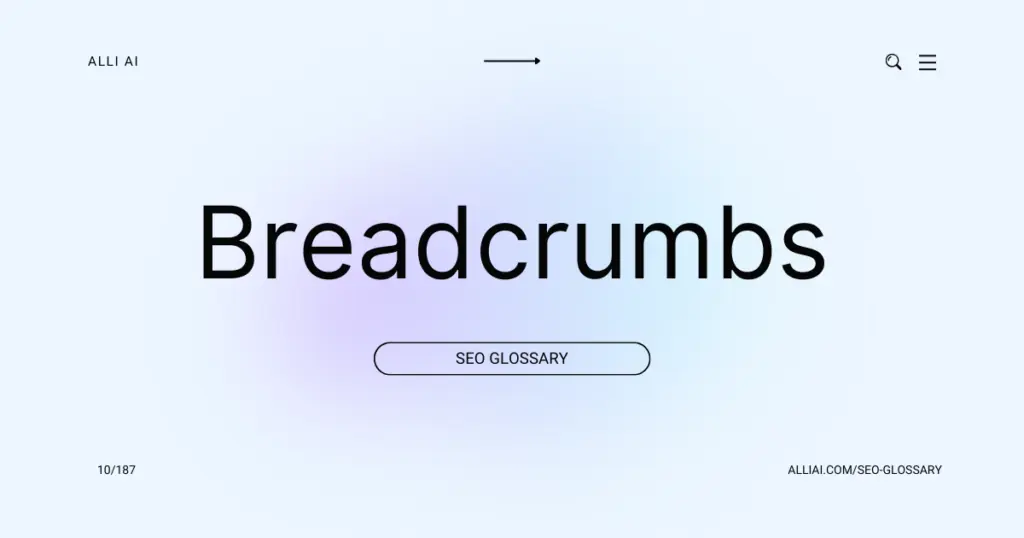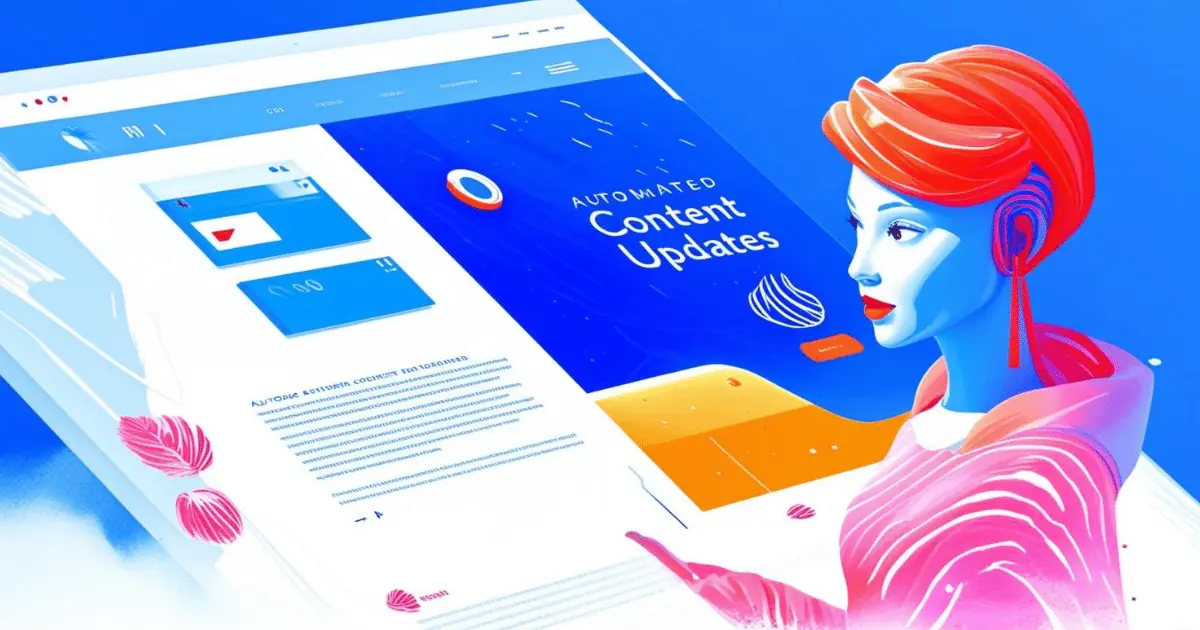What Does Breadcrumbs Mean?
Breadcrumbs are a navigational feature on a website that helps users understand and track their location within the site’s structure. They typically appear as a row of links at the top of a page, showing the path from the home page to the current page, and allow users to quickly navigate back to previous sections.
Where Does Breadcrumbs Fit Into The Broader SEO Landscape?
Breadcrumbs are a navigational feature that shows the user’s location in the website hierarchy. They impact SEO in several ways:
1. Enhancing User Experience: Breadcrumbs improve the usability of a website by providing a clear path back to previous pages. Search engines favor sites with good user experience, as it’s indicative of high-quality content and reliable site structure.
2. Reducing Bounce Rates: By making site navigation straightforward, users are more likely to delve deeper into your website rather than leaving after hitting a dead-end, reducing bounce rates.
3. Improving Site Structure: They help search engines understand the website structure, which aids in indexing. A logical, hierarchical site structure facilitated by breadcrumbs can boost a site’s SEO.
4. Keyword Optimization: Breadcrumbs often include keywords relevant to the pages they link, which helps strengthen keyword relevance across a site.
5. Rich Snippets and SERPs: Implementing structured data with breadcrumbs allows them to appear in search results as rich snippets, enhancing visibility and potentially increasing click-through rates.
Hence, breadcrumbs, while primarily a navigational aid, play a significant multifaceted role in website SEO, contributing to both technical and user-experience elements.
Real Life Analogies or Metaphors to Explain Breadcrumbs
Breadcrumbs on a website are like the trail of pebbles Hansel and Gretel left in the forest, helping users trace their path back from where they currently are to the starting point, which is typically the homepage.
Alternatively, think of breadcrumbs as the chapter markers in a novel, allowing readers to easily flip back to previous sections without losing their place in the story.
How the Breadcrumbs Functions or is Implemented?
1. Structure Setup: Breadcrumbs typically reflect the structure of your website. They are a hierarchical representation of a user’s location on a website.
2. Markup with HTML: Breadcrumbs are implemented using HTML. The most common way is to use an ordered list (`
- `) or an unordered list (`
- `) reflecting each level from the home page to the current page.
3. Styling with CSS: CSS is used to style the breadcrumbs so they are visually coherent with the rest of the website. This might include adjusting the font, color, and separators.
4. Enhance with JavaScript: JavaScript can be used for dynamic breadcrumb generation, especially on large websites or websites with complex navigation structures. It helps in updating the breadcrumbs based on user navigation.
5. Linking Pages: Each step of the breadcrumb except the current page is typically a hyperlink to that respective page. This facilitates easy navigation for the user to backtrack.
6. Microdata Implementation: Adding schema.org structured data (using JSON-LD or Microdata) helps search engines understand the breadcrumb structure, potentially resulting in rich snippets in search results. Common types used are `BreadcrumbList`, `ListItem`, and `WebPage`.
7. Accessibility Considerations: Ensure that breadcrumbs are accessible by using ARIA labels such as `aria-label=”breadcrumb”` to aid those using screen readers, enhancing the overall accessibility of the website.
8. SEO Optimization: Use breadcrumbs to strengthen SEO by providing clear, keyword-rich links back to parent categories. This structure helps distribute page authority throughout the site.
9. Testing and Validation: Use tools to validate the structured data and test the implementation across different devices and browsers to ensure functionality and responsiveness.
Impact Breadcrumbs has on SEO
1. Navigation Clarity: Breadcrumbs offer a clear path for users to follow or trace back to higher-level pages, enhancing the navigability of a site which is a positive signal for SEO.
2. Reduced Bounce Rate: By improving user experience and site navigation, breadcrumbs can help decrease the bounce rate as users are more likely to continue exploring a site rather than leaving it out of frustration or confusion.
3. Keyword Relevance: Breadcrumbs automatically include relevant keywords that represent the hierarchy of the site, enhancing keyword optimization for search engines.
4. Enhanced SERP Display: Google often incorporates breadcrumb pathways in SERP displays, replacing the usual URL under the webpage title with the breadcrumb path. This can increase the click-through rate since users can see a clear outline of the page’s context before clicking.
5. Internal Linking Structure: Breadcrumbs create an additional internal link structure, which is beneficial for SEO as it spreads link equity around the website and helps search engines better understand the site structure.
6. Site Hierarchy Understanding: Breadcrumbs help search engines understand the structure of a website and categorize the information efficiently, which can improve indexing and ranking.
7. Accessibility Improvement: For users with disabilities, such as those relying on screen readers, breadcrumbs enhance the site’s usability by providing another simpler navigation alternative.
SEO Best Practices For Breadcrumbs
1. Enable Breadcrumbs in CMS: If using a CMS like WordPress, enable breadcrumbs through SEO plugins such as Yoast SEO or via the theme settings.
2. Use Schema Markup: Implement structured data using schema.org vocabulary. Specifically, use the `BreadcrumbList` schema. Add this in the HTML or through JSON-LD script in the head of your webpage.
3. Consistent Navigation Path: Ensure that breadcrumbs reflect the site’s architecture accurately. Each breadcrumb should represent a page or category hierarchy logically and helpfully.
4. Link the Breadcrumbs: Make sure each element of the breadcrumb is a clickable link back to its respective category/page, except for the current page.
5. Optimize Anchor Texts: Use clear and concise anchor texts in breadcrumbs that are relevant to the target pages’ content.
6. Include Breadcrumbs in Mobile Design: Ensure breadcrumbs are also visible and functional in mobile views to enhance usability and SEO.
7. Use CSS for Styling: Style breadcrumbs using CSS to make them appealing without interfering with the user experience or site design.
8. Update Breadcrumbs Dynamically: If your site content structure changes, ensure that breadcrumbs are updated dynamically to reflect the current structure.
9. Monitor and Test Breadcrumbs: Regularly check breadcrumb paths and functionality on various devices and browsers to ensure they are working correctly and effectively aiding navigation.
10. Submit Updated Sitemaps: After updating breadcrumbs or site structure, submit updated XML sitemaps to search engines to aid in quicker indexation of the structural changes.
Common Mistakes To Avoid
1. Inconsistent Breadcrumb Navigation:
– Ensure that breadcrumb navigational links are consistent across the website, reflecting the same structure and hierarchy.2. Non-clickable Breadcrumbs:
– Make all parts of the breadcrumb trail clickable, except for the current page.3. Ignoring SEO-friendly URLs:
– Utilize SEO-friendly URLs in breadcrumbs, ensuring they are readable and contextual.4. Complex and Deep Breadcrumbs:
– Keep breadcrumb trails concise and direct, ideally not going beyond 3-4 levels.5. Lack of Schema Markup:
– Implement breadcrumb structured data using schema.org to enhance SERP display.6. Keyword Stuffing Breadcrumbs:
– Avoid unnecessarily repeating keywords in breadcrumbs, which can appear manipulative to search engines.7. Omitting Breadcrumbs on Mobile Versions:
– Ensure breadcrumbs are displayed on both desktop and mobile versions for consistency and UX.8. Using Breadcrumbs as the Primary Navigation Method:
– Utilize breadcrumbs as a secondary navigation aid; your main menu should still guide most navigation.9. Visual and Textual Inconsistency:
– Maintain visual and textual consistency in terms of font, color, sizing, and wording across all pages.10. Irrelevant Breadcrumbs:
– Ensure the breadcrumb links are relevant to the content of the page and follow logical order.
- `), with list items (`