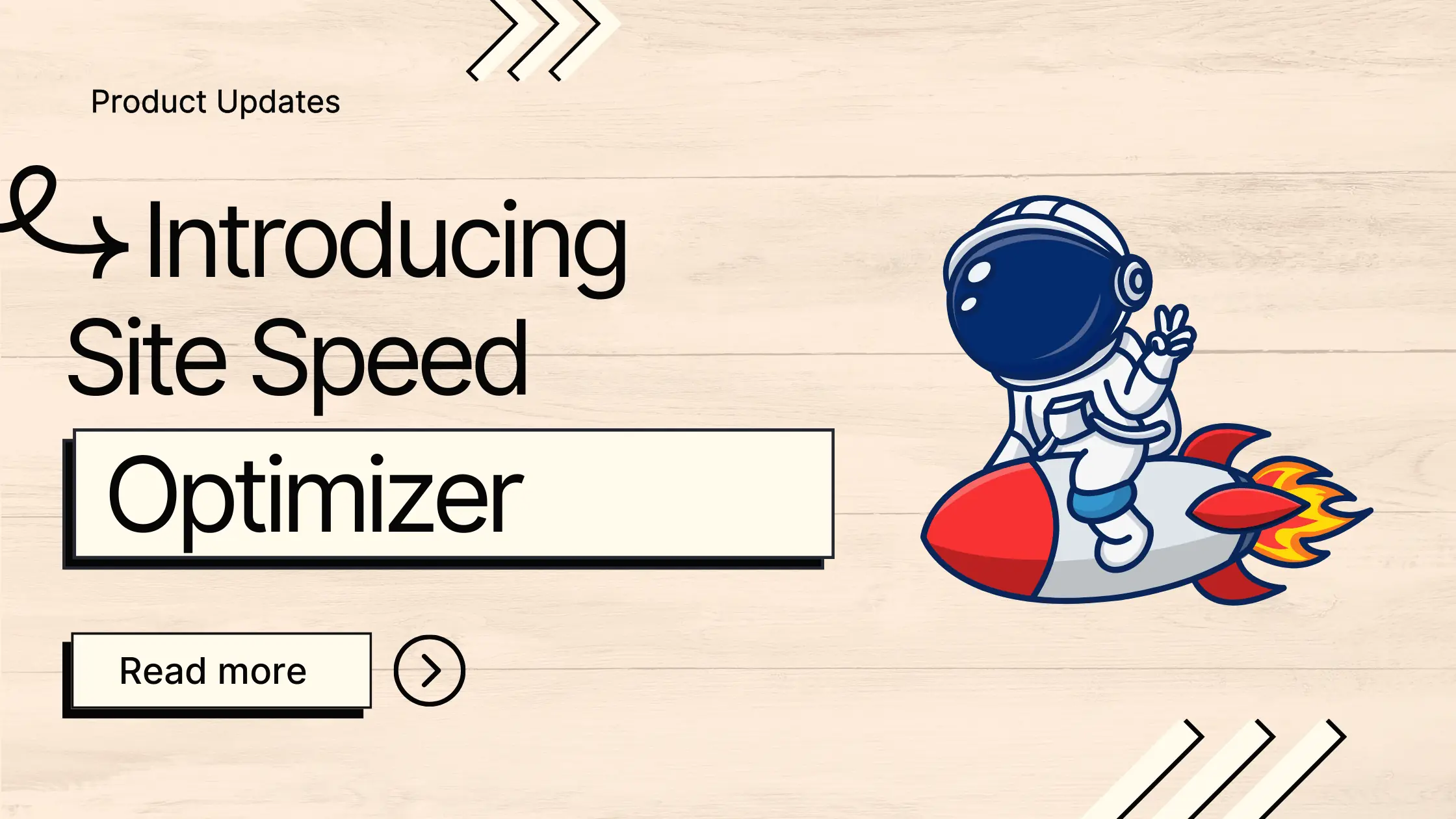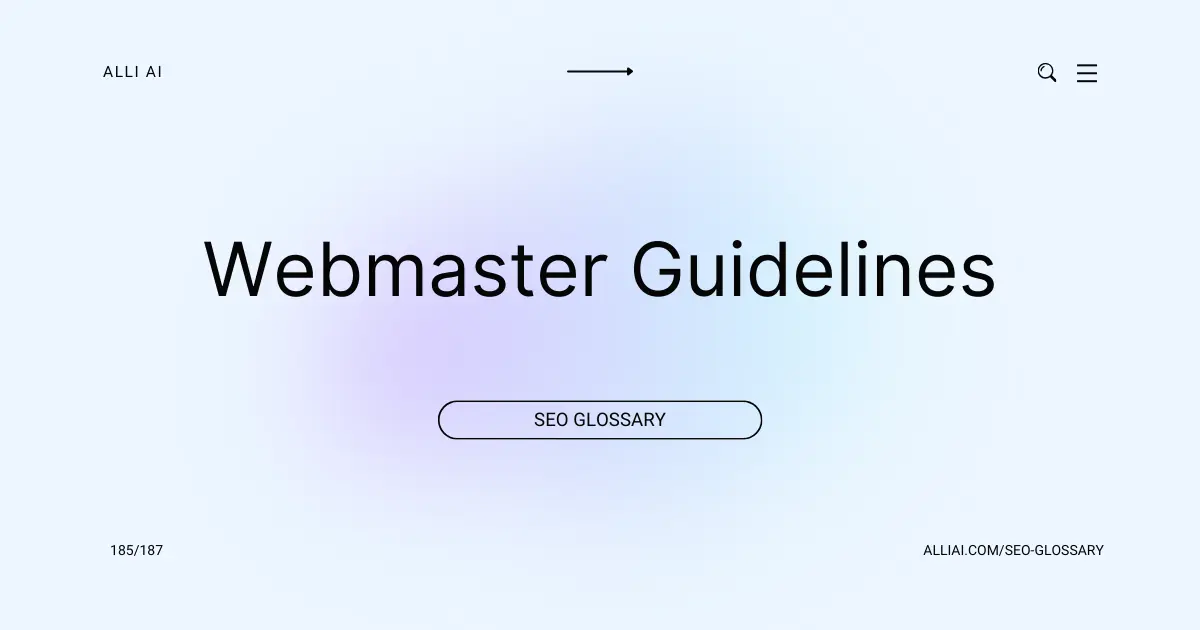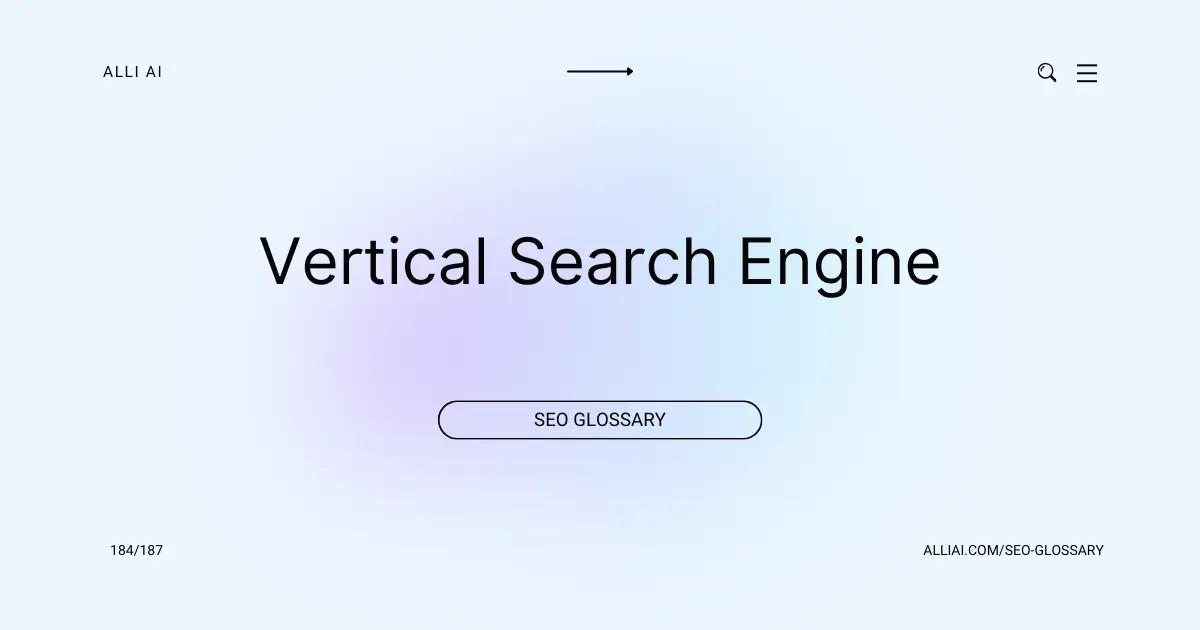What Does Broken Links Mean?
Broken links are links on a website that no longer work because the webpage they lead to has been moved or deleted. These links can lead to an error page, often displaying a “404 error” message, indicating that the content is not available.
Where Does Broken Links Fit Into The Broader SEO Landscape?
Broken links on a website can negatively impact SEO in several ways. From an SEO perspective, they degrade user experience as users encounter errors when they click on non-functioning links, which can increase the bounce rate. Search engines like Google take user experience into consideration as part of their ranking algorithms, so a poor user experience can result in lower rankings.
Moreover, broken links can impede search engine crawlers from efficiently indexing a website. When crawlers encounter dead ends in the form of broken links, they cannot access and index content beyond those links. This could result in less content being indexed or updated in the search engine database, which can diminish a site’s search visibility.
Furthermore, internal linking helps distribute page authority throughout your site. Broken internal links mean missed opportunities to pass on valuable link equity which can dilute the SEO value driven by your site’s internal linking structure. By maintaining functional links, you ensure effective distribution of link equity which is crucial for SEO.
Externally, backlinks from other websites contribute significantly to a site’s authority, but if these external websites link to pages on your site that no longer exist (resulting in broken links), this advantage is lost. Not only do you lose potential direct traffic from those links, but you also lose the ranking boost those backlinks might have provided.
Fixing broken links is therefore essential for both optimizing site performance in search engine results and providing a satisfying user experience. Regular audits using tools like Google Search Console, Ahrefs, or Screaming Frog can help identify and fix broken links, hence maintaining the efficiency and effectiveness of a website’s SEO strategy.
Real Life Analogies or Metaphors to Explain Broken Links
1. Broken links are like dead-end streets in a city map: Just as you might follow a street only to find it abruptly ends, preventing you from reaching your intended destination, a broken link stops you from getting to the webpage you were searching for.
2. Broken links are like disconnected phone numbers: Imagine dialing a number and hearing a “number not in service” tone. Similarly, clicking a broken link gives you an error message instead of connecting you to the website.
3. Broken links are like references to a book that’s no longer in the library: You go to find it for a juicy bit of information, but find that the book has been removed, leaving you without the knowledge you sought.
4. Broken links are like expired coupons: Just as an expired coupon can frustrate shoppers when they try to use it at a checkout, a broken link frustrates website visitors when they click and find the link no longer works.
5. Broken links are like promises unkept: They offer the anticipation of something beneficial or informative but lead to disappointment when they fail to deliver.
How the Broken Links Functions or is Implemented?
1. Identify Broken Links: Use tools (like Screaming Frog, Ahrefs, Google Search Console) to crawl and detect broken links. These tools can scan a website’s URLs to find links that return error codes such as 404 (Not Found) or 500 (Server Error).
2. Analyzing the Impact: Evaluate the importance of these broken links concerning SEO and user experience. Prioritize links on high-authority pages or those receiving significant traffic.
3. Create a Replacement List: Once broken links are identified, find alternative, relevant URLs on the same site to replace the broken links or decide if they should be removed entirely if no suitable internal page exists.
4. Implementing Changes: Edit the website’s HTML or content management system to update or remove broken links.
5. Redirects Setup: For external broken links leading to a domain you control, consider setting up 301 redirects to relevant pages instead of just removing the link.
6. Verify and Monitor: After adjustments, re-run the tools to ensure all broken links have been fixed. Regularly monitor the health of the website’s link structure to preemptively tackle any new broken links.
Impact Broken Links has on SEO
Broken links on a website can negatively impact SEO performance and rankings primarily by disrupting the user experience and hindering search engine crawlers. When users encounter a broken link, it leads to frustration and decreases overall site usability, which can increase bounce rates. High bounce rates signal to search engines like Google that the website may not be providing a valuable or satisfactory experience, leading to a potential drop in rankings.
For search engines, broken links create crawl errors, affecting the site’s crawl budget. This can prevent search engines from efficiently indexing other valid pages of the site, thereby reducing the site’s search visibility. Also, a high number of broken links might be interpreted as a sign of a neglected site, which can negatively impact the site’s perceived trustworthiness and authority.
Furthermore, broken links can dilute the flow of link equity (or “link juice”) throughout your site. In terms of SEO, links are used to help determine the authority of a webpage. If a high-authority page links to another page that is broken, the link equity that was supposed to pass to that page is wasted. As a result, the SEO value that could have been gained from internal linking is diminished, impacting the site’s ability to rank higher.
SEO Best Practices For Broken Links
1. Identify Broken Links:
– Use tools like Google Search Console, Ahrefs, or Screaming Frog SEO Spider to scan your website for broken links.
– Review the report to locate any 404 errors or links that direct to non-existent pages.
2. Analyze the Importance of Each Link:
– Determine the traffic and SEO value of the pages where broken links are found.
– Prioritize fixing links on pages that significantly contribute to your website’s traffic and SEO.
3. Decide on the Type of Fix:
– For internal broken links, decide whether to update the URL, redirect the broken link to a relevant existing page, or remove the link altogether if no suitable destination exists.
– For external broken links, decide if you want to find an alternative website to link to, update the link if the URL has changed, or remove the link entirely.
4. Implement Redirects:
– Use 301 redirects to permanently redirect old URLs to relevant pages.
– Update your .htaccess or web.config file if you are working on a server-level or use redirection plugins if your site is managed via a CMS like WordPress.
5. Fix or Replace the Link:
– Edit the HTML or content management system to update or remove the broken link.
– If a new destination page is necessary, create the content and then update the link.
6. Re-validate the Fixes:
– After making changes, use the same broken link checking tool to ensure all fixes were successful and no new broken links have been created.
7. Monitor and Regularly Check for Broken Links:
– Schedule regular checks for broken links.
– Keep your website’s structure and links updated as part of your regular website maintenance routine.
8. Keep Track of External Link Changes:
– Monitor external sites you link to frequently if they are critical to your content.
– Use tools that alert you to changes or breakages in external links so you can act quickly.
Common Mistakes To Avoid
1. Impact on User Experience: Broken links can frustrate users, leading to a poor website experience and increased bounce rates.
2. Damage to SEO Rankings: Search engines view broken links as a sign of an outdated site, which can negatively impact the website’s search engine rankings.
3. Loss of Link Equity: Any link equity (or link juice) that was passing through the broken link is lost, which could have helped boost the ranking of other pages.
4. Inaccurate Content Perception: If links to external authoritative sites are broken, it may give users the impression that the content is poorly researched or outdated.
How to Steer Clear of Broken Links:
– Regular Audits: Use tools like Screaming Frog, Google Search Console, or Ahrefs to regularly scan for broken links.
– Use Reliable Redirects: Implement 301 redirects for any broken links that are still receiving incoming traffic.
– Quality Control Processes: Establish protocols to review links periodically, especially after migrating a site or changing its structure.
– Link to Reliable Sources: Make sure to link to content that is less likely to be moved or deleted, and periodically check the status of important outbound links.
– Training and Resources: Educate your content team about the importance of checking links both before and after publishing content.
– Maintain Historical URL Structure: If possible, maintain the URL structure during website updates or redesigns to prevent internal broken links.
– Scheduled Content Review: Regularly review and update content to keep links and information current. This also shows search engines that the site is well-maintained.
– Use Link Monitoring Tools: Utilize tools that automatically notify you when a link becomes broken so you can fix it immediately.
– Sunset Old Content Properly: If deleting old content that others may have linked to, set up redirects or provide alternative resources to avoid creating external broken links.