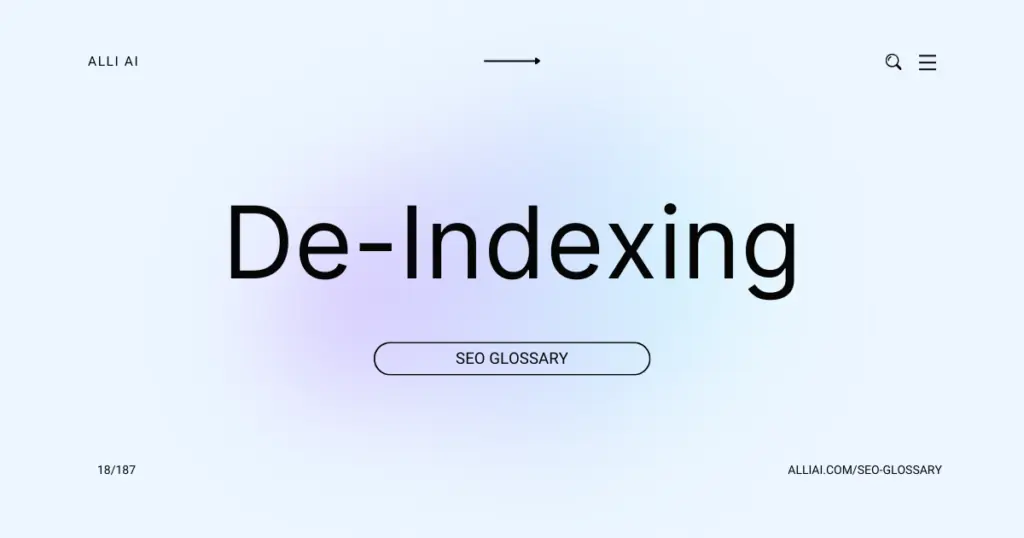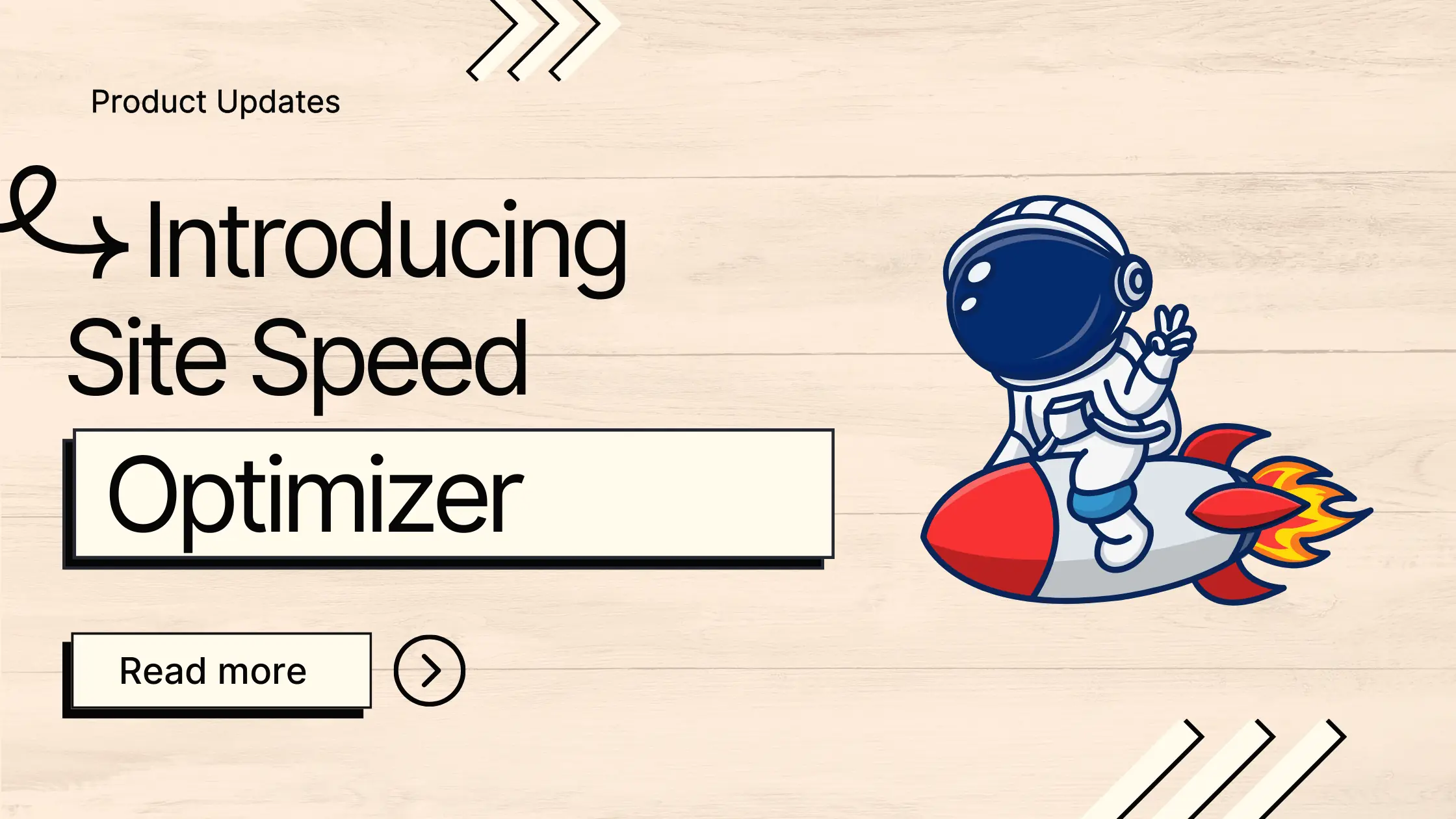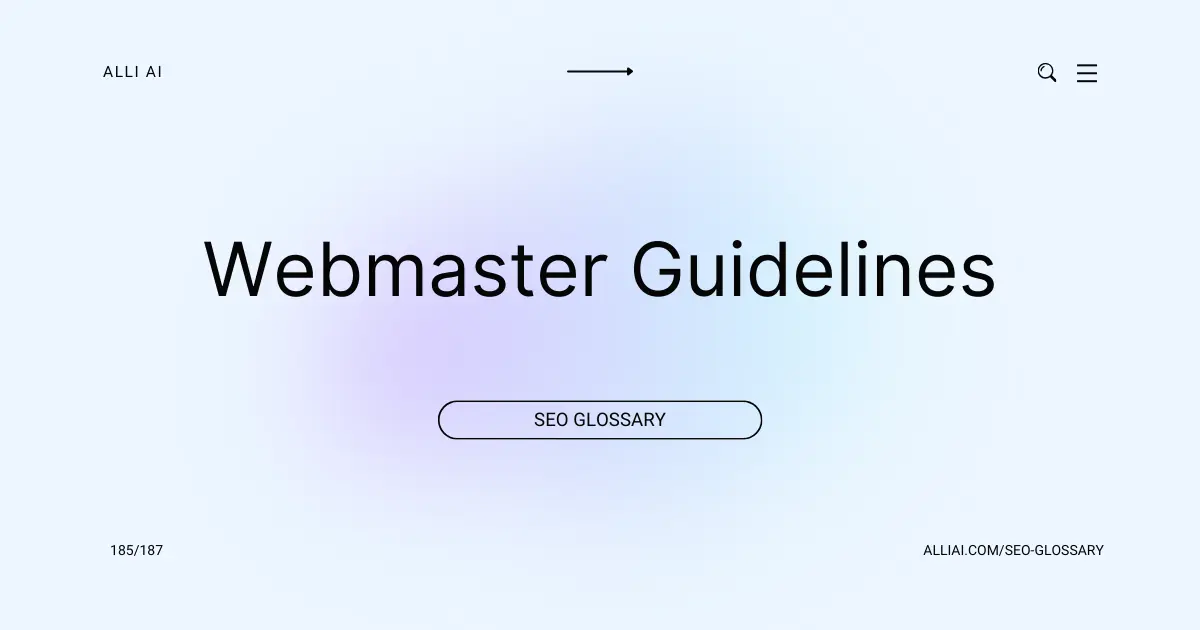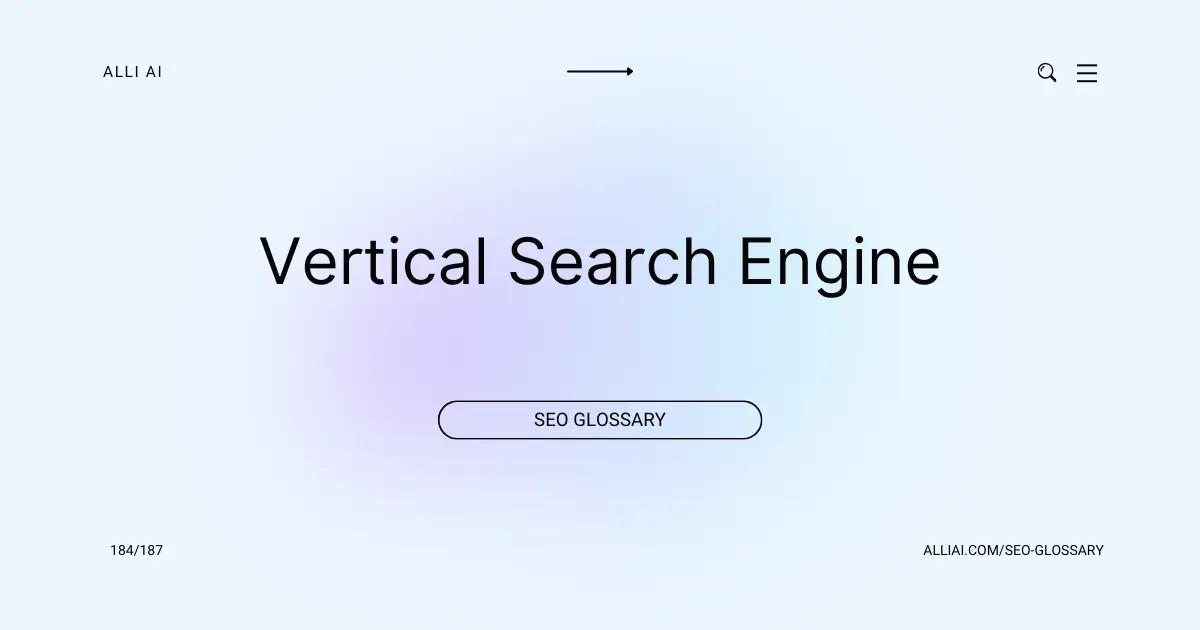What Does De-Indexing Mean?
De-indexing is the process of removing a webpage or a website from a search engine’s index. This means that the page will no longer appear in search results. De-indexing can happen intentionally, if a website owner requests it or uses specific tools to prevent search engines from showing the page, or unintentionally, if a search engine removes the page due to violations of guidelines, poor content quality, or technical issues.
Where Does De-Indexing Fit Into The Broader SEO Landscape?
De-indexing plays a critical role in SEO by removing undesirable pages from a search engine’s index to optimize a website’s search engine performance and user experience. This ensures that only relevant, high-quality content is indexed, potentially improving the overall domain authority and keyword rankings of the site. By de-indexing low-quality, outdated, duplicate, or non-relevant pages, SEO professionals can help boost the visibility of more important pages, align site content with targeted search queries, and improve crawl efficiency by guiding search engines towards the most important content. Additionally, de-indexing helps in managing the crawl budget, preventing search engines from wasting resources on irrelevant pages.
Real Life Analogies or Metaphors to Explain De-Indexing
1. De-indexing is like removing a book from a library’s catalog: Just as a book can no longer be found in the library if it’s not listed in the catalog, a web page can’t be found through search engines if it has been de-indexed.
2. De-indexing a webpage is akin to erasing a destination from a map: If a location is erased from a map, travelers won’t know it exists or how to get there, similarly, when a webpage is de-indexed, it’s like it no longer exists on the search engine map.
3. De-indexing is like scrubbing a scene from a movie: Just like removing a specific scene from a movie means viewers can’t watch that part anymore, de-indexing removes a webpage from search results, making it invisible to searchers.
4. De-indexing is the ‘ghosting’ of the internet world: Just like ghosting in social interactions where one person suddenly disappears or becomes unresponsive, de-indexing makes websites disappear from search results abruptly.
5. De-indexing is like pulling a product off the shelves in a store: If a product is pulled from store shelves, customers can’t buy it because they can’t find it; similarly, when a page is de-indexed, users can’t find it in search engine results.
How the De-Indexing Functions or is Implemented?
1. Identification of Problem: A website or webpage might be flagged for de-indexing due to breaches in search engine policies, such as spammy content, cloaking, or involvement in link schemes.
2. Automated Crawling: Search engine crawlers (e.g., Google’s bots) revisit the identified site or page periodically to scan and index its content.
3. Manual De-indexing: If a site is flagged for violations or reviewed manually, a human reviewer can issue a de-indexing request. This action can also be triggered manually by the site owner through the use of `noindex` tags in the HTML or through search console settings.
4. Usage of `noindex` Tag: The site’s webmaster can add a `noindex` meta tag (``) to the HTML of the specific pages or sections they wish to be de-indexed.
5. Robots.txt File Update: Although not a direct de-indexing tool, updating the `robots.txt` file to disallow bots may prevent discovery of new content that the administrator wants to keep unindexed. However, already indexed pages need `noindex` tags or manual de-indexing.
6. Handling Indexed URLs: If URLs need to be removed entirely from the index quickly, this can be expedited through tools like Google’s URL removal tool in the Google Search Console. This acts faster than the `noindex` tag or the return of a 404/410 status code.
7. Enforcement of De-indexing: The search engine processes the de-indexing request, and upon the next site crawling, it identifies the `noindex` directive or any other signal like a 410 status code (gone) or a 404 status code (not found) which also leads to de-indexing.
8. Monitoring De-indexing Status: Webmasters can monitor their pages’ index status using tools like Google Search Console to confirm that pages have been successfully de-indexed.
9. Re-indexing Request: If de-indexing was a mistake or after issues have been corrected, webmasters can request re-indexing through search console tools or by removing de-indexing directives (like removing `noindex` or updating `robots.txt`).
This process ensures that only relevant and policy-adhering content appears in search engine results, maintaining high-quality search experiences for users.
Impact De-Indexing has on SEO
De-indexing a website or web pages removes them from a search engine’s index, making them invisible in search engine results pages (SERPs). This dramatically reduces a website’s visibility, organic search traffic, and potential user engagement. Without visibility in SERPs, a website cannot attract search traffic, which often leads to decreased leads, sales, and conversions. For existing users or customers, finding support or product-related information becomes challenging, worsening the overall user experience. Moreover, de-indexing can negatively impact a site’s authority and trustworthiness from both users’ and search engines’ perspectives. Re-indexing might not restore the original rankings, as search engines could reassess the website’s relevance and quality anew.
SEO Best Practices For De-Indexing
1. Identify the specific pages or sections of your website that need to be de-indexed.
2. Use the “noindex” tag in the HTML code of each page you want de-indexed by adding `` to the `
3. Block the pages in your site’s robots.txt file by adding:
“`
User-agent: *
Disallow: /path-to-your-page/
“`
4. Remove the pages from the Google index via Google Search Console using the URL removal tool.
5. Ensure that there are no internal or external links pointing to the pages you want de-indexed.
6. Check your site’s sitemap and make sure it does not include the URLs that you are trying to de-index.
7. Monitor the de-indexing process by using the “site:yourdomain.com” search query in Google to confirm that the pages are no longer appearing in search results.
Common Mistakes To Avoid
1. Improper use of robots.txt: Blocking search engines from crawling important content can accidentally de-index valuable pages. Regularly review and test your robots.txt files to ensure they’re allowing search engine bots to access the right content.
2. Misusing noindex tags: Placing noindex tags on key pages by mistake can lead to de-indexing. Double-check that these tags are only applied to pages you intentionally want to exclude from search engines.
3. Faulty redirects: Incorrectly set-up redirects (like redirecting all pages to the homepage or using multiple hops) can confuse search engines and result in de-indexing. Ensure that all redirects are direct (A to B) and purposeful.
4. Canonical errors: Incorrectly using canonical tags, especially pointing them to non-existing or irrelevant pages, might lead to de-indexing issues. Verify that canonical tags accurately reflect the intended master page for content.
5. Excessive duplicate content: If large sections of your site are duplicated without proper canonicalization, search engines might de-index those pages. Use canonical tags correctly to inform search engines which versions to index.
6. Server issues: Frequent server downtimes or slow response times can lead to de-indexing as search engines might consider the site unreliable. Monitor server performance and optimize for high availability and speed.
7. Sudden changes in website content: Drastic changes in content, especially on important pages, can trigger a re-evaluation of the site by search engines, potentially leading towards de-indexing if the new content appears less valuable or spammy. Plan major updates carefully and consider A/B testing before full deployment.
8. Losing backlinks: A significant drop in quality backlinks can suggest to search engines that the site is less credible, leading to potential de-indexing. Continuously engage in building and maintaining healthy backlinks.
9. Manual penalties: Violating search engine guidelines can result in manual penalties and de-indexing. Stay updated with the latest guidelines from search engines and adhere strictly to white hat SEO practices.
10. Neglecting site security: Hacking or malware infections can lead to immediate de-indexing to protect users. Regularly update security measures, monitor site integrity, and act swiftly if you detect any security breaches.