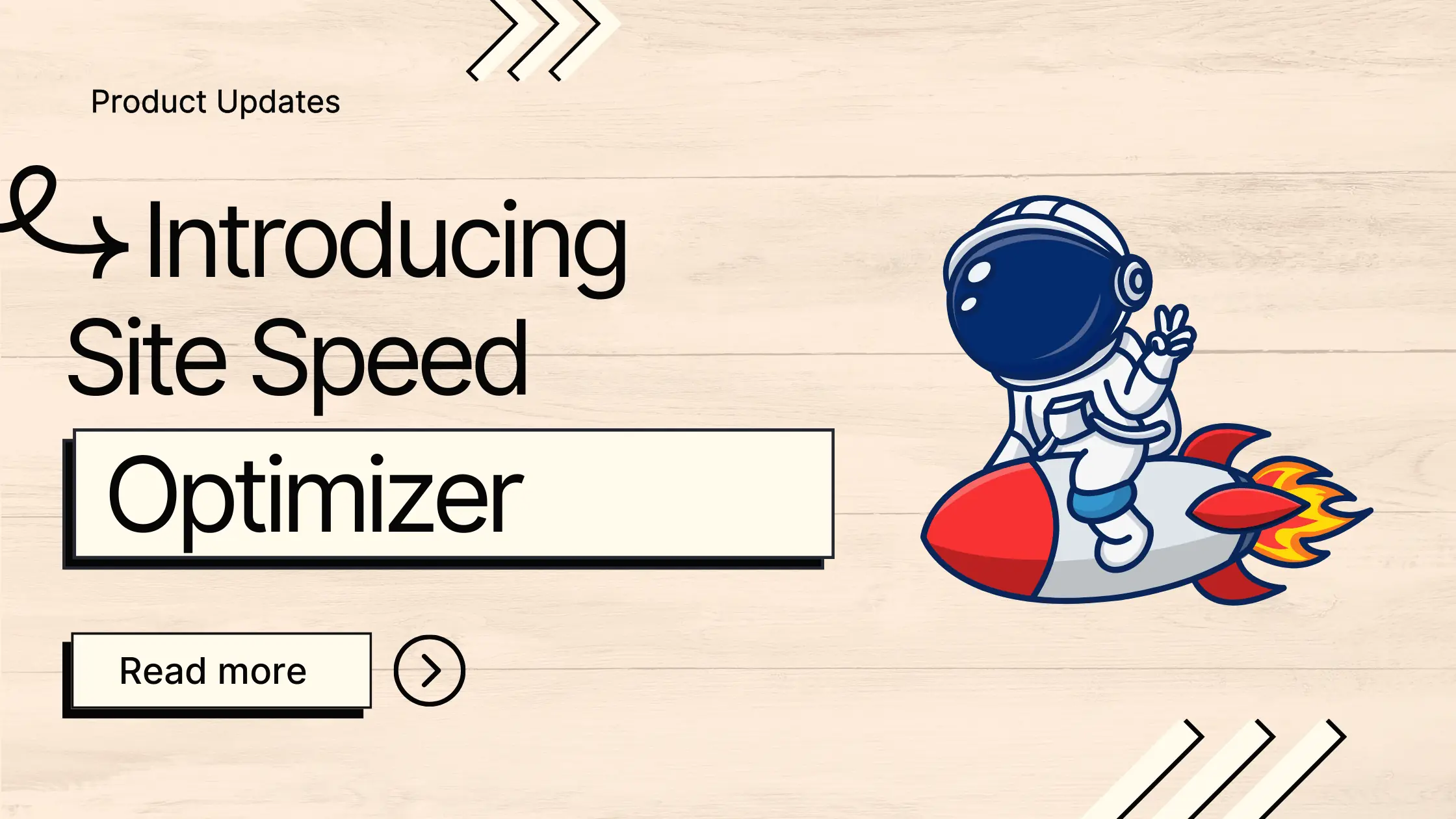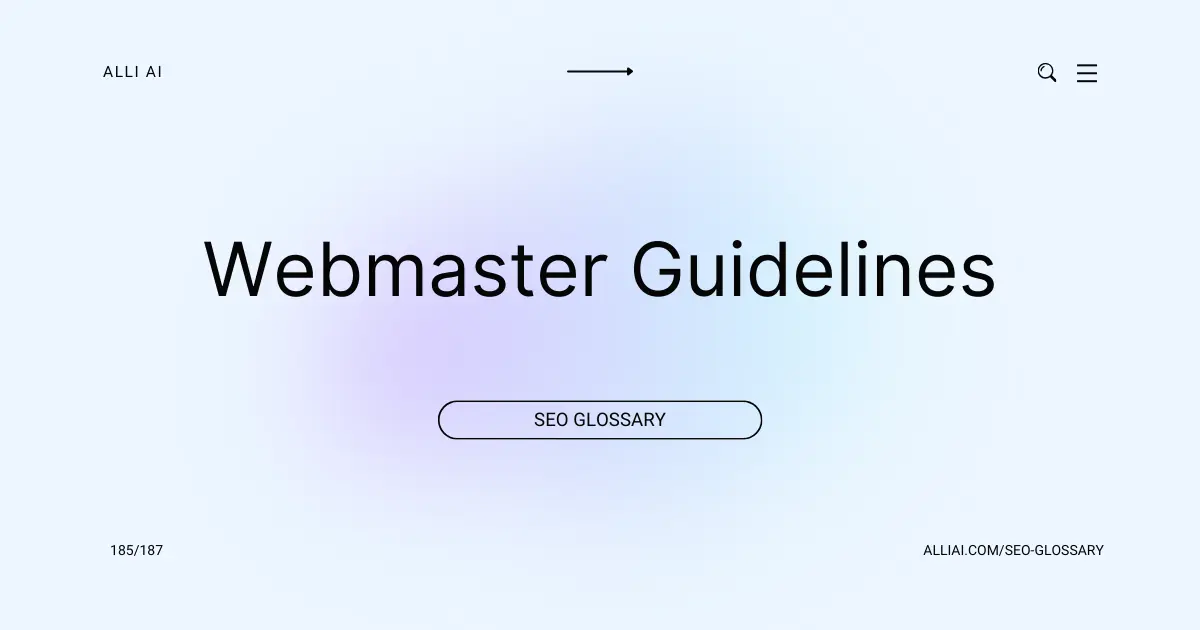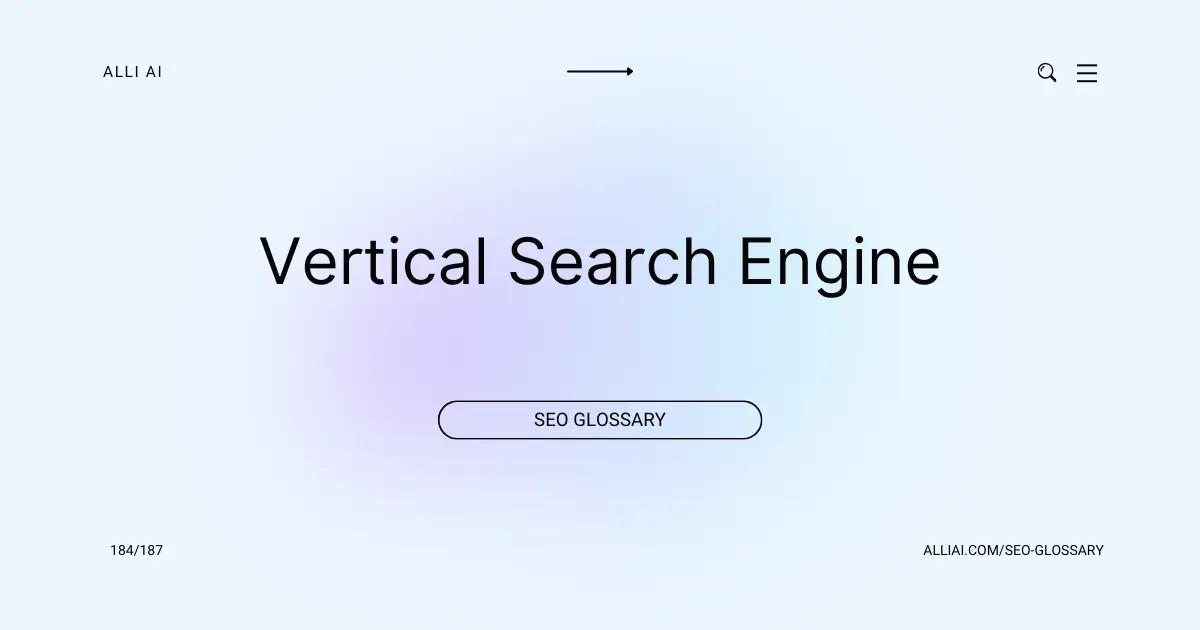What Does H2 Tag Mean?
The H2 tag in HTML is used to define the second level of headings in a webpage. It is important for structuring content and improving readability. In SEO, H2 tags can also help search engines understand the main topics of a page, contributing to better search rankings when used effectively with relevant keywords.
Where Does H2 Tag Fit Into The Broader SEO Landscape?
H2 tags are used for structuring content on a webpage, serving as secondary headings below the main H1 tag. They help search engines understand the hierarchy and organization of content, which is crucial for indexing. Proper use of H2 tags can enhance the readability of content, keeping users engaged and reducing bounce rates, indirectly benefiting SEO. Additionally, incorporating relevant keywords into H2 tags can signal to search engines the relevance of the content to specific search queries, potentially improving the page’s search rankings. Moreover, H2 tags contribute to overall on-page SEO by breaking up text into manageable sections, which improves user experience.
Real Life Analogies or Metaphors to Explain H2 Tag
H2 tags in an article are like chapter titles in a book. Just as chapter titles guide readers through the different sections of a book, summarizing themes and hinting at what’s to come, H2 tags organize content on a webpage, guiding the reader through different sections and making the content easier to digest.
How the H2 Tag Functions or is Implemented?
1. HTML Structure: An H2 tag is an HTML element used to denote a second-level header or subheading on a webpage. It is typically used to organize content hierarchically and improve readability.
2. Syntax: The H2 tag is written as `
` to open and `
` to close. Any text placed between these tags will be displayed as a subheading.
3. Styling: By default, text within an H2 tag is displayed in a bold, larger font than normal text but smaller than an H1 tag. CSS can be used to modify the default appearance.
4. SEO Importance: H2 tags help search engines understand the structure and content of a web page. Proper use of H2 tags can enhance the page’s SEO by emphasizing keywords relevant to the page content.
5. Accessibility: Using H2 tags appropriately aids in creating a logically structured document that benefits screen reader users and improves overall webpage navigability.
Impact H2 Tag has on SEO
H2 tags improve SEO performance by providing a structured content architecture that is easier for search engines to crawl and understand the thematic significance of different sections, thus enhancing keyword relevance. They help in achieving better rankings by signaling to search engines the hierarchical organization of content, making it more likely to match relevant queries. For user experience, H2 tags enhance readability by breaking down content into digestible sections, thereby increasing user engagement and time spent on the page, which are positive indicators to search engines.
SEO Best Practices For H2 Tag
1. Include relevant primary keywords: Make sure the H2 tag contains the main keyword for the page’s content.
2. Ensure readability: Write the H2 tag in a clear and readable format.
3. Keep it concise: Limit the H2 tag to 5-8 words, ensuring it’s direct and to the point.
4. Use variations of the main keyword: Incorporate synonyms or related terms to target a broader range of search queries.
5. Reflect content structure: Position the H2 tag to naturally follow the H1 tag, making sure it accurately reflects the subsections of the content.
6. Optimize for user intent: Adjust the H2 to align closely with what a user would search for when seeking the information in the section.
7. Ensure uniqueness: Make each H2 tag unique on the page to avoid diluting keyword relevance.
8. Use actionable language: If applicable, include action-oriented words to engage users.
9. Balance with other headings: Check the consistency and hierarchy between H1, H2, H3 tags, etc., to reinforce the structure of the content.
10. Test and refine: After implementing, review the page’s performance and adjust the H2 tags based on analytics and search engine rankings.
Common Mistakes To Avoid
1. Overusing H2 tags: Avoid using too many H2 tags on a single page to prevent diluting the importance of structured content. Stick to a logical amount that corresponds to the key topics of the page.
2. Generic or vague headings: H2 tags should be descriptive and relevant to the content beneath them. Avoid generic phrases like “Introduction” or “Overview” and instead use keywords that reflect the content and aid in SEO.
3. Skipping heading levels: Maintain a proper hierarchy by using H1 for the main title and H2 for subheadings. Skipping from H1 to H3 or similar can confuse both users and search engines.
4. Keyword stuffing: Do not overload your H2 tags with keywords in an attempt to manipulate search engine rankings. Use them naturally within the context of the heading.
5. Ignoring user experience: H2s should improve the readability and navigation of a page. Ensure they are used to break up content into manageable sections that guide the user through the page effectively.
6. Duplicating H2 tags: Each H2 should be unique to avoid repetitive content and to clearly distinguish different sections of the page.
7. Neglecting mobile optimization: H2 tags should render well on mobile devices. Keep them concise and ensure they don’t disrupt the mobile user experience.
8. Using H2 tags for styling purposes: Avoid using H2 tags purely to obtain a desired font size or style; this should be handled with CSS. H2 tags are primarily for structural purposes, not styling.
By steering clear of these common missteps, you can optimize your use of H2 tags to improve both SEO and user engagement on your website.