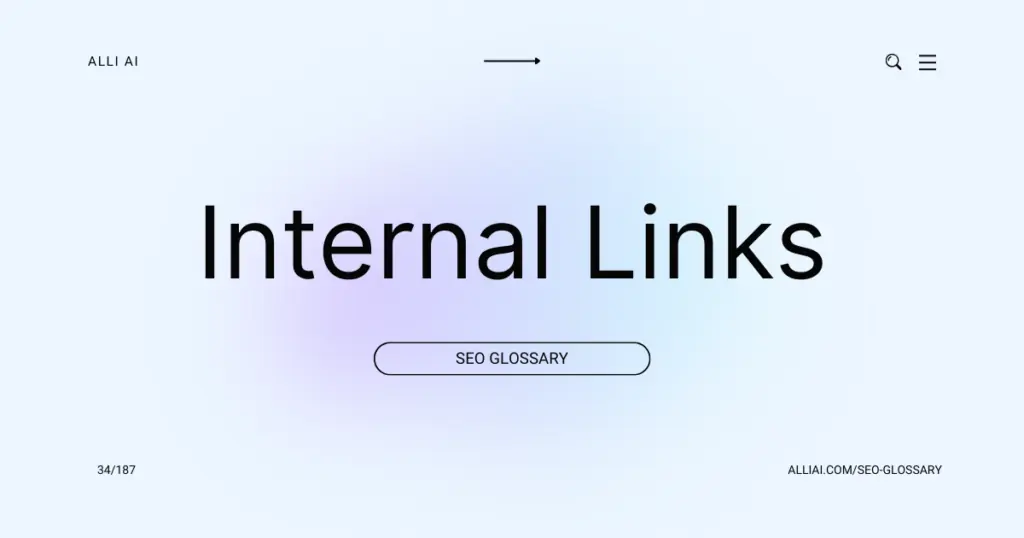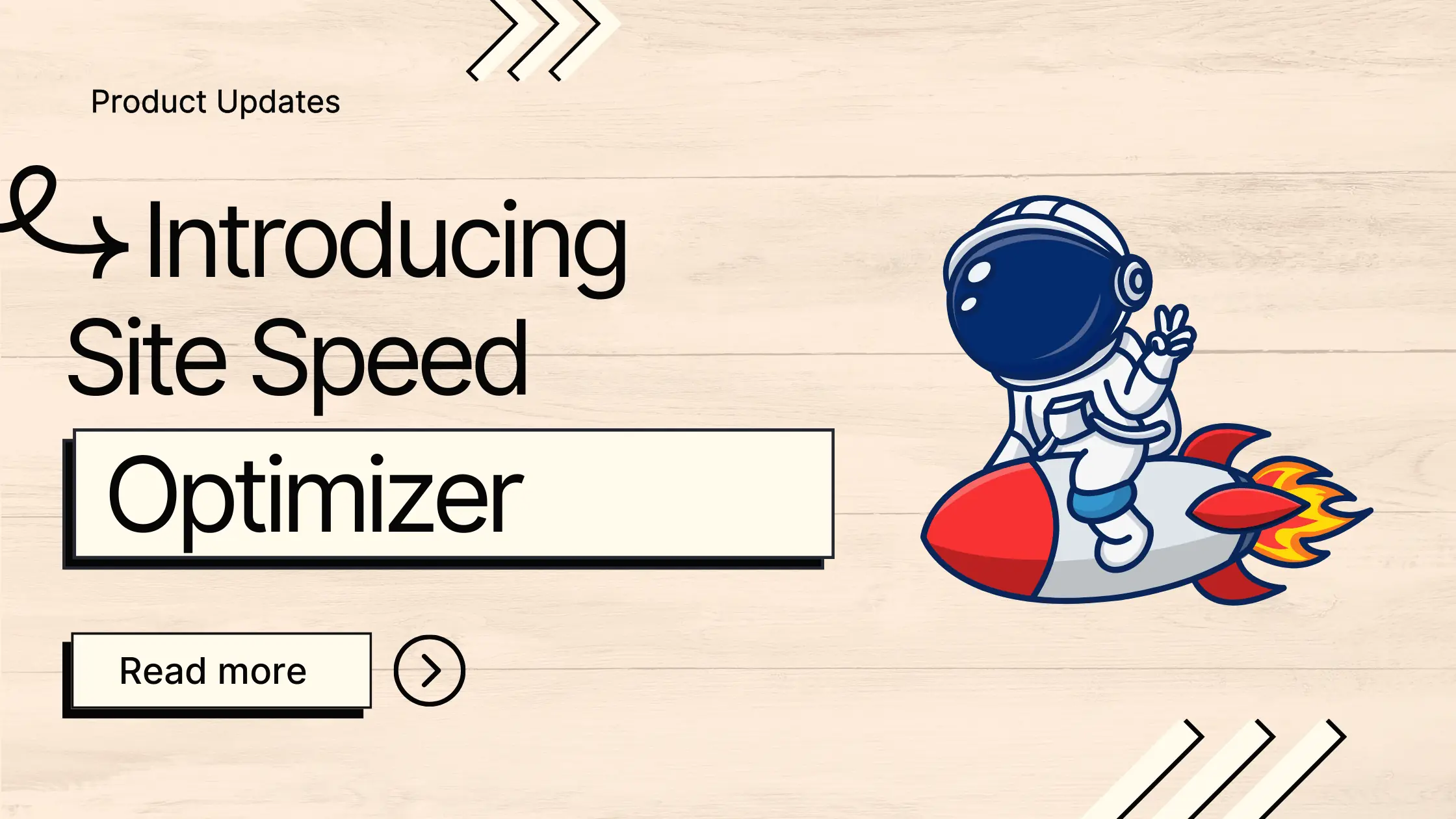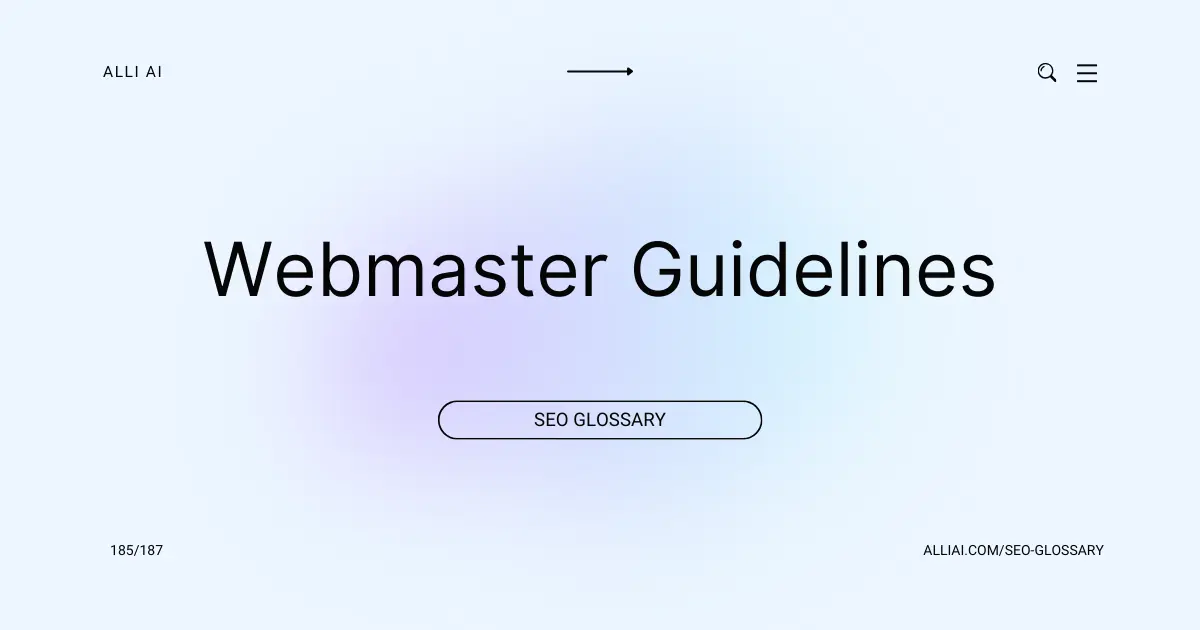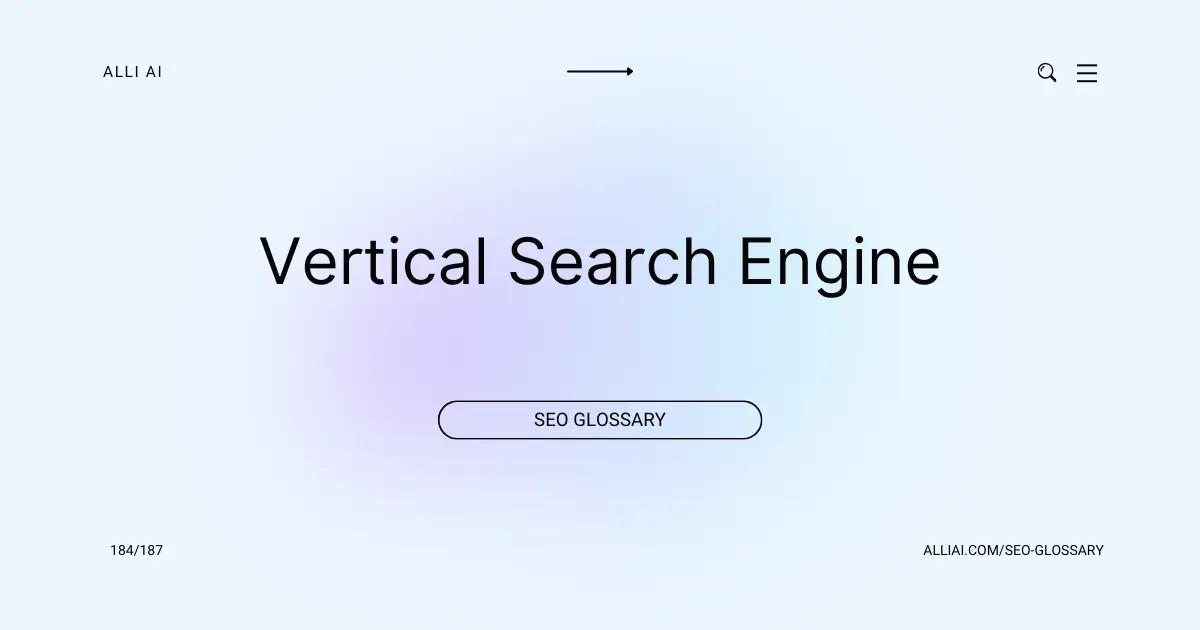What Does Internal Links Mean?
Internal links are links that point from one page to another within the same website. They help users and search engines navigate the site and can improve the site’s SEO by showing how pages are related to each other.
Where Does Internal Links Fit Into The Broader SEO Landscape?
Internal links are crucial in SEO as they help in three main areas: site navigation, information architecture, and page hierarchy. They enable search engines to crawl and index web pages efficiently by providing clear paths between different pages on the same website. This improves site usability, which is a key factor in Google’s search rankings. Internal linking also distributes page authority and ranking power throughout the site, which enhances the SEO value of internal pages. By linking to high-priority pages, internal links can increase the visibility and rank of key sections or pages within the site. Moreover, well-planned internal links can boost user engagement by keeping visitors on the site longer, lowering bounce rates, and increasing the likelihood of conversions.
Real Life Analogies or Metaphors to Explain Internal Links
1. Internal links are like the hallways in a house, connecting different rooms (web pages) together so you can easily move from one place to another without having to go outside (leave the website).
2. Consider internal links as the veins in a human body, circulating essential nutrients (SEO value) to various organs (pages) to keep the system healthy and functioning properly.
3. Internal links are comparable to a subway system within a city, linking various neighborhoods (pages) to facilitate easy transportation of residents and tourists (users and search engines) throughout different parts of the city (website).
How the Internal Links Functions or is Implemented?
1. Identify Relevant Pages: Choose pages within your website that are relevant to each other in context and content.
2. Anchor Text Selection: Select appropriate anchor text that clearly indicates the content of the target page. This text should ideally include a keyword relevant to the linked page.
3. HTML Code Insertion: Use HTML to embed the link in the chosen anchor text. Example: `Anchor Text`.
4. Link Placement: Strategically place the link within the content so that it flows naturally with the surrounding text and enhances the reader’s experience.
5. Link Attributes: Optionally use attributes like `title` for additional information, and `rel=”nofollow”` when you do not want to pass link equity.
6. Check for Broken Links: Regularly check and correct any broken internal links to maintain site integrity and user experience.
7. Audit and Optimization: Regularly review the internal linking structure to optimize link placement and anchor text based on page performance and keyword rankings.
Impact Internal Links has on SEO
1. Navigation and Usability: Internal links guide users through a website, improving navigation and the overall user experience. A well-structured website with clear internal linking ensures users find what they need, reducing bounce rates and increasing time on site, both important user engagement signals for SEO.
2. Link Equity Distribution: Internal links help distribute link equity (ranking power) throughout the site. Pages with a higher number of quality internal links can see improved rankings because they receive a greater share of the site’s overall link equity.
3. Keyword Relevance and Context: Using keyword-rich anchor text in internal links helps search engines understand the context and relevance of linked pages. This relevance can boost the SEO performance of those pages for targeted keywords.
4. Site Architecture and Hierarchy: Internal linking helps define the architecture and hierarchy of a site, allowing search engines to see which pages are most important. This hierarchical structuring helps in prioritizing content, thus improving the visibility of key pages in search results.
5. Indexation: Efficient internal linking helps search engines crawl and index more pages on a website. By ensuring all important pages are linked appropriately, you increase their chances of being indexed and found in search results.
6. Crawl Efficiency: Internal links help search engine bots navigate through the site more effectively. Strategic linking ensures that crawlers do not spend time on irrelevant pages but focus on content-rich, important pages, increasing overall site crawl efficiency.
7. Decrease in Bounce Rates: By providing relevant additional reading or actions to users, internal links can significantly decrease bounce rates, a factor that indirectly impacts SEO by signaling user engagement and content quality to search engines.
8. Page Authority Strengthening: Strong internal linking to and from a page can help build its authority, which can translate into higher rankings for that page in search engine results pages (SERPs).
9. Long-tail Keyword Optimization: Internal links can be used to target long-tail keywords that might not be as competitive but are still valuable. Creating detailed, contextually relevant links enhances the chances of ranking for these niche searches.
By employing thoughtful and strategic internal linking, websites can foster a better user experience while simultaneously enhancing their SEO performance across various aspects such as rankings, site authority, and crawlability.
SEO Best Practices For Internal Links
1. Audit existing content to identify internal linking opportunities by using tools such as Screaming Frog or Ahrefs to map out your site’s structure and existing links.
2. Utilize a consistent, keyword-rich anchor text strategy by selecting relevant keywords or phrases for each link that improve understanding and context of the target page.
3. Ensure that each important page is linked from multiple relevant pages, particularly from high-authority pages, to distribute page authority and improve visibility in search engine results.
4. Create a logical site hierarchy that follows a structured path from broad to specific, which helps search engines and users navigate your site more effectively.
5. Add contextually relevant links within the body content of a page, as these are typically more valuable than those found in the footer or sidebar.
6. Limit the number of internal links on each page to prevent dilution of page authority and maintain user focus, generally keeping to under 100 links per page.
7. Regularly update and add new content to maintain an active linking strategy, integrating internal links into new posts as they complement older, already indexed content.
8. Use breadcrumb navigation to enhance user experience and reinforce site architecture, which also helps search engines understand the relationship between pages.
9. Optimize link placement, ensuring the most important internal links appear higher on the page, as links higher in the HTML code tend to confer more authority.
10. Monitor the performance of your internal links using Google Analytics to analyze traffic flow and Google Search Console to view how link structure is impacting site indexing.
11. Adjust your strategy based on analysis; prune or revise non-performing or broken links, and enhance well-performing paths to maximize SEO benefits.
Common Mistakes To Avoid
1. Over-optimization of Anchor Text: Repeated use of exact-match keywords can appear manipulative to search engines and may result in penalties. Solution: Use varied, natural-sounding anchor text that provides context without keyword stuffing.
2. Broken Links: Links that lead to non-existent pages (404 errors) provide a poor user experience and can harm site ranking. Solution: Regularly audit your site to find and fix broken links.
3. Irrelevant Links: Links that are not contextually relevant to the content on the page can confuse users and dilute the page’s thematic signaling. Solution: Ensure that all internal links are relevant to the content of both the source and the destination pages.
4. Too Many Links on a Page: Overloading a page with excessive internal links can dilute link value and overwhelm users. Solution: Limit the number of links on a page to maintain focus and relevance.
5. Deep Linking Issues: Neglecting to link to inner pages can result in some pages becoming ‘orphan pages’ or receiving little to no link equity. Solution: Regularly review and ensure important, deep content is accessible through internal linking.
6. Using Only Generic Anchor Text: Using non-descriptive anchor text such as “click here” doesn’t provide context or relevancy. Solution: Use descriptive anchor texts that give an indication of what the linked page is about.
7. Redirect Chains: Long redirect chains can dilute link equity and slow down site performance. Solution: Limit the number of redirects to ideally one, and ensure they are direct.
8. Unbalanced Link Distribution: Concentrating all links to a few pages while neglecting others can create unequal authority distribution across the site. Solution: Strategically spread links to ensure all important pages receive attention and authority.
9. Linking to Low-Quality Pages: Internal linking to poor-quality pages can spread negative signals throughout the site. Solution: Improve or remove low-quality content, ensuring all linked pages provide value.
10. Ignoring Navigational and Footer Links: Overlooking these can miss opportunities to improve user experience and site architecture. Solution: Utilize navigational and footer links wisely to guide users and distribute page authority effectively.