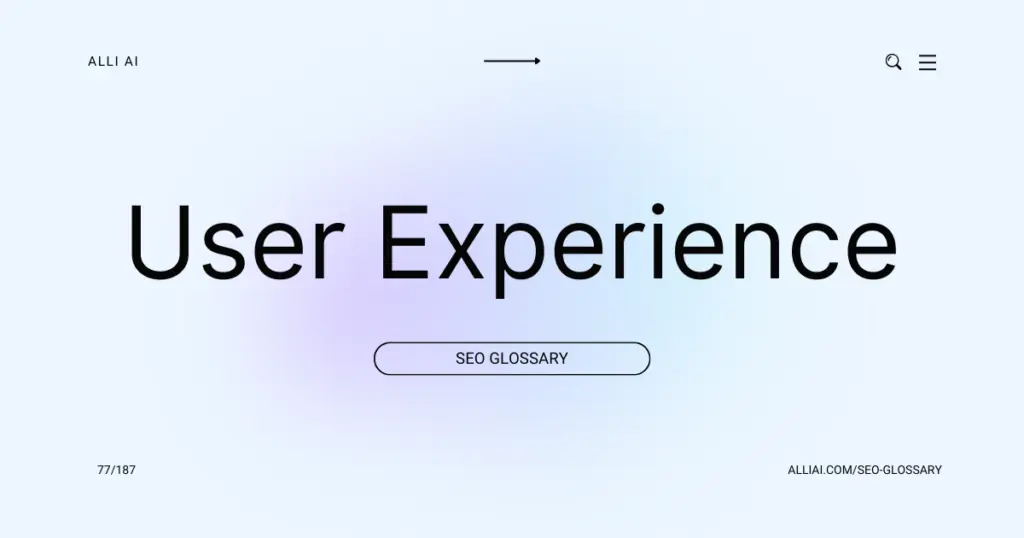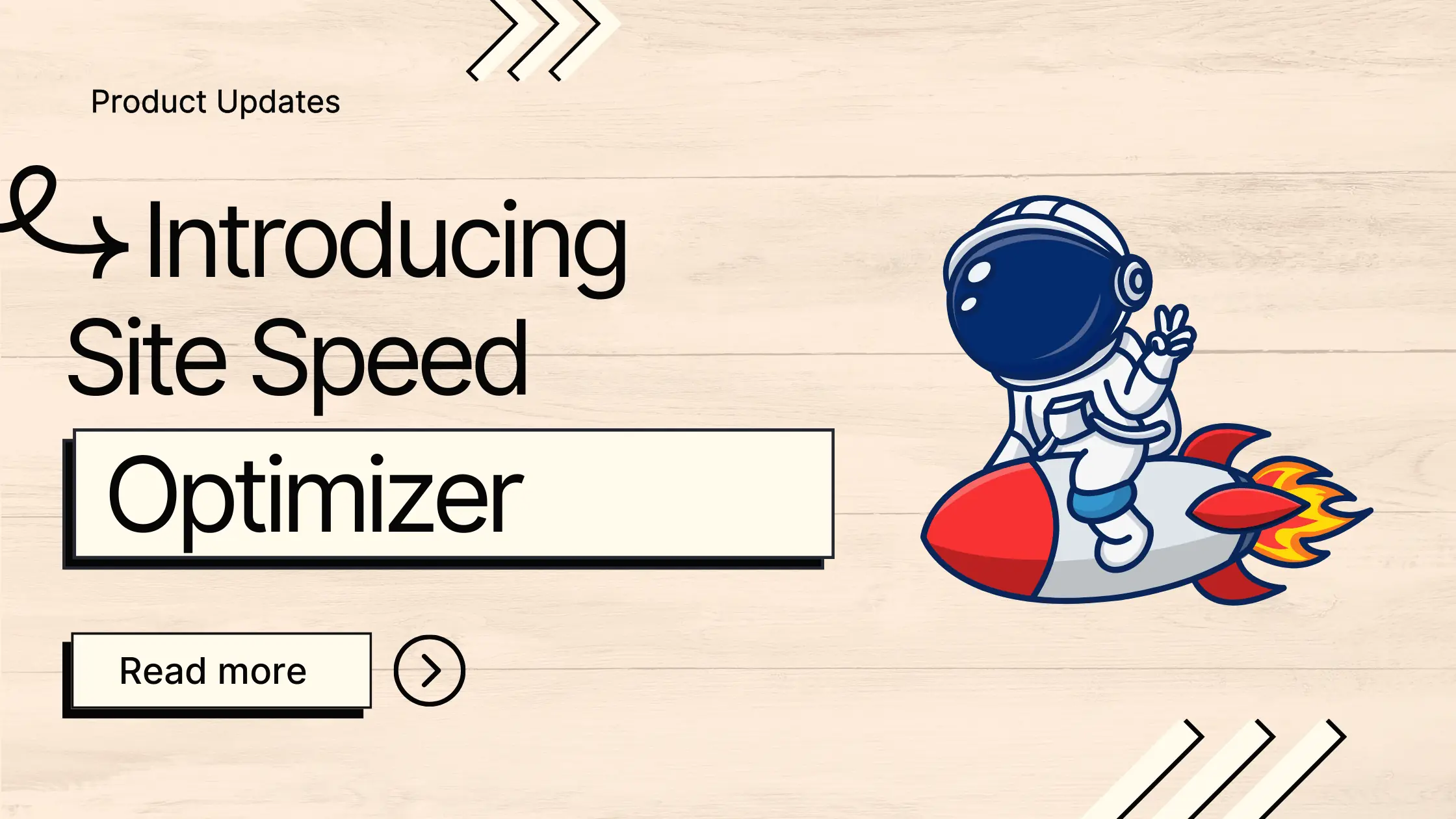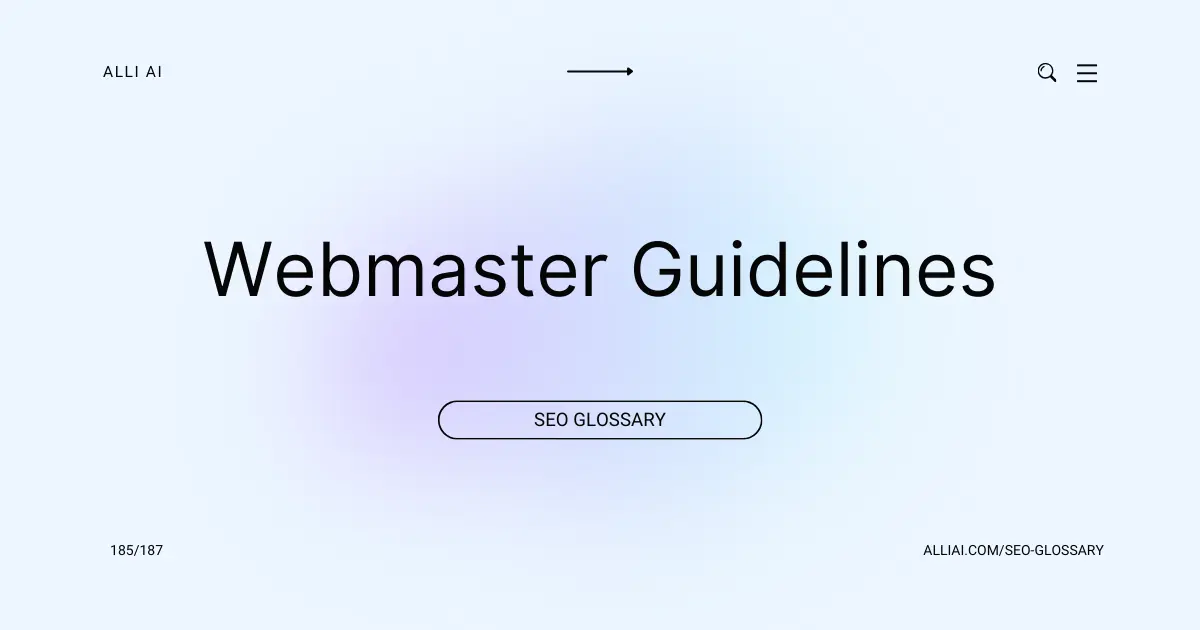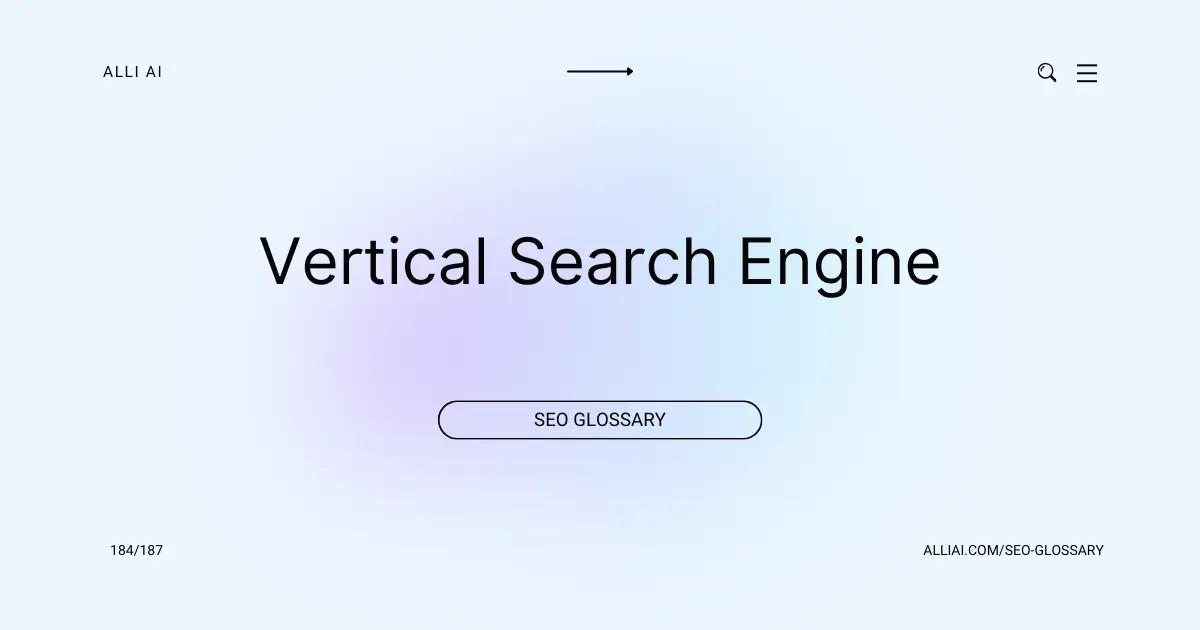What Does User Experience (UX) Mean?
User Experience (UX) refers to how a person feels when interacting with a system, such as a website, mobile app, or software application. It encompasses all aspects of the user’s interaction with the product, including ease of use, perception of the value of the system, utility, efficiency in performing tasks, and so forth. Good UX is essential for ensuring user satisfaction and loyalty by providing a positive, seamless, and intuitive experience.
Where Does User Experience (UX) Fit Into The Broader SEO Landscape?
User Experience (UX) plays a critical role in SEO as search engines like Google emphasize providing users with the most relevant and pleasant browsing experience. Here’s how UX impacts and fits into SEO:
1. Dwell Time and User Engagement: Good UX design keeps users engaged on a site for longer periods, which can signal to search engines that the content is useful, thus boosting the site’s rankings.
2. Site Structure and Navigation: Clear, intuitive site navigation helps users and search engine bots find information quickly and efficiently, enhancing site usability which is a factor in SEO.
3. Mobile Optimization: As mobile search prevails, UX for mobile users is pivotal. Google’s mobile-first indexing bases rankings on the mobile version of a site, so a good mobile UX is essential.
4. Page Speed: UX includes optimizing page loading times as users expect quick access to information. Faster sites have lower bounce rates and better engagement, influencing SEO.
5. Clickable Elements and Interactive Features: Properly designed buttons, links, and forms encourage interaction, increasing the likelihood of completing desired actions like sales or sign-ups, impacting SEO indirectly through enhanced user engagement metrics.
6. Content Presentation: How content is laid out on the page affects readability and user engagement. Proper formatting, using headers, bullets, and images, improves the user experience and can contribute to SEO performance.
7. Responsive Design: Ensuring the website is usable on all devices improves UX and supports SEO by aligning with mobile-first indexing strategies.
By improving these elements of UX, a website not only becomes more pleasing and easier to use for visitors but also aligns with many SEO best practices that can enhance its search engine visibility and rankings.
Real Life Analogies or Metaphors to Explain User Experience (UX)
1. UX is like hosting a party: You want to make sure your guests are comfortable, find everything they need easily, and enjoy the atmosphere so they want to come back.
2. UX is like a guided tour in a museum: It should lead the visitor effortlessly from one exhibit to another, captivating their interest and making it easy to understand what they’re viewing.
3. UX is like a well-choreographed dance: Every step, turn, and spin is designed for grace and ease, ensuring the audience understands the performance without feeling lost or confused.
4. UX is like cooking a meal for friends: You need to consider their preferences, ensure the meal is well-balanced, the dishes complement each other, and that the presentation is appealing.
5. UX is like gardening: You plant the seeds (the foundation of your product) and continually nurture it, making sure it’s arranged in a way that is pleasing and makes sense to those who stroll through.
How the User Experience (UX) Functions or is Implemented?
1. User Research: Understand who the users are, including their needs, behaviors, and goals, through methods like interviews, surveys, and user testing.
2. Personas: Create detailed representations of the key audience segments to guide design decisions.
3. User Journeys: Map out the steps users take in their interaction with the product, identifying pain points and opportunities.
4. Site Architecture: Organize content and features in a logical structure that reflects user needs and behaviors. Tools include sitemaps and wireframes.
5. Wireframing: Develop the skeletal layout of pages or screens that focuses on space allocation and prioritization of content.
6. Prototyping: Create an interactive model of the product that can be used for testing design concepts and usability.
7. Usability Testing: Conduct sessions where real users perform tasks on the product, observing where they encounter problems and experience confusion.
8. Visual Design: Apply aesthetic elements such as colors, fonts, and images that align with the brand and improve the user’s experience.
9. Accessibility: Ensure the design is usable for everyone, including people with disabilities, by adhering to standard guidelines.
10. Interaction Design: Craft how the user interacts with the product’s interface, focusing on elements like buttons, animations, and transitions to foster a smooth user flow.
11. Feedback and Iteration: Use user feedback and usability testing results to refine and tweak the UX to better meet user needs.
12. Performance Optimization: Ensure the interface loads quickly and performs well on all devices and platforms.
13. Analytics: Implement tracking and analyze user behavior data to identify areas for improvement in the user experience.
14. Content Strategy: Develop and organize content in a way that is understandable and appealing to users, supporting them in achieving their goals.
Impact User Experience (UX) has on SEO
1. User Engagement Metrics: UX influences user engagement metrics such as time on site, pages per session, and bounce rate, which are indicators Google uses to evaluate the relevancy and value of content for users.
2. Mobile Optimization: Google’s mobile-first indexing prioritizes the mobile version of a website. A good UX on mobile devices is crucial since it affects speed, readability, and interactivity, affecting rankings in mobile search results.
3. Site Speed: UX improvements often include optimizing site speed which is a direct ranking factor. Faster sites provide a better user experience, reducing bounce rates and increasing time on site.
4. Clickable Elements: Proper UX design ensures that clickable elements are easily accessible and properly spaced, particularly on mobile devices, aligning with Google’s mobile-friendly updates.
5. Content Accessibility: A well-structured UX helps users, and consequently search engines, access and interpret content efficiently. Clear navigation and logical site architecture encourage deeper crawling and indexing.
6. Interactive Elements: UX elements like CTAs (Call to Actions) influence user behavior, guiding them to engage, subscribe, or convert. This interaction data can signal to search engines that users find the content valuable.
7. Behavioral Factors: Good UX design improves user satisfaction, which can be reflected in behavioral factors like click-through rates, dwell time, and return visits, indirectly influencing SEO.
8. Security and Privacy: Integrating UX with robust security features (like HTTPS) enhances user trust and meets SEO guidelines for safer web browsing experiences.
9. Error Pages (404s): Effective management of 404 errors within the UX design ensures that users are redirected or given options to remain engaged rather than leaving the site, thus minimizing potential negative impacts on SEO.
10. Semantic Structure and Accessibility: Using proper heading tags, descriptive link text, and ARIA roles enhances content structure and accessibility, benefiting both SEO and the user experience.
11. Social Sharing: UX designs that seamlessly integrate social sharing capabilities can enhance SEO indirectly through increased content visibility and link building.
12. Rich Snippets and Structured Data: By facilitating the implementation of structured data, UX contributes to richer search results via snippets that improve click-through rates and visibility.
13. Voice Search Optimization: With the rise of voice assistants, UX that supports conversational queries and local search optimizations can enhance performance in new search environments.
Implementing these integrated UX and SEO strategies leads to a synergistic boost in both site performance and user satisfaction, which is crucial for sustaining competitive rankings in search engine results pages (SERPs).
SEO Best Practices For User Experience (UX)
1. Conduct User Research: Use surveys, interviews, and usability testing to understand the needs, behaviors, and pain points of your users.
2. Create User Personas: Develop personas based on your research to represent different user types who might use your site in a similar way.
3. Define User Journeys: Map out the steps that each persona is likely to take to achieve their goals on your site.
4. Optimize Site Speed: Use tools like Google PageSpeed Insights to analyze and improve load times.
5. Make Navigation Intuitive: Ensure the site architecture is logical and straightforward, using descriptive labels for all menu items.
6. Ensure Mobile-Friendliness: Design your site using responsive design techniques to ensure it works well on all devices.
7. Use Clear, Actionable Content: Write clear, concise content and use active voice. Ensure calls-to-action (CTAs) are prominently placed and compelling.
8. Apply Accessibility Best Practices: Follow the Web Content Accessibility Guidelines (WCAG) to make your site accessible to people with disabilities.
9. Implement Consistent Layout and Design: Use a consistent layout and visual elements that align with your brand to enhance recognition and trust.
10. Optimize Forms for Ease of Use: Keep forms short and straightforward, and use field labels and validation to help users input information correctly.
11. Utilize White Space: Use white space around text and titles to reduce visual clutter and focus user attention.
12. Track User Engagement: Use analytics to track user behavior and engagement levels. Pay attention to metrics like bounce rate and average time on page.
13. Conduct A/B Testing: Regularly test different versions of your pages to see which versions perform better in terms of user engagement and conversion rates.
14. Gather and Act on User Feedback: Continuously collect user feedback via surveys, comment sections, and usability tests, and use this information to make informed improvements.
15. Regularly Update Content: Keep information fresh and accurate, which helps with both user experience and search engine rankings.
Common Mistakes To Avoid
1. Ignoring Mobile Optimization – Ensure your website is fully responsive and optimized for various mobile devices.
2. Overlooking Page Load Times – Use tools like Google’s PageSpeed Insights to monitor and improve load times.
3. Complex Navigation Structures – Create a clear, easy-to-follow navigation menu that enhances user flow and accessibility.
4. Excessive Pop-Ups and Intrusive Interstitials – Limit their use, particularly on mobile, to avoid harming the overall user experience and affecting SEO rankings.
5. Neglecting Content Hierarchy – Utilize proper heading tags (H1, H2, etc.) and visual contrasts to guide users through your site content effectively.
6. Inadequate Error Handling – Design informative error pages (like 404s) that help users find what they need instead of just displaying an error.
7. Underestimating the Importance of Accessibility – Follow Web Content Accessibility Guidelines (WCAG) to ensure your site is usable for people with disabilities.
8. Poor Use of Color and Contrast – Ensure sufficient contrast between text and background colors to enhance readability and user engagement.
9. Failing to Test User Experience – Conduct regular UX testing (like A/B tests or user feedback sessions) to gather insights and iteratively improve the site.
10. Overlooking Metadata and URLs for UX – Ensure URLs, meta titles, and descriptions are clear and descriptive to improve searchability and relevance.
11. Not Prioritizing Content Readability – Use short paragraphs, bullet points, and mixed media (images, videos) to make the content easy to digest.
12. Ignoring Local SEO and User Localization – Implement local SEO best practices and geotargeting to enhance UX for local users.
13. Using Non-Standard Link Practices – Maintain standard link behaviors (e.g., underlined text in a distinct color) to keep navigation intuitive.
14. Overusing Jargon or Technical Terms – Use clear and concise language that is easily understandable by your target audience.
15. Skipping on Continuous UX Improvement – Regularly update your UX strategies based on analytics data and emerging web technologies.