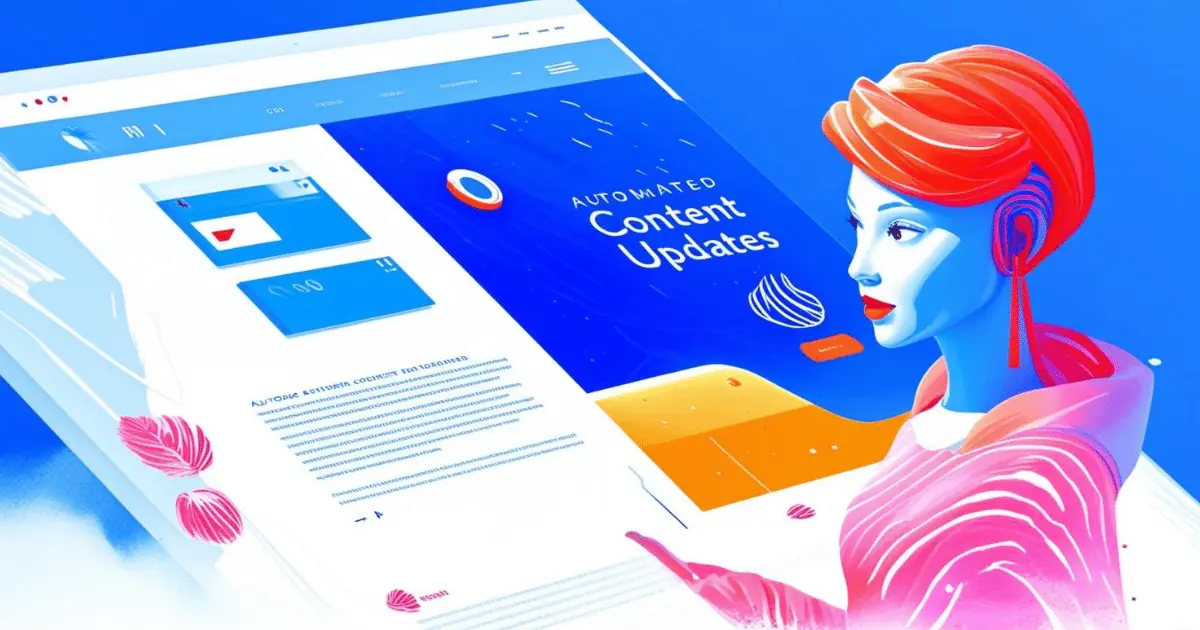What Does Above the Fold Mean?
Above the fold refers to the portion of a webpage that is visible without scrolling when the page first loads in a browser. This area is crucial because it’s the first thing a user sees on a website, and it often contains important information or calls to action that can engage visitors right away.
Where Does Above the Fold Fit Into The Broader SEO Landscape?
In the context of SEO, “Above the Fold” is the portion of a web page visible without scrolling. Its significance lies in its potential impact on user engagement metrics, which are indirect factors in search engine rankings. The content placed in this area is crucial for conveying the value of the page quickly, potentially reducing bounce rates and increasing the likelihood of user interaction, such as clicks or time spent on the page. Google’s Page Layout Algorithm, for instance, penalizes sites that overload above-the-fold sections with excessive ads, impacting their ranking negatively. Thus, strategically optimized above-the-fold content ensures a positive user experience and can contribute to better SEO outcomes. Optimizing this area with relevant, engaging content and easy navigation prompts helps in improving the search visibility of a page.
Real Life Analogies or Metaphors to Explain Above the Fold
1. Movie Poster: Think of Above the Fold like a movie poster. When you walk past the poster, the top part that catches your eye and convinces you to watch the movie is like the content you see first on a website without scrolling.
2. Book Cover: Above the Fold is like the cover of a book. It’s what you see before you decide to pick it up and look inside. It must be captivating enough to make you want to read more.
3. Billboard: Imagine Above the Fold as a highway billboard. As you drive by, the top section of the billboard is all you see from a distance. It needs to deliver the message quickly and effectively before you pass it by.
4. Retail Shelf: Above the Fold is similar to the top shelf at a grocery store, placed at eye level. Products displayed here are more likely to catch your attention and be within easy reach without bending or stretching.
5. Theater Stage: Think of a website’s Above the Fold as the front stage of a theater. As soon as the curtain rises, this is the first part you see, setting the scene and grabbing your attention, urging you to stay for the show.
How the Above the Fold Functions or is Implemented?
1. Definition and Location: “Above the fold” refers to the portion of a web page visible without scrolling when the page first loads.
2. Layout and Design Planning: Web developers and designers prioritize essential content and interactive elements (like CTAs, key graphics, navigation links) in this area to capture user attention immediately.
3. Content Hierarchy: Important messages, branding, and critical user journey elements are positioned prominently to ensure visibility upon page arrival.
4. Load Speed: Developers ensure elements above the fold load quickly to reduce bounce rates; this might include optimizing image sizes, leveraging browser caching, and minimizing CSS and JavaScript.
5. Responsive Design: The “fold” varies across devices (desktop, tablets, mobiles) due to differing screen sizes and resolutions. Responsive design adjusts the layout dynamically to fit the viewing environment.
6. Testing and Optimization: Regular testing (A/B testing, heatmaps) is vital to understand how users interact with above-the-fold content and to optimize placement and design for enhanced user engagement.
7. SEO Impact: Search engines may prioritize information above the fold when indexing content, which has implications for SEO. Ensuring keywords, meta tags, and other SEO strategies are incorporated effectively in this region is important.
8. Accessibility and Usability: Ensuring that above-the-fold content is accessible, including readable fonts, color contrast, and navigational aids for users with disabilities, enhances overall usability.
9. Monitoring Trends and Updates: Staying informed about web design trends and algorithm updates helps in maintaining an effective above-the-fold experience that aligns with current standards and practices.
Impact Above the Fold has on SEO
Above the Fold content significantly impacts a website’s SEO performance and user engagement. Google emphasizes the importance of Above the Fold content by considering it a significant factor in its Page Layout Algorithm, which penalizes websites that overwhelm users with excessive ads above the fold, resulting in poor user experience. High-quality, relevant content placed Above the Fold can improve user engagement metrics like bounce rate and session duration, which are indirect SEO ranking factors. Additionally, displaying important content, including keywords and calls to action, in this visible area can lead to higher conversion rates. Websites optimized with user-friendly, informative content Above the Fold are more likely to be perceived as valuable from both users’ and search engines’ perspectives, enhancing overall SEO performance and rankings.
SEO Best Practices For Above the Fold
1. Assess Current Above the Fold Content:
– Load your website on both mobile and desktop.
– Note everything that appears on the screen without scrolling.
2. Optimize Page Load Speed:
– Compress images using tools like TinyPNG or ImageOptim.
– Minimize CSS and JavaScript files.
– Implement lazy loading for below-the-fold images.
3. Prioritize Key Information:
– Place the most important information, such as main value proposition or call-to-action (CTA), above the fold.
– Ensure headlines are clear, compelling, and relevant to your target keywords.
4. Streamline Design Elements:
– Reduce clutter by minimizing unnecessary graphics or text.
– Use visually appealing, high-quality images relevant to the content.
– Ensure a clean, readable font style and size.
5. Enhance User Experience:
– Make navigation intuitive and easy to find without scrolling.
– Ensure CTA buttons are prominently displayed and visually distinctive.
– Optimize for touch interactions, especially on mobile.
6. Mobile Optimization:
– Check responsiveness of the layout on different devices.
– Adjust text size, button sizes, and spacing for touch interactions.
7. Leverage Visual Hierarchy:
– Use size, color, and contrast to guide the viewer’s attention to important elements.
– Balance text and images to draw attention without overwhelming.
8. Test and Analyze:
– Use tools like Google PageSpeed Insights to analyze load time and get specific optimization recommendations.
– Implement A/B testing to compare different layouts or content placements to see which performs better.
9. Adjust Based on Feedback and Analytics:
– Monitor bounce rates and user engagement metrics for above-the-fold content.
– Refine elements based on data and user feedback to optimize performance continuously.
10. SEO Considerations:
– Ensure primary keywords are included in headline or first paragraphs.
– Optimize meta tags and descriptions viewing them as an extension of above-the-fold content.
Common Mistakes To Avoid
1. Overloading with Content: Cramming too much information, images, or texts into the initial visible area can overwhelm users and increase page load times. Opt for a balanced design that prioritizes key messages and encourages users to scroll down.
2. Underutilizing the Space: Conversely, having too little content Above the Fold may fail to engage users or communicate the site’s value proposition effectively. Ensure that key messages or calls to action are prominently displayed.
3. Ignoring Mobile Optimization: With mobile usage outpacing desktop, neglecting the mobile design for Above the Fold content can lead to poor user experiences. Design responsively to ensure the content adjusts suitably across different devices.
4. Prioritizing Heavy Visuals: Large images or videos can slow down site performance and delay content visibility. Use optimized media sizes and consider content loading strategies like lazy loading.
5. Non-Strategic Placement of Calls-to-Action: Placing CTAs below the fold or not making them prominent can decrease conversion rates. Ensure that calls to action are visible and compelling in the initial viewport.
6. Neglecting SEO Essentials: Failing to include important SEO elements like H1 tags and keywords Above the Fold can impact search engine rankings. Incorporate these elements naturally into the page’s initial content.
7. Failing to Test Variations: Not testing different layouts and content presentations can leave you uninformed about the most effective design. Use A/B testing to find the most engaging way to present Above the Fold content.