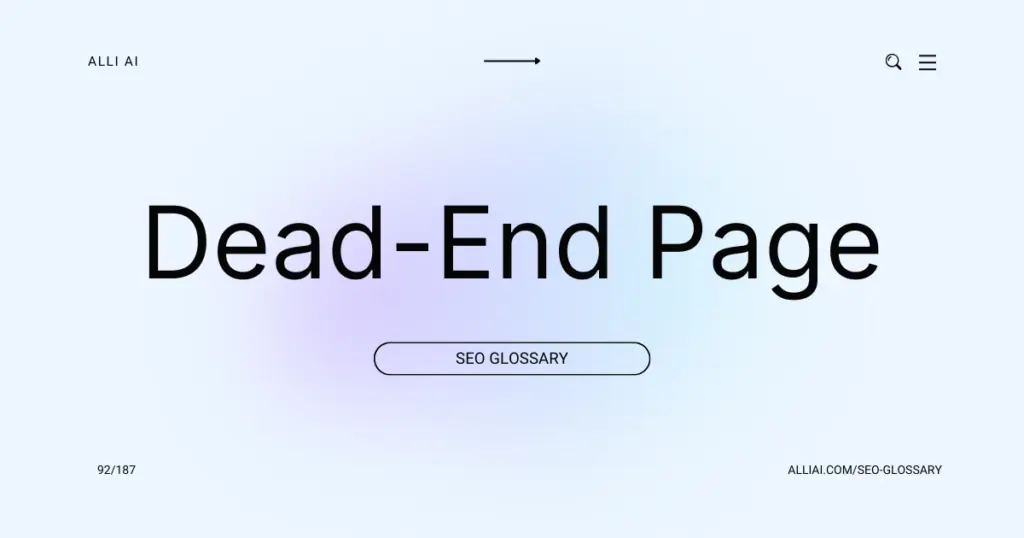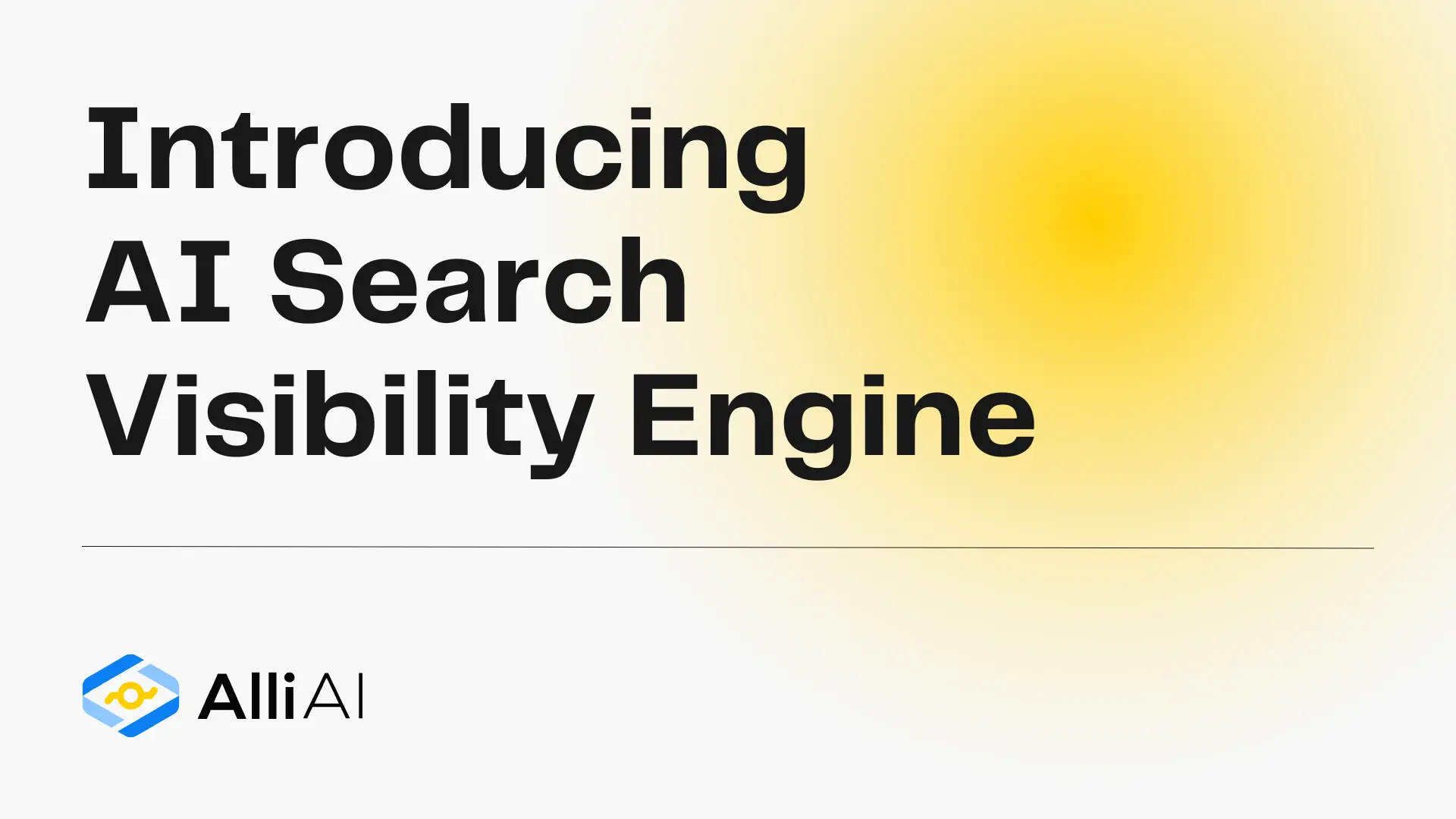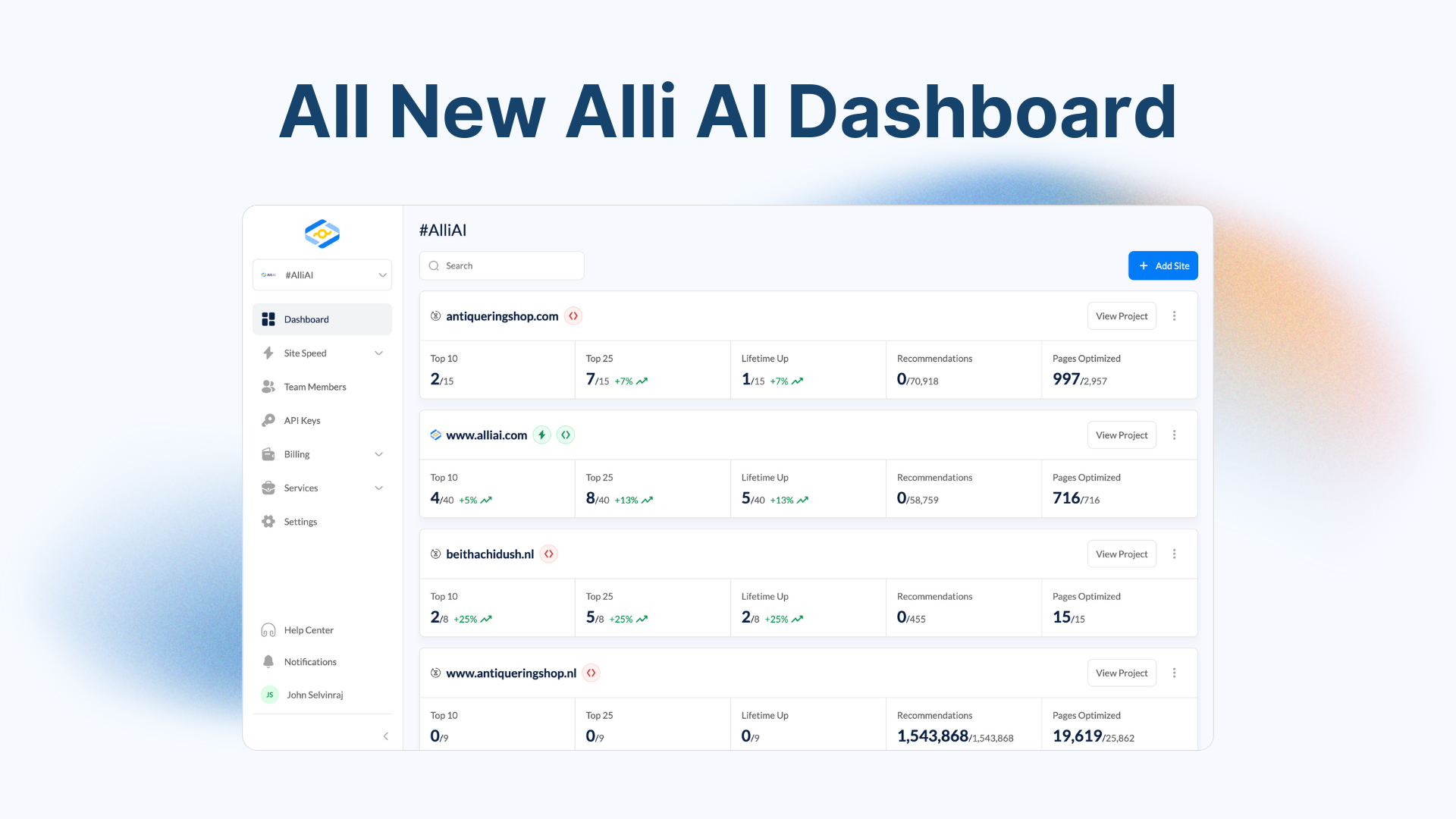What Does Dead-End Page Mean?
A dead-end page is a webpage that does not contain any links to other pages on the same website. This can prevent users from easily navigating to additional content, potentially reducing their engagement and the effectiveness of the website in search engines.
Where Does Dead-End Page Fit Into The Broader SEO Landscape?
In SEO, a dead-end page lacks external or internal links that guide the visitor further into the website, potentially increasing bounce rate and decreasing user-engagement metrics. These factors negatively affect SEO as search engines, like Google, interpret a high bounce rate as a sign that the content does not satisfactorily answer user needs. Without links to other related content, dead-end pages also miss opportunities to spread link equity throughout the site, which could otherwise help enhance the authority and ranking of other pages. Furthermore, they fail to encourage deeper interaction with the site, reducing the number of page views per session and overall time spent on the site, which are both important metrics for search ranking algorithms.
Real Life Analogies or Metaphors to Explain Dead-End Page
A dead-end page on a website is like a cul-de-sac in a housing development. Just as a cul-de-sac stops you from driving through to other streets, a dead-end page stops visitors from navigating to other parts of the website, limiting their journey and exploration.
How the Dead-End Page Functions or is Implemented?
A Dead-End Page in terms of SEO refers to any webpage that does not include any links to other pages on the same website or external resources. This can impact the website’s SEO negatively as it stops the flow of page rank across the site and can increase bounce rates since visitors have nowhere else to go. Here’s a breakdown of how a Dead-End Page functions or is implemented:
1. Content Creation: The page is created with content that may be informative or relevant but lacks any internal links to other parts of the website or external websites.
2. HTML Structure: In the HTML coding of the page, no `` tags are pointing to other internal documents or external URLs. This can be intentional or an oversight.
3. Navigation Isolation: The page does not include typical navigational elements like menus, sidebar links, or footer links that connect it with other parts of the website.
4. No Call to Action: Often, these dead-end pages lack a call to action (CTA) which normally encourages visitors to engage further with the website, such as “Contact Us”, “Learn More”, or “Visit Our Blog”.
5. Unlinked Page: Sometimes, not only does the page contain no links, it itself might not be linked from other parts of the site, making it hard to discover via the website’s navigation structure and thus primarily accessed through direct URL entries or external links.
6. Absence in Sitemap: At times, these pages might not be included in the website’s XML sitemap, further obscuring their presence to both users and search engines.
These elements together define how a Dead-End Page is set up and why it could be detrimental to the overall SEO strategy of a site.
Impact Dead-End Page has on SEO
Dead-end pages, which lack internal links or calls-to-action, can negatively impact a website’s SEO performance and user experience in several ways. Firstly, they inhibit the flow of PageRank or link equity throughout the site, as there are no paths for these values to travel, potentially lowering the rankings of other pages. Secondly, dead-end pages increase the likelihood of user exit, raising bounce rates and reducing average session duration, which are metrics that search engines could interpret as indicators of low site quality. Furthermore, without clear navigational paths, such pages can frustrate users and degrade the overall usability of the website, potentially reducing user engagement and return visits.
SEO Best Practices For Dead-End Page
1. Identify Dead-End Pages: Utilize tools like Google Analytics, Screaming Frog, or Ahrefs to identify pages that don’t have any outbound links.
2. Content Review: Assess the content quality of the dead-end pages, ensuring they are informative, relevant, and engaging.
3. Add Internal Links: Integrate relevant internal links to guide visitors to related content or important pages like product pages, blogs, or contact pages.
4. Include Calls to Action (CTAs): Implement clear CTAs that encourage user engagement, such as “Contact Us”, “Learn More”, or “Buy Now”.
5. Utilize Breadcrumbs: Add breadcrumb navigation to improve user experience and site structure for better indexing.
6. Update Metadata: Review and optimize the meta title and description with relevant keywords and engaging copy to increase click-through rates from search engines.
7. Optimize Images and Videos: Include alt text for images and transcripts for videos, enhancing content accessibility and SEO.
8. Mobile Optimization: Ensure the page is mobile-friendly, with responsive design elements and fast loading times.
9. Speed Optimization: Improve page load speed using tools like Google PageSpeed Insights to make adjustments such as compressing images and minifying JavaScript.
10. Analyze User Engagement: Track changes in user behavior in response to the updates using analytics to see if there are fewer exits and higher engagement.
11. Continuous Monitoring and Updating: Regularly review the performance of the page and make necessary adjustments to keep the content fresh and engaging.
Common Mistakes To Avoid
1. Lack of Internal Links: Dead-end pages provide no clear path for users to follow after they’ve consumed the content. This can increase bounce rates and reduce time spent on site. To avoid this, ensure every page has internal links that guide users to related content or back to important site pages like the home page, product pages, or contact pages.
2. No Call-to-Action: Without a call-to-action, visitors may leave the site after reaching a dead-end page. Include relevant CTAs that encourage further engagement, whether it’s signing up for a newsletter, viewing a product, or reading another article.
3. Poor User Experience: Pages that terminate without offering further user engagement options can frustrate visitors and possibly deter them from returning. Improve user experience by providing recommendations, such as related articles, popular products, or interactive content at the end of every page.
4. SEO Impact: Dead-end pages can negatively affect a site’s SEO by signaling to search engines that the site’s content structure is not interconnected or comprehensive. This can impact site rankings. Improve SEO by creating a thoughtful internal linking structure that enhances the relevancy and reachability of all pages.
5. Orphan Pages: Pages not linked from other parts of the website, known as orphan pages, are often dead-end pages. These are hard for search engines and users to find. Ensure all pages are integrated into the website’s navigation structure or linked from other relevant pages.
6. Content Silos: Independent sections of a site that do not interlink can create clusters of dead-end pages. Break down silos by cross-linking pages within different categories or segments of your site to enhance the thematic connections and improve SEO.
7. Ineffective Footer Links: Relying solely on site-wide footer links for navigation can be ineffective, as these may not provide contextually relevant options for further engagement. Enhance navigation by using contextual links within the content and comprehensive sidebar menus.
8. Mobile Navigation Issues: On mobile, navigation away from dead-end pages can be particularly challenging due to limited screen space. Ensure mobile-friendly site design with accessible menus and intuitive touch controls for better user navigation.
9. Lack of Updates: Failing to regularly update content can lead to more dead-end pages as external links and resources become outdated or irrelevant. Regularly review and update content to maintain relevancy and usefulness, providing new links and resources as needed.
10. Ignoring Analytics: Not monitoring page performance can prevent you from identifying dead-end pages. Use analytics tools to track how visitors interact with your pages, including bounce rates and exit pages, and make necessary adjustments to improve engagement.