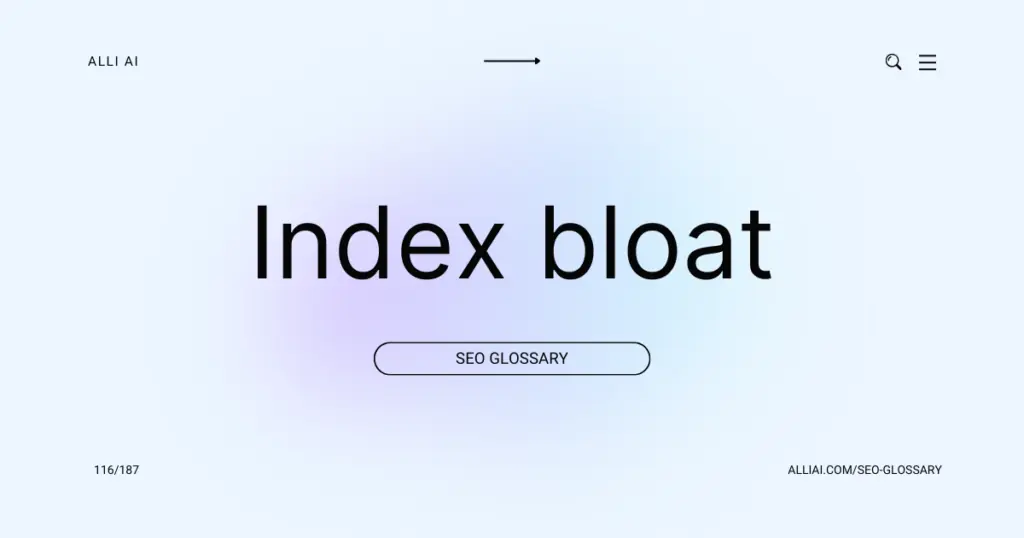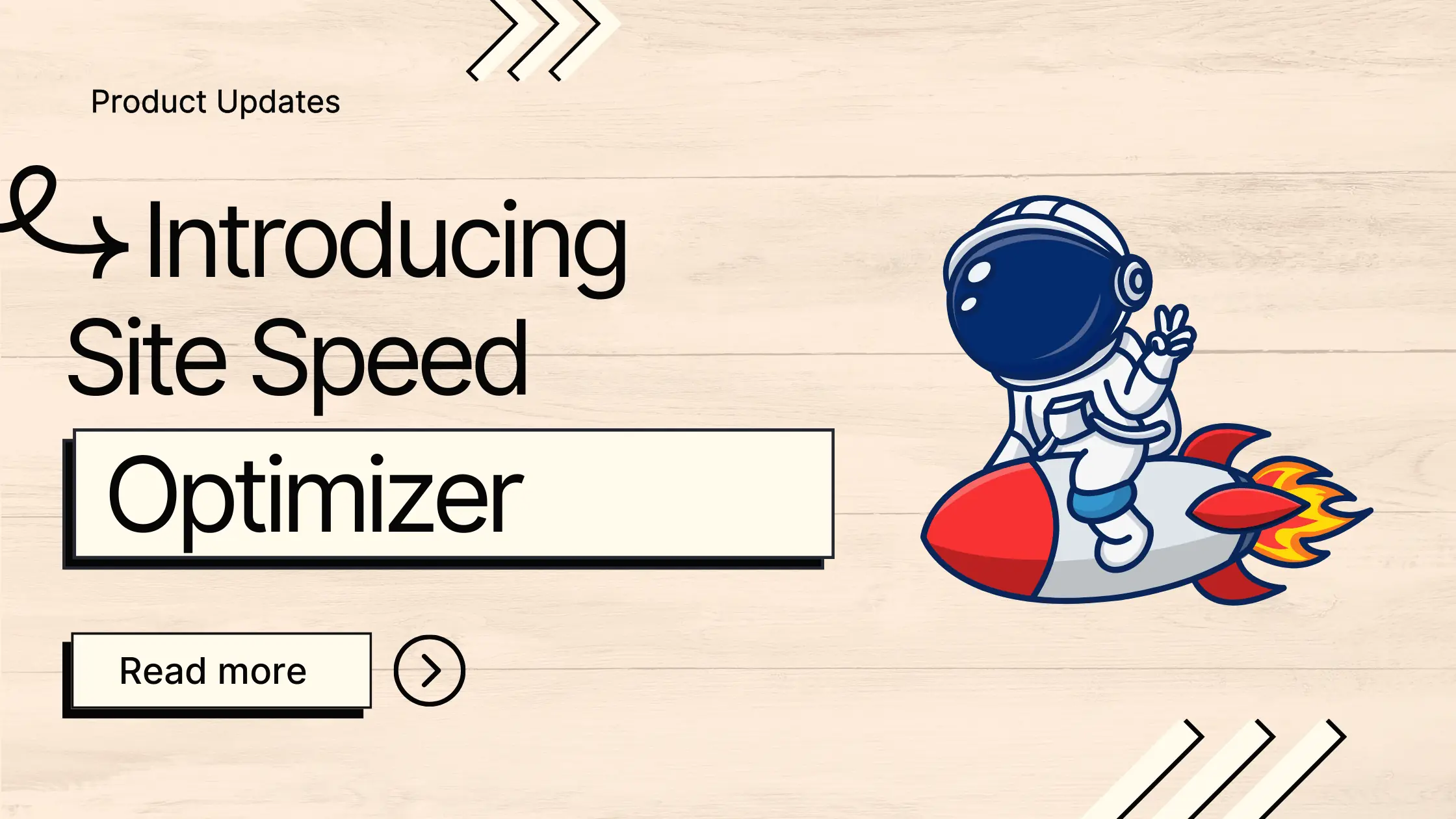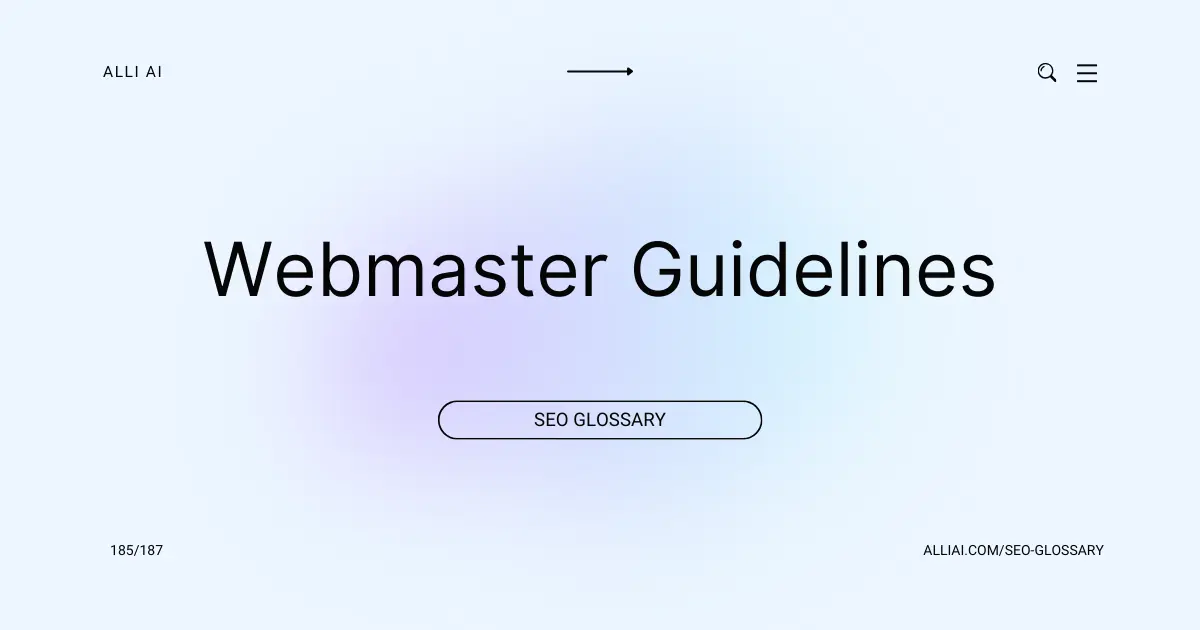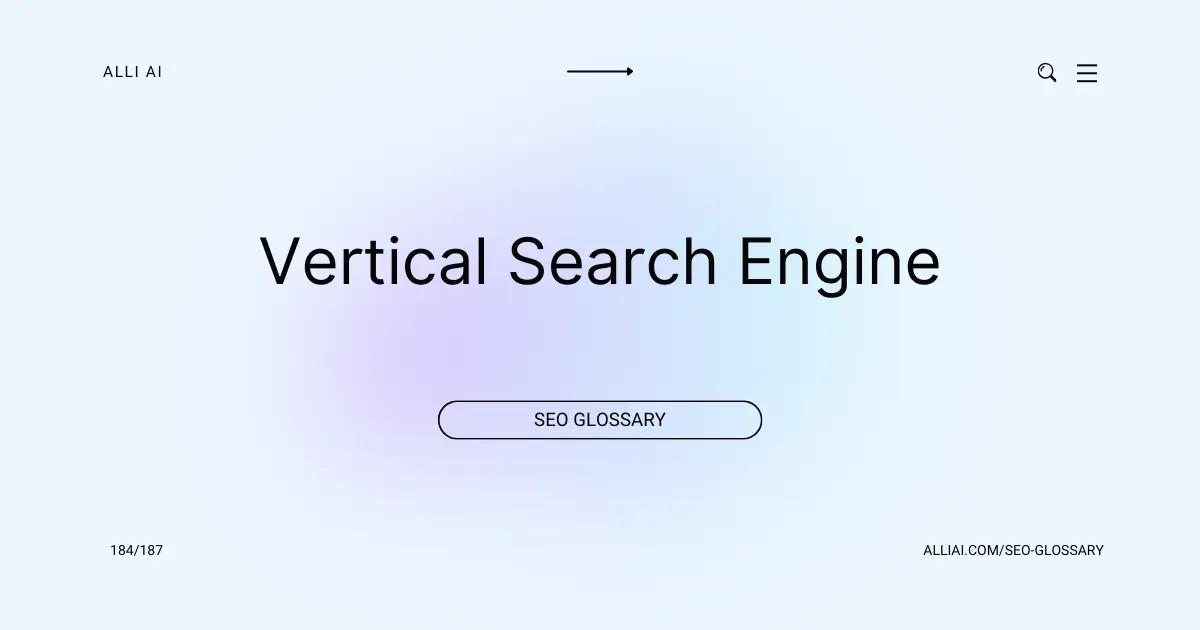What Does Index bloat Mean?
Index bloat refers to the situation where a search engine indexes pages of a website that are unnecessary or redundant. This can dilute the quality of the search engine’s index and potentially harm the website’s SEO performance by using up crawl budget, slowing down search engine crawlers, and making it harder for important pages to rank.
Where Does Index bloat Fit Into The Broader SEO Landscape?
Index bloat occurs when a search engine indexes low-quality pages of a website, such as duplicate content, outdated product pages, or irrelevant pages with no SEO value. This can negatively impact SEO performance by diluting the quality of the site in the eyes of search engines like Google, leading to poorer overall rankings.
In the broader SEO landscape, managing index bloat is crucial as it helps in maintaining a clean and structured site architecture, ensuring that only high-quality, relevant pages are indexed. This optimizes the crawl budget, meaning search engines spend more time analyzing and ranking the valuable content. Properly addressing index bloat contributes to improved site performance, better user experience, and higher search engine rankings, which are central goals in SEO strategy. Reducing index bloat can be achieved through techniques such as setting up proper redirects, using the noindex tag strategically, implementing canonical tags, and improving the overall content strategy to reduce duplicate content issues.
Real Life Analogies or Metaphors to Explain Index bloat
1. Library with Too Many Books: Imagine a library packed with more books than it can handle, including multiple copies of the same title. This makes it hard for visitors to find the book they actually need because they have to sift through all these unnecessary extras.
2. Closet Overflowing with Old Clothes: Think of a closet crammed full of clothes—so much so that finding your favorite shirt becomes a frustrating chore. In the same way, when a search engine’s index is bloated with redundant or irrelevant pages, it struggles to fetch the most relevant results efficiently.
3. City Flooded with Traffic: A city with too many cars on the road and numerous unnecessary detours causing traffic jams and delays. Similarly, index bloat in a website causes slowdowns in how efficiently search engines can crawl and index the site.
4. A Hoarder’s Home: Picture a home where every nook and cranny is stuffed with items, many of which are duplicates or no longer useful. This clutter makes it hard to move around or find anything quickly. Index bloat has a similar effect on a search engine’s ability to navigate a website.
5. Garden Overrun with Weeds: Envision a garden where weeds outnumber the flowers. It not only looks messy, but it also hinders the growth of the plants and flowers you actually care about. Index bloat similarly stifles a website’s SEO potential by overshadowing the pages that truly matter with redundant or irrelevant ones.
How the Index bloat Functions or is Implemented?
1. Inclusion of Irrelevant Pages: Index bloat occurs when search engines index too many pages from a website, including those that should not be indexed, such as duplicate content, paginated pages, or irrelevant parameter-based URLs.
2. Low-Quality Content: Pages with thin or poor-quality content that offer little value to users but are still indexed contribute to index bloat.
3. Automatic URL Generation: CMS or e-commerce platforms may dynamically generate numerous URLs based on product options or filters which can be indexed.
4. Lack of Proper use of Robots.txt: Failures to correctly configure robots.txt files to disallow indexing of specific URLs or directories can lead to unnecessary pages being indexed.
5. Poor Implementation of Canonical Tags: Without proper canonical tags, search engines may index similar or duplicate pages that could otherwise be consolidated under a single canonical URL.
6. Site Architecture Issues: Deep nesting of pages or poor navigation can cause content to be indexed multiple times or create unnecessary links to identical pages through different navigational paths.
7. Uncontrolled Sitemap Files: Including URLs in sitemap files that shouldn’t be indexed can lead search engines to index these URLs.
8. External Duplicate Content: Being syndicated without proper attribution or cross-domain canonicalization can lead to multiple instances of the same content being indexed across different websites.
9. Session IDs in URLs: Session IDs may create multiple URLs with identical content, each considered unique by search engines.
10. Comment Pages: If comment sections of a website create separate URLs for different pages of comments, these might all get indexed and lead to index bloat.
By addressing these factors, you can reduce index bloat and improve a website’s SEO performance.
Impact Index bloat has on SEO
Index bloat negatively impacts a website’s SEO performance and user experience in several ways:
1. Reduced crawl efficiency: Search engines allocate a crawl budget for each site, which is the number of pages a search engine bot will crawl in a given time. Index bloat consumes a significant portion of this budget, leaving less room for important pages to be crawled and indexed.
2. Diluted PageRank: When a website has too many indexed pages, the PageRank, which is essentially a measure of link equity, is spread thin across many pages. This dilution diminishes the SEO value of each page since less authoritative strength is passed to each page.
3. Lowered rankings: As more low-quality or similar pages get indexed, it can lead to keyword cannibalization, where multiple pages from the same website compete against each other for the same search queries. This internal competition can result in lower rankings for those pages.
4. Compromised user experience: Users may encounter irrelevant or redundant content in their search results, leading to frustration and potentially increased bounce rates. Poor user experience signals like this can indirectly impact search rankings over time.
5. Increased server load: Excessive pages being indexed and crawled can put unnecessary load on the server, potentially slowing down the website. A slower site can negatively affect both user experience and search engine rankings.
Removing or consolidating pages that contribute to index bloat can help in regaining SEO effectiveness and improving overall site performance.
SEO Best Practices For Index bloat
1. Identify index bloat:
– Use tools like Google Search Console, Screaming Frog, or Sitebulb to assess the indexed pages.
– Run site audits to identify redundant, obsolete, or irrelevant pages.
2. Assess the quality and relevance of indexed pages:
– Analyze content quality, user engagement, and relevance to your target audience.
– Check for duplicate content, thin content, or outdated pages.
3. Noindex or remove low-value content:
– Implement the ‘noindex’ tag on pages that should not appear in search engine results.
– For completely irrelevant or duplicate pages, consider using the ‘301 redirect’ to more relevant pages or deleting the content altogether.
4. Strengthen site architecture:
– Ensure a clear hierarchical structure using categories or folders.
– Improve internal linking to distribute page authority throughout your site.
5. Optimize crawl budget:
– Update your robots.txt file to disallow crawling of insignificant pages.
– Control crawl frequency through the rate of change in content and importance of the page.
6. Consolidate similar pages:
– Merge similar or related content into comprehensive, authoritative pages.
– Use canonical tags to define primary pages against duplicate versions.
7. Review and optimize sitemaps:
– Ensure your XML sitemap only includes canonical URLs and high-priority pages.
– Regularly update the sitemap and submit it to search engines through their respective webmaster tools.
8. Monitor and adjust:
– Regularly monitor index status and organic traffic.
– Adjust strategies based on analytics and search engine feedback.
Common Mistakes To Avoid
1. Duplicate Content: Ensure each page has unique content and avoid creating multiple pages with nearly identical content. Utilize canonical tags to specify the preferred version of a page.
2. Faceted Navigation: For e-commerce sites, faceted navigation can generate multiple URLs with duplicate content. Use robots.txt or the noindex tag to prevent indexing of redundant pages.
3. Excessive Thin Content: Avoid generating a high volume of pages with little or no original content. Improve content quality and depth or consider consolidating or removing low-value pages.
4. Poor URL Parameter Handling: Improper management of URL parameters can lead to index bloat. Use the Google Search Console to control how Google deals with URL parameters, or use the rel=”canonical” link element.
5. Unused Pages: Regularly audit your website to find and remove outdated, irrelevant, or orphaned pages that do not provide value to users.
6. Auto-generated Content: Stay clear of creating pages automatically based on user queries without editorial oversight, as they can lead to large amounts of non-valuable indexed pages.
7. Site Structure Issues: Poorly planned site architecture can lead to deep nesting of important pages, making them less likely to be indexed. Ensure a flat, logical structure.
8. Excessive Tag or Category Pages: Limit the indexing of tag or category pages unless they provide unique, valuable content. Otherwise, mark them as noindex.
9. Pagination: Handle pagination carefully by using rel=”next” and rel=”prev” links or consolidating paginated content into fewer pages when feasible.
10. Poor Internal Linking: A weak internal linking strategy can lead to unindexed pages. Strengthen internal links and ensure all important pages are easily accessible.
11. XML Sitemap Errors: Keep XML sitemaps clean and updated, including only canonical URLs and excluding noindexed pages to help search engines prioritize important content.
12. Accidental Noindexing: Regularly review the robots.txt file and meta robots tags to ensure no important content is blocked from search engines inadvertently.