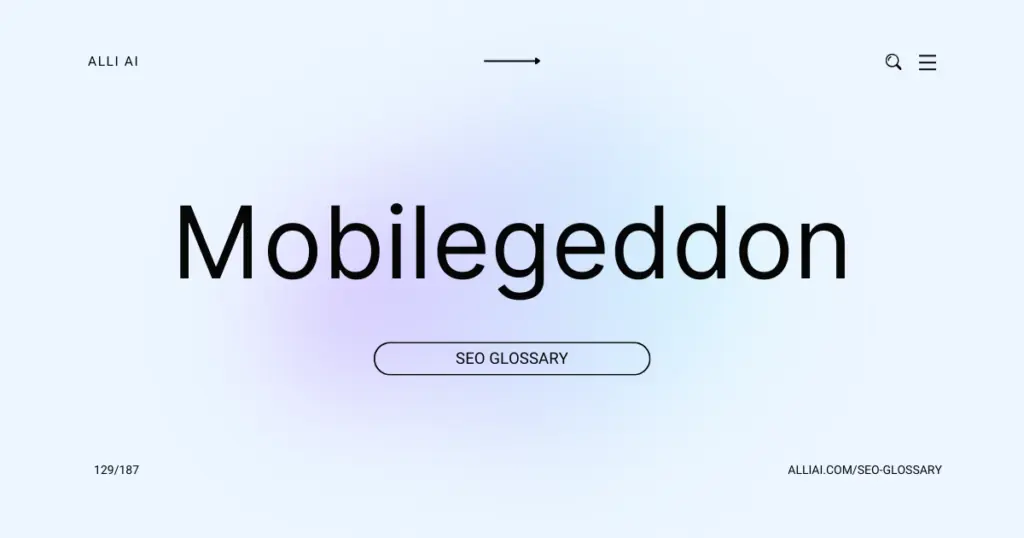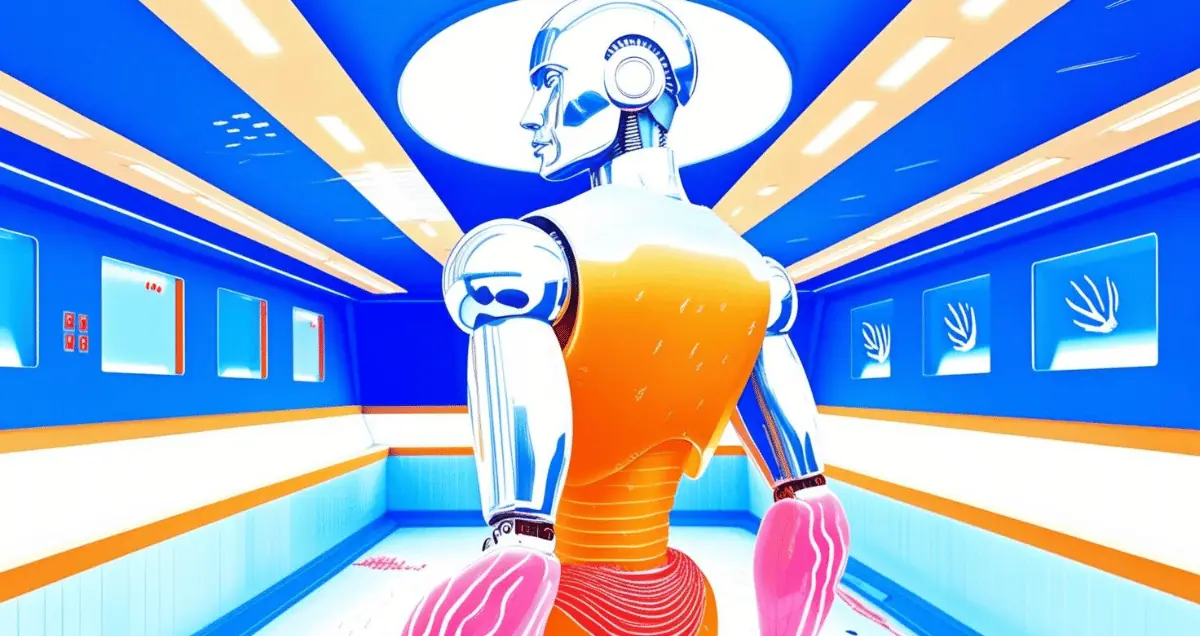What Does Mobilegeddon Mean?
Mobilegeddon refers to a significant update Google made to its search engine algorithm on April 21, 2015. This update prioritized websites that are optimized for mobile devices, making sure that sites which are mobile-friendly rank higher in search results on smartphones. This change emphasized the importance of having a mobile-responsive website for better visibility and ranking in Google search results.
Where Does Mobilegeddon Fit Into The Broader SEO Landscape?
Mobilegeddon refers to Google’s algorithm update, which was rolled out on April 21, 2015. This update significantly changed the way Google’s search engine ranked websites on mobile devices, prioritizing sites that are deemed “mobile-friendly.” Mobile-friendly sites that are optimized for mobile use, with responsive designs, fast loading times, and accessible navigation, saw a boost in rankings, while those that were not optimized for mobile experienced a drop in their search engine rankings on mobile devices. This update placed a greater emphasis on the importance of mobile optimization in SEO strategies, underscored by the growing trend of mobile internet usage.
Real Life Analogies or Metaphors to Explain Mobilegeddon
1. Mobilegeddon is like a massive earthquake: Just as an earthquake shakes up the ground, Mobilegeddon shook up the mobile web landscape, reconfiguring rankings and forcing website owners to rebuild with mobile-friendly designs or risk crumbling down in search results.
2. Mobilegeddon as a gatekeeper: Think of it as a strict bouncer at a trendy club. Only guests who meet the specific dress code (mobile-friendly websites) are allowed in. Those not fitting the criteria (non-mobile-friendly websites) are turned away at the door, missing out on the party (top search engine rankings).
3. Mobilegeddon as a fitness trainer: This event acts like a demanding personal trainer pushing websites to slim down and shape up. If your site is responsive, quick-loading, and easy to navigate on mobile devices, it means it’s fit and will perform well. If not, it’s likely to drop in performance, struggling to keep up in the race for visibility.
4. Mobilegeddon as a wave sweeping the beach: It came in like a high tide, transforming the shoreline of Google’s search results. Websites that were prepared, built with mobile responsiveness, survived and thrived, while those that weren’t got washed away, losing visibility.
5. Mobilegeddon as a filter: Imagine it as a sieve that separates fine sand from larger pebbles. Websites are poured through this filter; only those fine enough in mobile usability can pass through easily, finding their place higher in search results, while the coarser, less mobile-optimized sites get left behind.
How the Mobilegeddon Functions or is Implemented?
1. Google Algorithm Update: Mobilegeddon is an algorithm update Google released on April 21, 2015, aimed at enhancing the experience of mobile users.
2. Mobile-Friendliness as a Ranking Signal: It primarily targeted the mobile-friendliness of websites as a ranking signal. Websites that were optimized for mobile devices ranked better in mobile search results.
3. Real-Time Impact: The changes in rankings were applied in real-time, meaning the ranking of a page could improve as soon as Google detected modifications to its mobile friendliness.
4. Page-Level Impact: The update applied on a page-by-page basis, not on the whole website. Each page’s mobile friendliness was assessed independently.
5. Accessibility and Readability: Key aspects of mobile optimization include text size, content width (should fit the mobile screen without horizontal scrolling), and easy accessibility of links (spaced well enough for touch precision).
6. Use of Mobile Viewports: The sites were required to configure mobile viewports correctly to adjust content appropriately across a variety of devices.
7. Avoiding Unplayable Content: Sites with mobile-usability issues, especially concerning certain types of videos or unsupported software like Flash on mobile devices, were penalized.
8. Search Console Warnings: Prior to the rollout, Google issued warnings to webmasters through the Google Search Console about mobile usability issues, giving them the chance to update their websites.
9. Testing Tools: Google provided tools such as the Mobile-Friendly Test where webmasters could check the compliance of their web pages with the mobile-friendly criteria.
10. User Experience Focus: Besides technical factors, Mobilegeddon encouraged improvements in overall mobile user experience, ensuring that mobile web browsing was as seamless and user-friendly as possible.
By integrating these factors, Google pushed for a web ecosystem better optimized for mobile users, significantly impacting how websites approached mobile SEO.
Impact Mobilegeddon has on SEO
Mobilegeddon, the algorithm update released by Google on April 21, 2015, significantly impacts a website’s SEO performance and rankings by prioritizing mobile-friendliness as a ranking factor in search results. Websites that are optimized for mobile devices, offering responsive design, fast loading times, and user-friendly navigation are more likely to achieve higher rankings in search results. Conversely, websites that are not mobile-friendly can experience a drop in rankings, which can lead to decreased traffic and visibility.
Additionally, Mobilegeddon enhances user experience on mobile devices by promoting websites that are easier to use on smartphones and tablets, thus meeting modern user expectations for smooth, accessible mobile interactions. This shift not only impacts user experience but also compels businesses to adopt mobile-first web design principles to stay competitive in search engine results.
SEO Best Practices For Mobilegeddon
1. Test your website’s mobile-friendliness using Google’s Mobile-Friendly Test tool.
2. Ensure your site uses responsive web design (RWD) to adapt smoothly to any screen size.
3. Improve site speed by compressing images, leveraging browser caching, and minimizing code (CSS, JavaScript, HTML).
4. Avoid using Flash; it’s not supported on many mobile devices.
5. Make sure text is readable without zooming, and content fits the screen so users don’t have to scroll horizontally.
6. Space out links and buttons adequately so they can be easily tapped without accidental clicks.
7. Prioritize above-the-fold content to load first and keep it visible without requiring user interaction.
8. Use viewport meta tags to control layout on mobile browsers.
9. Regularly update and maintain all mobile site elements to ensure compliance with new mobile standards and SEO practices.
10. Monitor your site’s performance and user interaction with tools like Google Analytics to continually optimize for better results.
Common Mistakes To Avoid
1. Non-Responsive Design: Ensure your website employs responsive web design (RWD), which automatically adjusts the layout and content based on the device’s screen size.
2. Slow Page Speed: Optimize website loading times by compressing images, minifying code (CSS, JavaScript, HTML), and leveraging browser caching. Use tools like Google PageSpeed Insights to monitor and improve speed.
3. Blocked JS, CSS, and Image Files: Make sure Googlebot can crawl JavaScript, CSS, and image files by modifying your site’s robots.txt files and using the “Fetch as Google” feature in Google Search Console.
4. Unplayable Content: Avoid using or embed media that is not playable on mobile devices, such as Flash content. Instead, use HTML5 standards for animations and multimedia.
5. Poor Mobile Usability:
– Font Size and Tap Targets: Use legible font sizes and ensure that tap targets (buttons and links) are appropriately sized and spaced.
– Viewport Configuration: Include a viewport meta tag in your HTML head to control layout on mobile devices.
6. Interstitials and Pop-Ups: Limit or avoid the use of pop-ups and interstitial ads that block content on mobile, as these can frustrate users and lead to increased bounce rates.
7. Mobile-Only 404s: Ensure that all mobile users are directed to mobile-friendly pages, not mobile-only 404 error pages. Regularly check for broken links and correct any that lead to errors.
8. Irrelevant Cross-Links: If you maintain separate URLs for mobile and desktop content, make sure the links redirect users to the correct version. Mobile links should point to mobile, and desktop links to desktop.
9. Local Optimization Neglect: For local businesses, optimize your mobile content for local search by including region-specific keywords and accessible contact information.
10. Ignoring Google Search Console Mobile Usability Report: Regularly review the Mobile Usability Report in Google Search Console to identify and fix any usability issues reported by Google.