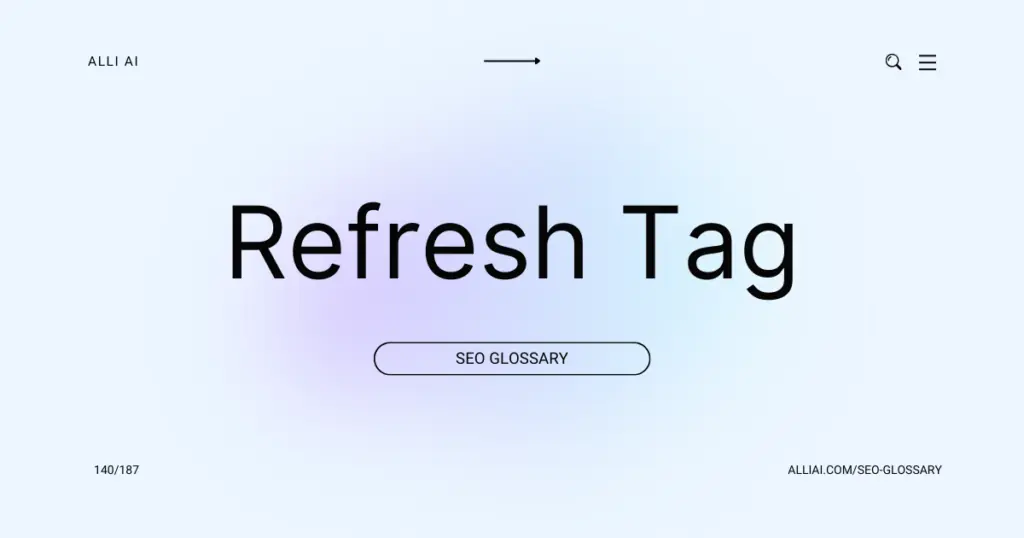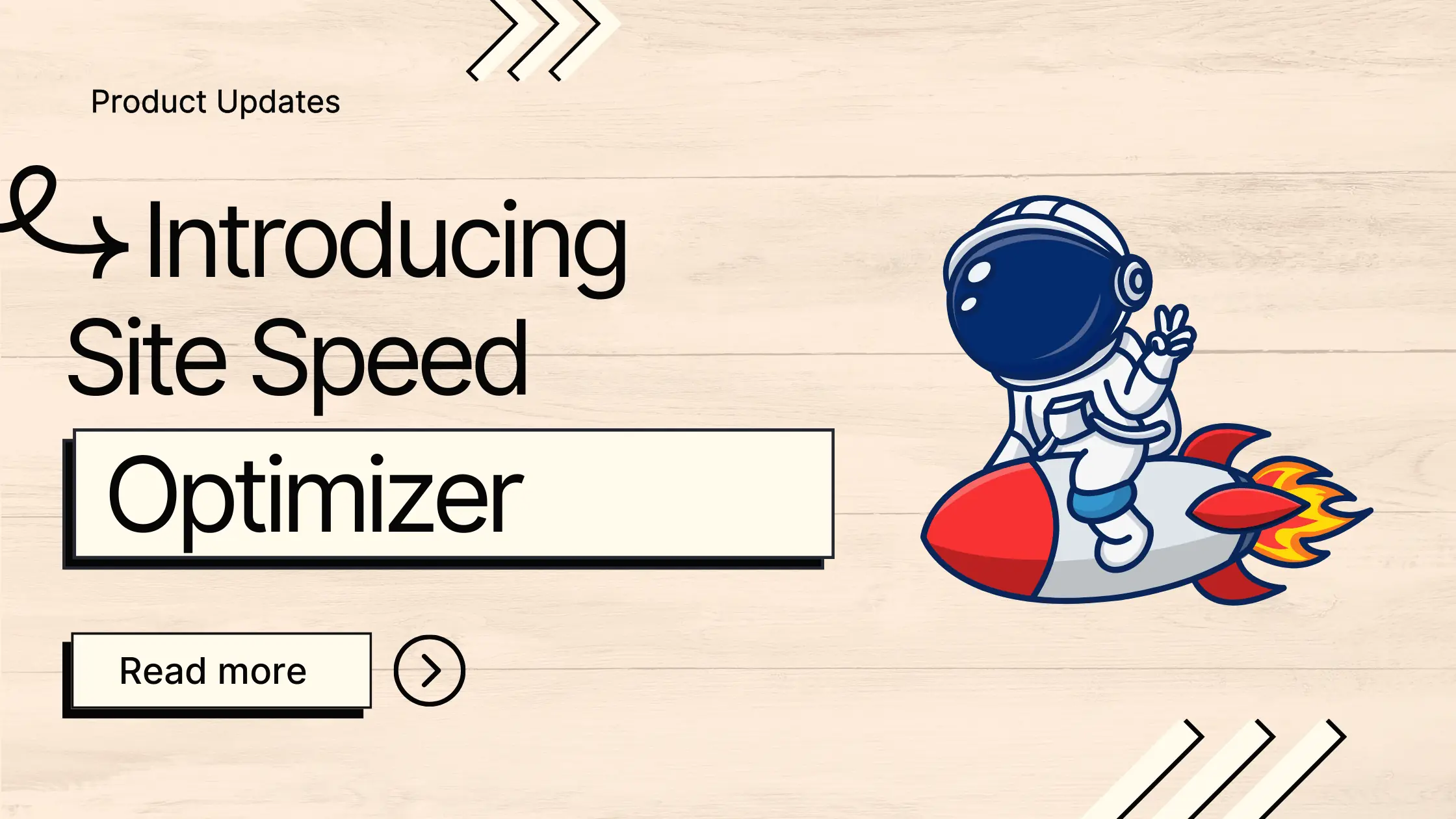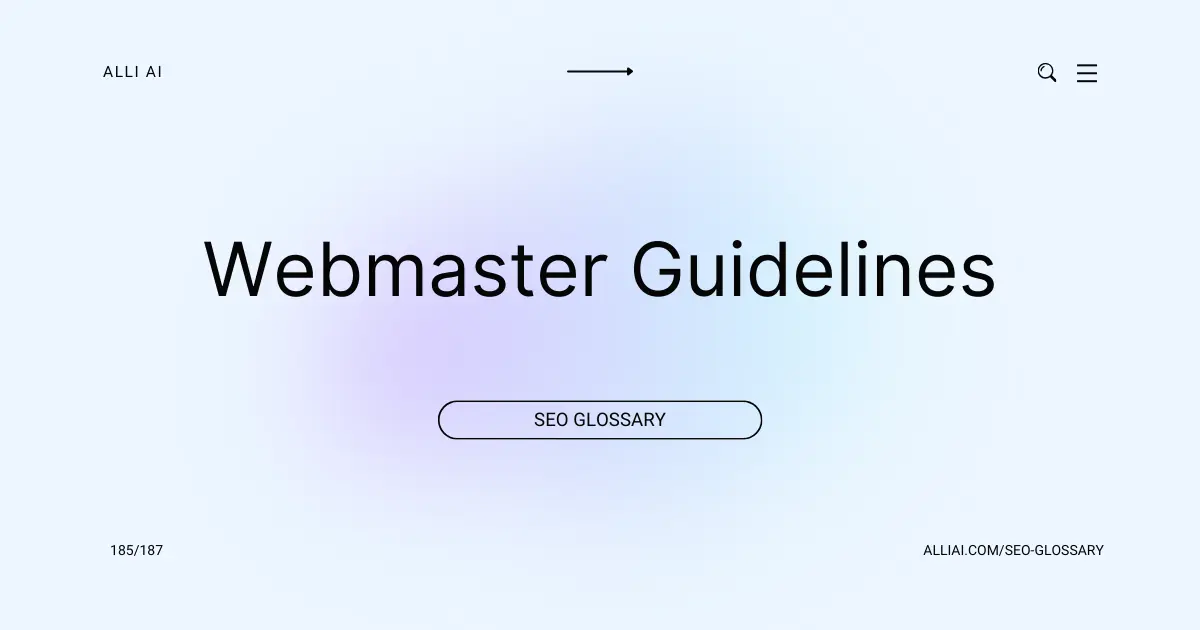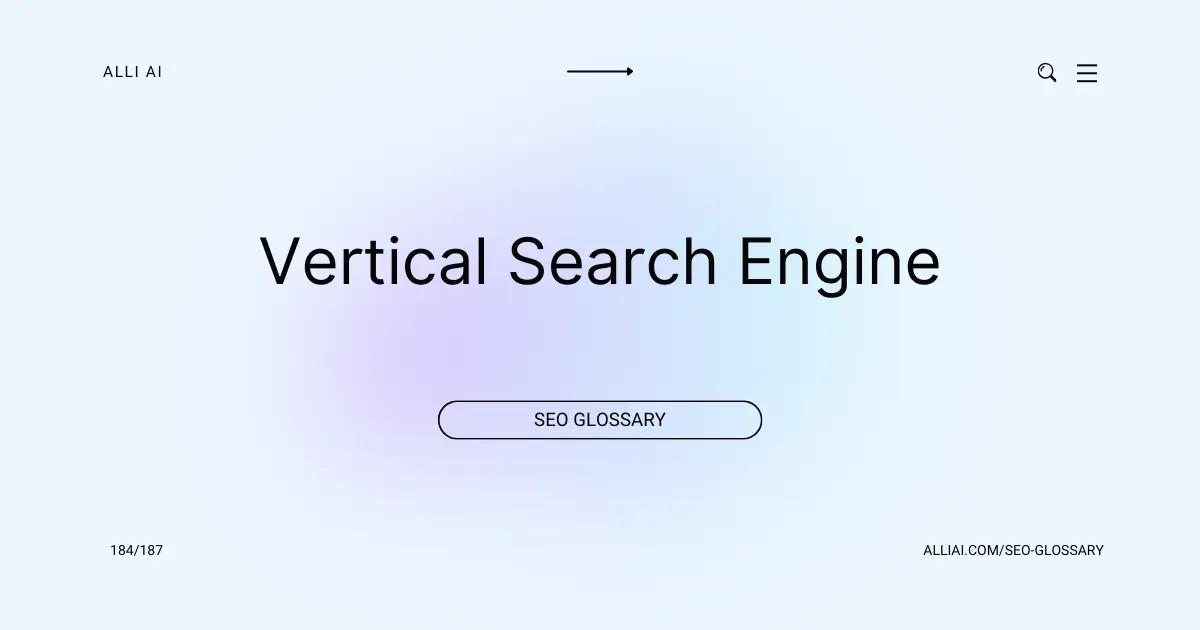What Does Refresh Tag Mean?
The Refresh Tag, also known as the Meta Refresh Tag, is a piece of HTML code used by webmasters to automatically refresh or redirect a web page after a specified number of seconds. It is typically placed in the section of the HTML document. While sometimes used for legitimate purposes like redirecting to a new page version or temporarily redirecting visitors during site maintenance, it should be used sparingly as it can affect user experience and is not recommended for SEO purposes.
Where Does Refresh Tag Fit Into The Broader SEO Landscape?
The Refresh Meta Tag is generally used to redirect web pages after a certain period. In SEO, its use is discouraged because it can be seen as a mild form of cloaking or can disorient search engine crawlers and users. Excessive use of the tag can lead to poor user experience and might be penalized by search engines for manipulative practices. This tag does not directly contribute to SEO; rather, its improper use can negatively impact a site’s ranking. For redirection, it’s recommended to use proper HTTP status codes (like 301 and 302 redirects) that are better understood by search engines and contribute positively to a website’s SEO performance by preserving link equity.
Real Life Analogies or Metaphors to Explain Refresh Tag
1. A refresh tag is like setting an automatic timer on your coffee machine to brew a fresh pot every morning; similarly, it tells the browser to load a new page after a certain interval.
2. Think of a refresh tag as a play director who decides to revisit a scene periodically, ensuring the audience sees an updated performance at scheduled intervals.
3. The refresh tag acts like a snooze button on an alarm clock, automatically triggering the browser to ‘wake up’ and reload the page at regular times.
How the Refresh Tag Functions or is Implemented?
1. Meta Refresh Tag Placement: The `` refresh tag is placed within the `` section of the HTML document.
2. Syntax and Parameters:
– Using the `` tag with the `http-equiv` attribute set to “refresh”.
– The `content` attribute determines the delay before the refresh or redirection occurs, given in seconds, followed by the URL to redirect to (if applicable).
Example for automatic refresh (no redirection):
“`html
“`
This will refresh the page every 30 seconds.
Example for redirection:
“`html
“`
This will redirect the user to `https://www.example.com` after 10 seconds.
3. Functioning:
– The browser reads the `` tag.
– It waits for the specified number of seconds as per the `content` value.
– After the delay, if a URL is provided, it directs the browser to the new URL, otherwise, it refreshes the current page.
4. Control with JavaScript: Sometimes controlled with JavaScript for more dynamic scenarios or to cancel the refresh under certain conditions:
“`javascript
// Pause or modify the refresh/redirect dynamically
clearTimeout(window.refreshTimeout);
“`
5. SEO Considerations: Typically avoided as it can interfere with user experience and search engine rankings. Instead, HTTP status codes (like 301 or 302 for redirections) are recommended for redirection purposes over the meta refresh tag due to better handling by search engines.
6. Accessibility and Usability: Considered disruptive for user accessibility and usability, especially for those with slow internet connections or when using screen readers.
Impact Refresh Tag has on SEO
The Refresh Meta Tag, primarily used for page redirections or automatic refreshing, has several potential adverse impacts on a website’s SEO and user experience:
1. Search Engine Penalties: Frequent use or misuse of the Refresh Meta Tag can be interpreted by search engines as an attempt to manipulate page views or engage in other spammy behaviors. This can lead to penalties or lower rankings as it violates the guidelines of search engines like Google.
2. Poor User Experience: Auto-refreshing a page can annoy users, especially if it’s unexpected or occurs too frequently, leading to a disruptive browsing experience. This might result in higher bounce rates and lower engagement metrics, which can indirectly affect SEO by signaling poor page quality to search engines.
3. Inefficient Crawling: Search engines may allocate a crawl budget per site, and unnecessary refreshes can waste this budget. This inefficiency can lead to important content not being indexed as frequently or thoroughly.
4. Duplicate Content Issues: If not implemented correctly, redirection from the Refresh Meta Tag might create duplicate content across different URLs. This can dilute link equity and reduce the overall effectiveness of organic search efforts.
5. Impact on Page Load Time: Auto-refresh can lead to increased server load and longer page load times. Since page speed is a ranking factor, this can negatively impact SEO performance.
6. Loss of Referrer Data: The use of the Refresh Meta Tag for redirection might strip referrer data, making it hard to track visitor paths and sources accurately. This loss of data can impact analytics and optimization strategies.
7. Non-Standard Behavior: Unlike standard 301 and 302 HTTP redirects, the Refresh Meta Tag is not universally handled by all browsers in the same way, leading to inconsistent behavior across different user environments. This inconsistency can affect a significant portion of users and degrade the website’s credibility and usability.
SEO Best Practices For Refresh Tag
1. Identify the pages on your website that you wish to apply the Refresh Meta Tag to.
2. Open the HTML document of the page in a text editor or HTML editor.
3. In the `` section of the HTML, insert the following line:
“`html
“`
Replace `X` with the number of seconds you want the browser to wait before it refreshes or redirects, and `http://www.yoursite.com/yourpage.html` with the URL you wish to redirect to after the specified time.
4. Save your changes to the HTML file.
5. Upload the modified HTML file to your server, replacing the old version of the file.
6. Test the refresh functionality by accessing the page from a web browser to ensure it redirects or refreshes as expected after the specified time delay.
7. Update your sitemap and inform search engines (if necessary) about the changes to the page, especially if the URL has been permanently changed to assist with SEO indexing.
8. Monitor the pages’ performance and user behavior to adjust refresh time or decide if the meta refresh is the best approach, as excessive usage can affect user experience and SEO negatively.
Common Mistakes To Avoid
1. Improper Redirect Timing: Using very short intervals in refresh tags for redirects can disorient users and search engines. Aim for a reasonable delay of at least 5 seconds.
2. SEO Impact: Excessive reliance on meta refresh tags can negatively impact SEO as search engines might view it as a sneaky redirect or poor user experience. Prefer server-side 301 redirects for a more SEO-friendly approach.
3. User Disorientation and Accessibility Issues: Rapid refresh rates can cause user confusion and accessibility issues for those with cognitive disabilities. Ensure the refresh rate is justified by user needs and consider providing a warning or explanation.
4. Deprecation and Browser Support: Some browsers may limit the functionality of meta refresh tags as they are seen as outdated and non-standard. Regularly update and test your site across different browsers to ensure consistent behavior.
5. Overuse and Reliance: Overusing meta refresh tags for tasks better handled by other technologies (like JavaScript or server-side solutions) can lead to maintenance and performance issues. Assess if there’s a better technology suited for your needs.
6. Infinite Loop Creation: Incorrectly configured refresh tags can create page reload loops, negatively impacting user experience and potentially causing server performance issues. Double-check logic to ensure loops are not possible.
7. Accidental Content Duplication: If not set correctly, refresh tags can lead to content duplication issues, which can dilute SEO efforts and confuse users. Make sure that the content on the redirecting page is not indexed or is canonicalized to the target page.
8. Security Vulnerabilities: Refresh tags can be manipulated for malicious reasons, such as redirecting users to harmful sites. Ensure that any implementation of meta refresh is secure against such exploits.