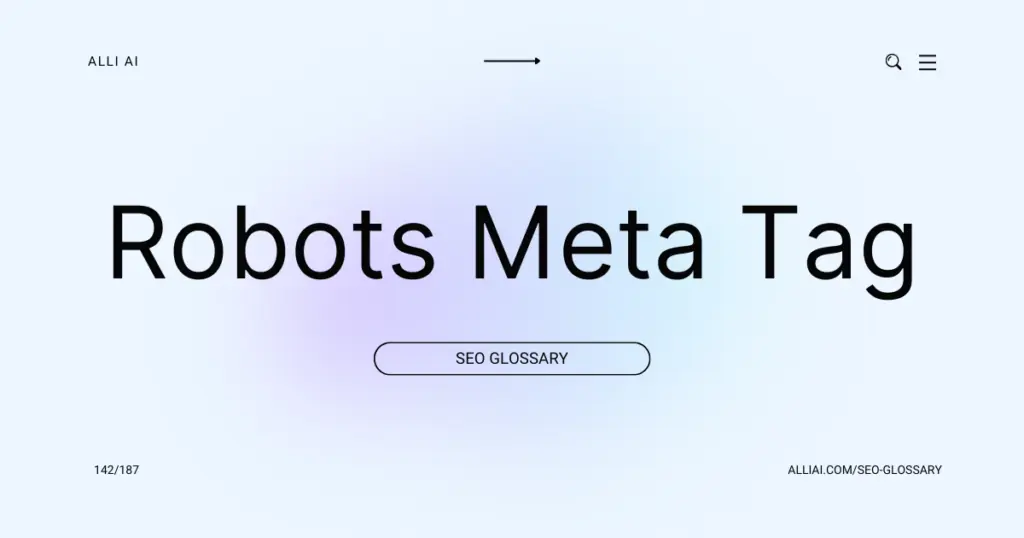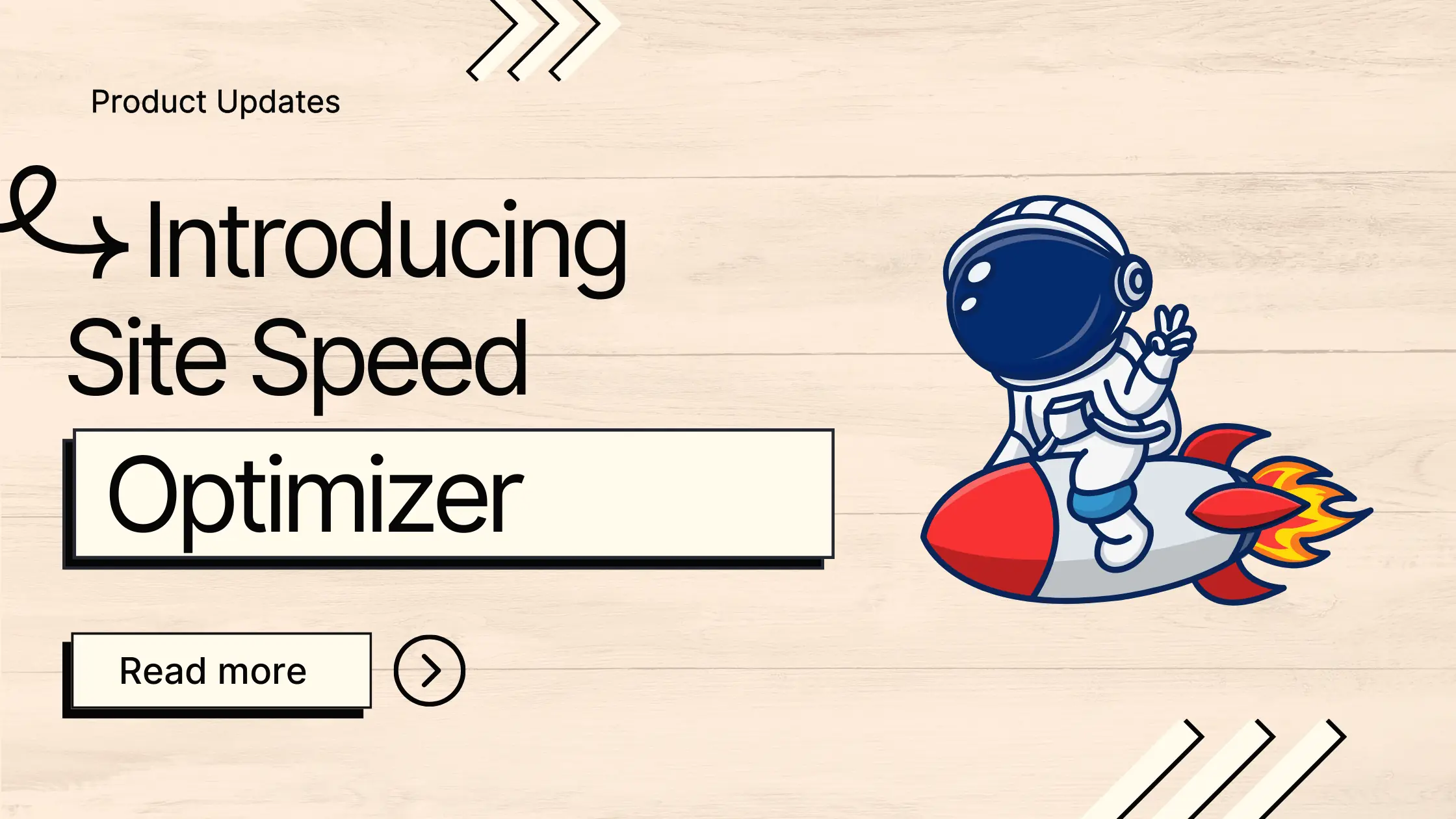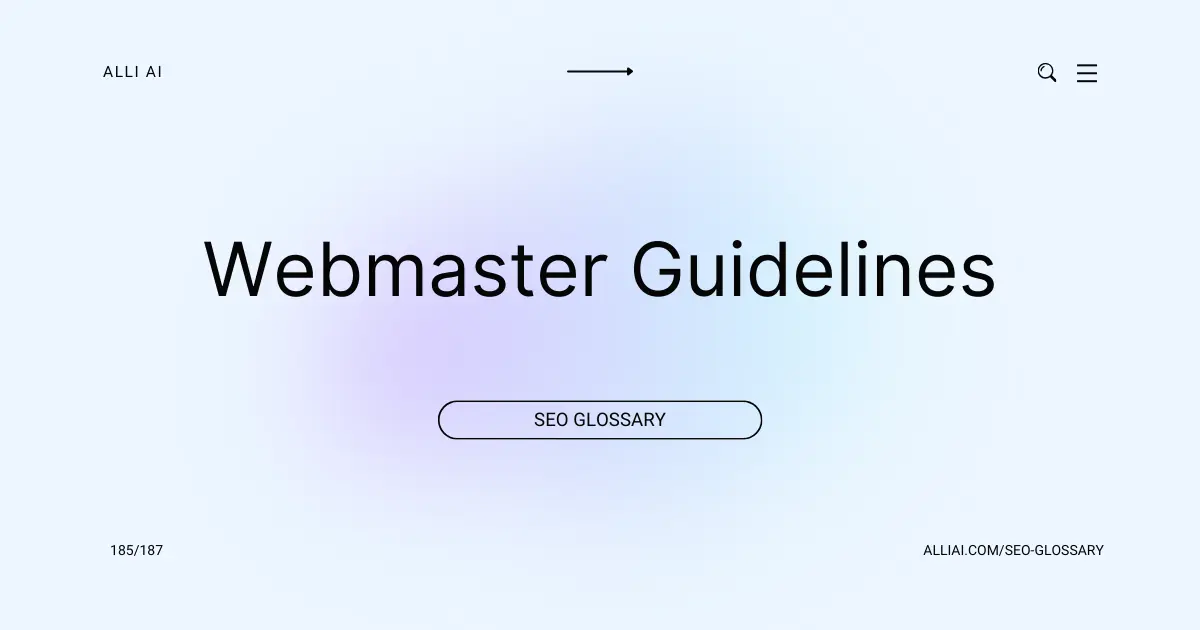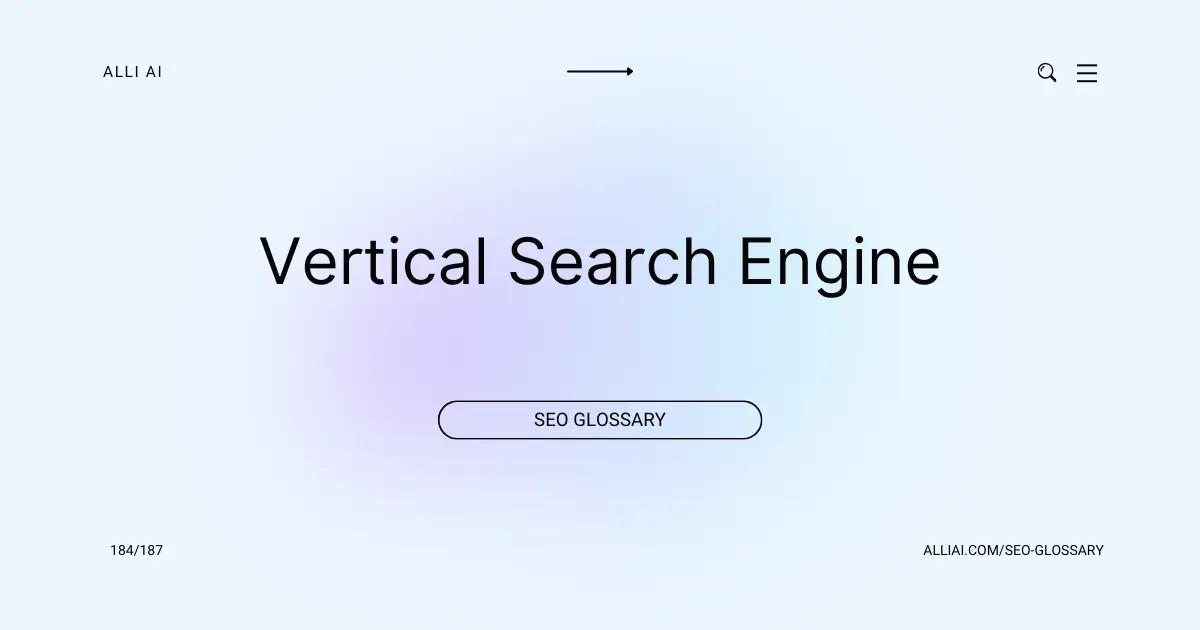What Does Robots Meta Tag Mean?
The Robots Meta Tag is a piece of HTML code that tells search engines what to do with a webpage’s content, such as whether they should index it or follow links on the page. It helps control how search engines interact with the page.
Where Does Robots Meta Tag Fit Into The Broader SEO Landscape?
Robots Meta Tags are used by web developers to communicate with web crawlers about how to process pages on the site. These tags provide directives about whether search engines should index a page or follow links on that page—important signals for SEO. For instance, if a web page is not intended to appear in search results, a “noindex” directive can be included in the Robots Meta Tag. Conversely, a “nofollow” directive tells crawlers not to follow any links from that page. Effectively managing these tags helps avoid indexing of duplicate or irrelevant pages, focus crawling resources on important content, and manage the flow of link equity (SEO value passed through links) across a website.
Real Life Analogies or Metaphors to Explain Robots Meta Tag
Imagine you’re the owner of a private art gallery and each page of your website is a different room in this gallery. The Robots Meta Tag acts like a sign you put on each door, instructing visitors (in this case, search engine bots) whether they are allowed to enter and take pictures (index the room’s content) or not. You’re also telling them whether they can tell others about what’s inside the room (follow links). This helps you control which rooms get publicity and which ones remain private and unseen in search engine results.
How the Robots Meta Tag Functions or is Implemented?
The Robots Meta Tag is implemented in the `` section of an HTML document. It is used to communicate with web crawlers about how they should interact with the page content. The tag can have several attributes like `name=”robots”` and `content`, which specifies the directives for the crawlers.
Here’s the general structure:
“`html
“`
Common directives include:
– `noindex`: Tells crawlers not to index the page.
– `nofollow`: Instructs crawlers not to follow any links on the page.
– `noarchive`: Prevents the search engine from storing a cached copy of the page.
– `nosnippet`: The search engines should not display a text snippet or video preview in the search results.
– `noimageindex`: Instructs search engines not to index images on the page.
Multiple directives can be combined in a single content attribute, separated by commas. Each directive specifically allows or blocks certain crawler actions regarding the indexing and linking behaviors for that particular page.
Impact Robots Meta Tag has on SEO
The Robots Meta Tag directly influences SEO performance and search engine rankings by governing how search engines interact with specific pages on a website. By instructing search engines whether to index a page or not (index/noindex), and whether to follow or not follow links on a page (follow/nofollow), these tags help optimize what content is discoverable via search engines, directly impacting a site’s visibility. Additionally, using the noindex tag can help prevent duplicate content issues, which can dilute keyword relevance and negatively influence rankings.
For user experience, indirectly affected through SEO, the appropriate use of Robots Meta Tags ensures that users find the most relevant and valuable pages in search results, fostering better engagement and satisfaction. Moreover, using the noindex tag on pages meant for specific user interactions, like shopping carts or personal profiles, enhances user privacy and security, contributing positively to overall user experience.
SEO Best Practices For Robots Meta Tag
1. Access your website’s HTML code: You can do this via a file manager in your hosting control panel or by using an FTP client to connect to your website’s server.
2. Find the `` section of your HTML document: This section is usually near the top of the HTML file.
3. Add the Robots Meta Tag within the `` section: Place the tag as follows:
“`html
“`
4. Customize the content attribute based on your needs:
– `index, follow`: Allows search engines to index the page and follow the links.
– `noindex, follow`: Prevents the page from being indexed but allows link following.
– `index, nofollow`: Allows the page to be indexed but does not follow the links.
– `noindex, nofollow`: Neither indexes the page nor follows the links.
5. Save the changes to your HTML file: After editing, save the file with the added Robots Meta Tag.
6. Upload the modified file back to the server: If you used FTP or a local text editor, make sure you upload the modified file back to the server.
7. Verify the implementation: Use a tool like Google Search Console or an online meta tag checker to verify that the Robots Meta Tag is implemented correctly and recognized by search engines.
8. Monitor your site’s search engine performance: After implementation, keep track of how these changes affect your site’s visibility and indexing behavior in search engine results. Adjust the tag as necessary based on performance.
Common Mistakes To Avoid
1. Incorrect Implementation: Applying the wrong values like “noindex, follow” or “index, nofollow” can inadvertently block beneficial indexing or restrict link following. Always check if the tags are configured in line with your SEO objectives.
2. Overuse of ‘noindex’: Excessive use of the ‘noindex’ tag can remove important pages from search results, impacting site traffic negatively. Regularly audit your pages to ensure only non-essential pages are tagged with ‘noindex’.
3. Conflicting Directives: Implementing conflicting robots meta tags on a page, such as using both ‘noindex’ and ‘index’ or conflicting HTTP headers and meta tags, confuses crawlers and leads to unintended indexing behavior. Ensure consistency across all directives.
4. Inadvertent Blocking: Accidentally including ‘noindex’ or ‘noarchive’ on new or important content can remove these pages from search engines and archive sites. Double-check the tags during website updates and content releases.
5. Broad Application: Applying restrictive tags like ‘nofollow’ across an entire site or on main navigational links can prevent search engines from accessing crucial areas of your site. Use restrictive directives sparingly and strategically.
6. Lack of Monitoring: Not keeping track of how robots meta tags are affecting the site’s indexation in search engines can lead to overlooked opportunities for optimization or corrections. Conduct regular audits using tools like Google Search Console to monitor index status and coverage issues.