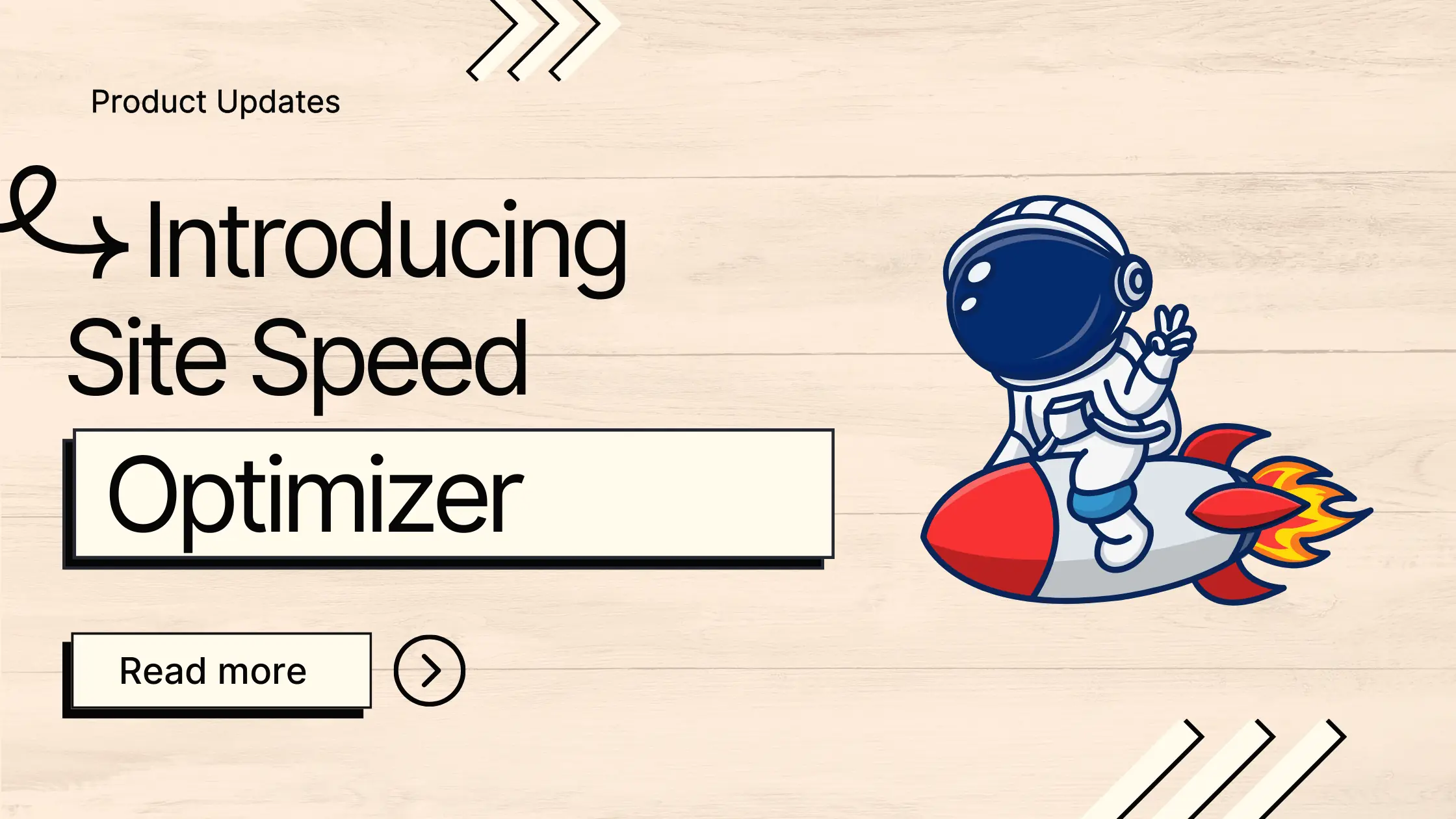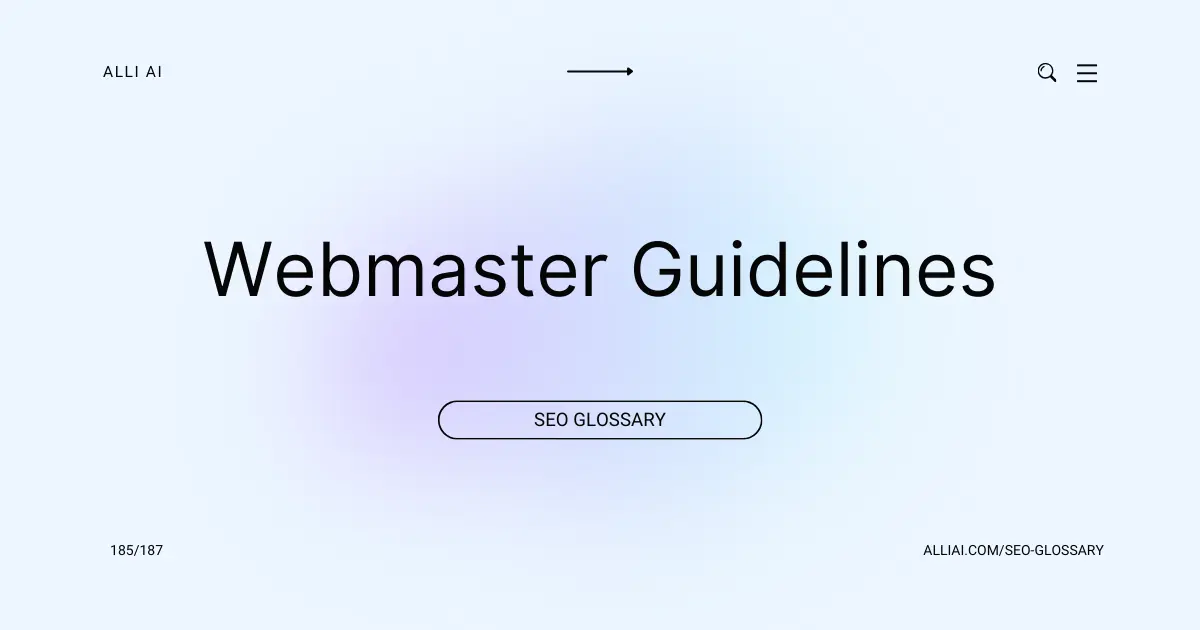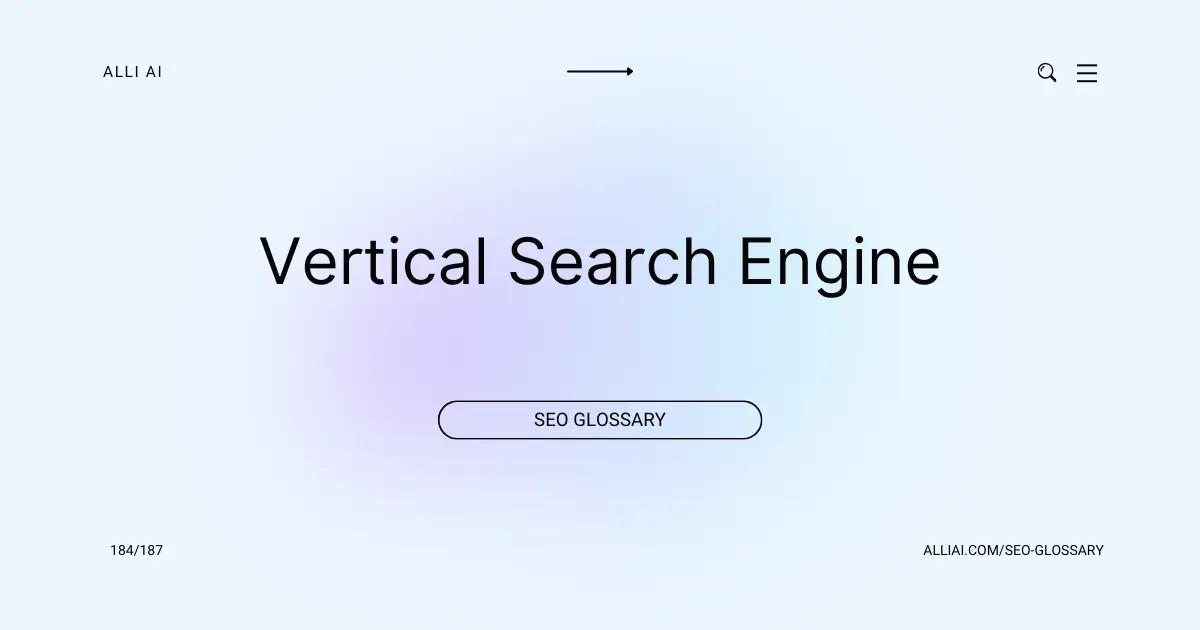What Does Schema Markup Mean?
Schema markup is a code (semantic vocabulary) that you put on your website to help search engines return more informative results for users. It tells search engines what your data means, not just what it says, making it easier for them to display your content in relevant and rich ways in search results.
Where Does Schema Markup Fit Into The Broader SEO Landscape?
Schema Markup is a form of microdata that once added to a webpage, creates an enhanced description (commonly known as a rich snippet), which appears in search results. It helps search engines understand the content on a page, providing explicit clues about the meaning of a page and its content. Its direct contribution to SEO is primarily through improvements in CTR (Click-Through Rate), as rich snippets can make search listings more informative and attractive to users. Additionally, while Schema itself does not influence ranking directly, the increased user engagement and potential behavior signals can indirectly benefit a site’s rankings. It’s particularly useful for local SEO, e-commerce, events, recipes, personal or business profiles, and ratings reviews, among other data types.
Real Life Analogies or Metaphors to Explain Schema Markup
1. Schema Markup as a Library Dewey Decimal System: Imagine if books in a library had no organization system like the Dewey Decimal System. Finding a book on a specific topic would be challenging and time-consuming. Schema Markup works similarly for your website, giving search engines a system to understand the context and categorize the information properly, making it easier for users to find the information they seek.
2. Schema Markup as a Movie Director: Think of Schema Markup as the director of a film who guides actors on how to express their roles best, where to stand, and how to interact with other characters. In the digital world, Schema Markup directs search engines on how to understand and display content from your website in search results, enhancing the user’s understanding of what each web page is about.
3. Schema Markup as a Recipe Format: Just as a recipe has a structured format (ingredients, step-by-step instructions, serving size, etc.) that makes it easy for anyone to understand how to cook a dish, Schema Markup organizes the content on a webpage so search engines can easily digest and display it. This helps in serving up the right content to users, just like following a recipe helps in serving a delicious dish.
4. Schema Markup as Road Signs: Imagine driving through an unfamiliar town without road signs; navigating would be confusing and ineffective. Schema Markup provides similar guidance to search engines, offering clear signs — like titles, meta descriptions, and image tags — that help categorize and index your site content accurately, enhancing the ‘driving’ experience for search engine ‘drivers’.
5. Schema Markup as a Highlighter in a Textbook: When you highlight key phrases in a textbook, you’re making it easier to find and review important information later. Schema Markup works like that highlighter for your website, emphasizing the important parts of your web pages to search engines which, in turn, helps boost your content’s visibility in search results.
How the Schema Markup Functions or is Implemented?
1. Identify the Content Type: Determine what type of data you want to markup (e.g., articles, products, events).
2. Choose Schema: Visit Schema.org to find the appropriate schema type that corresponds to the content you are marking up.
3. Create JSON-LD Code: Use JSON-LD (recommended by Google), which is a script that you place in the head of the webpage. This format uses the schema vocabulary to annotate elements.
Example:
“`json
{
“@context”: “https://schema.org”,
“@type”: “Product”,
“name”: “Apple iPhone 13”,
“image”: [
“iphone13.jpg”
],
“description”: “Experience transformative speed with the new iPhone 13.”,
“sku”: “04660507”,
“mpn”: “925872”,
“brand”: {
“@type”: “Brand”,
“name”: “Apple”
},
“review”: {
“@type”: “Review”,
“reviewRating”: {
“@type”: “Rating”,
“ratingValue”: “4”,
“bestRating”: “5”
},
“author”: {
“@type”: “Person”,
“name”: “John Doe”
}
},
“aggregateRating”: {
“@type”: “AggregateRating”,
“ratingValue”: “4.4”,
“reviewCount”: “89”
},
“offers”: {
“@type”: “Offer”,
“url”: “https://example.com/product”,
“priceCurrency”: “USD”,
“price”: “999”,
“priceValidUntil”: “2023-11-05”,
“itemCondition”: “https://schema.org/NewCondition”,
“availability”: “https://schema.org/InStock”,
“seller”: {
“@type”: “Organization”,
“name”: “ExampleCom”
}
}
}
“`
4. Embed the Code: Insert the JSON-LD script in the HTML of your webpage, typically in the `` tag or directly in the body where the content appears.
5. Test Your Schema Markup: Use tools such as Google’s Rich Results Test to verify that Google can correctly parse the markup and that there are no errors.
6. Monitor and Update: Keep the information current and amend the schema as necessary to reflect changes in the content or to optimize for better performance in search engine results.
Impact Schema Markup has on SEO
1. Enhanced Search Engine Results: Schema markup helps communicate the context of your webpage content to search engines more effectively. This clarity can result in richer search results, or “rich snippets,” which often feature image thumbnails, star ratings, price ranges, and other elements that provide additional information about the page’s content directly on the search engine results pages (SERPs).
2. Improved Click-Through Rates (CTRs): With richer snippets, websites tend to attract more attention on SERPs, leading to higher click-through rates. Users are more likely to click on results that provide detailed information upfront, such as ratings, product availability, or event dates.
3. Accurate Page Indexing: By defining the exact nature of the content’s structure using Schema, search engines can index the site more accurately. This precise indexing can result in more relevant traffic and improves the likelihood of ranking for the right search queries.
4. Voice Search Optimization: As voice search gains popularity, Schema markup becomes even more crucial. It helps voice search algorithms understand the content of a website, facilitating more accurate voice search results that could direct more voice-activated device traffic to the site.
5. Potential for Featured Snippets: Use of Schema can boost a site’s eligibility to appear in Featured Snippets on Google SERPs. These are selected search results featured on top of Google’s organic results below the ads in a box.
6. Facilitate Machine Learning Algorithms: Search engines like Google use machine learning to improve their algorithms and user services. Schema markup feeds these algorithms structured data that is easier to interpret, enhancing the performance of these learning models in understanding and predicting user intent.
7. Increased Competitiveness: In sectors where competitors have not yet implemented Schema markup, doing so can give a website a substantial edge in terms of SERP display and user engagement.
8. Target Specific Audience: Schema markup enables the targeting of specific audiences by categorizing and structuring content in ways particularly relevant to different user intents, such as providing recipes, job postings, or event listings directly within SERPs.
9. Improve User Experience: Users benefit from the informative, structured presentation of data in SERPs, which allows them to make more informed decisions about which links to follow, potentially reducing bounce rates and increasing user satisfaction.
Each of these impacts contributes to an overall SEO strategy, helping websites to achieve better recognition from search engines, more engaged users, and ultimately, higher rankings.
SEO Best Practices For Schema Markup
1. Identify the type of content on your website that you want to markup, such as articles, products, recipes, or events.
2. Go to Google’s Structured Data Markup Helper.
3. Select the type of data from the options provided.
4. Paste the URL of the page you want to markup or the HTML code if you prefer.
5. Use the tool to tag elements on your webpage. Click on the elements of your webpage displayed in the tool and assign data tags like name, author, price, etc.
6. After tagging the elements, click on “Create HTML.”
7. The tool generates the HTML code with the appropriate schema.org markup embedded.
8. Copy the generated HTML code.
9. Paste or integrate this code into the source code of your webpage where the original content is located.
10. Use Google’s Rich Results Test tool to validate the markup and ensure it is correctly implemented.
11. Make any necessary adjustments based on the test results.
12. After validation, deploy the changes to the live site.
13. Monitor the website’s performance and search engine results to see the impact of implementing schema markup.
Common Mistakes To Avoid
1. Incorrect or Inaccurate Schema: Using schema types and properties that don’t accurately describe the content can lead to confusion for search engines. Only use schema markup that represents your content accurately.
2. Using Outdated Schema: Always ensure that the schema types and properties are up to date as per the latest specifications on Schema.org. Outdated schema can lead to errors and might not be recognized correctly by search engines.
3. Overuse of Schema Markup: While schema can be very beneficial, over-tagging elements that do not need it or creating markup that is irrelevant can be seen as spammy and might negatively impact SEO performance.
4. Invisible or Hidden Content: Some developers might be tempted to use markup on content that is not visible to users. This is against Google’s guidelines and can result in penalties.
5. Syntax Errors: Small mistakes in JSON-LD or Microdata syntax can lead to schema not being recognized or misinterpreted. Always validate your schema using tools like Google’s Structured Data Testing Tool.
6. Using Only Single Type of Schema: Relying only on one schema type, like “Article” or “Organization”, limits the advantages of rich snippets. Utilizing a variety of relevant schema types can enhance visibility across different queries.
7. Incomplete Implementation: Implementing schema partially (like missing required properties) can lead to missed opportunities in search enhancements. Ensure that essential properties and recommended properties are included for completeness.
8. Non-standard Extensions: Avoid using non-standard schema extensions unless absolutely necessary, as they may not be recognized by search engines. Stick to the standard schemas provided by Schema.org.
9. Duplicate Content Issue: Be cautious when applying the same schema to multiple pages without proper cause. This can lead to issues of duplicate contents.
10. Improper Nesting of Items: Improperly nested or illogically structured schema can confuse search engines about the relationships and hierarchy of information on a page. Proper nesting and structuring are crucial for conveying the correct information.
11. Not Monitoring Impact: Not tracking the impact of implemented schema through tools like Google Analytics or Search Console can lead to missed insights on how effectively your schema is influencing your search performance.