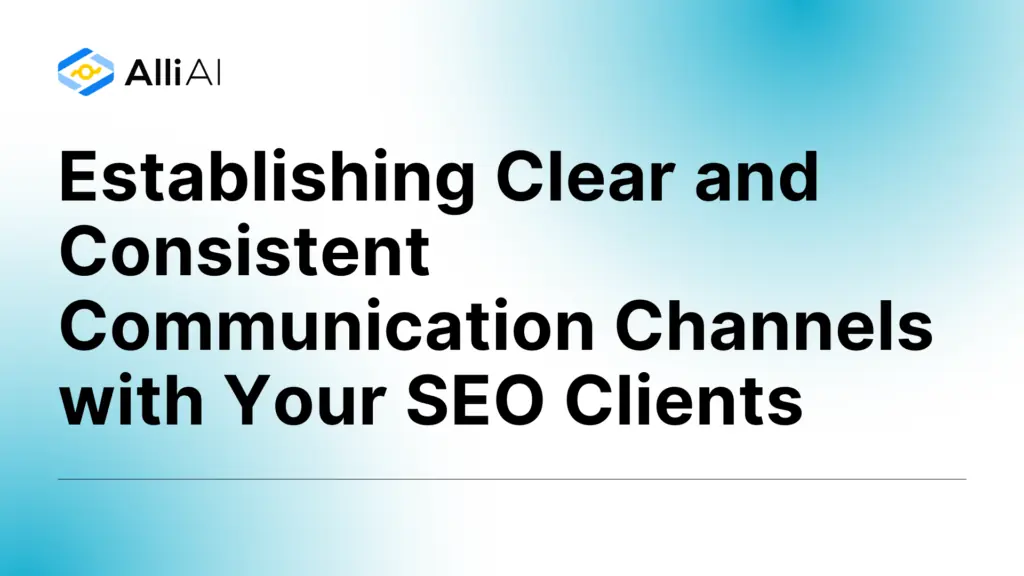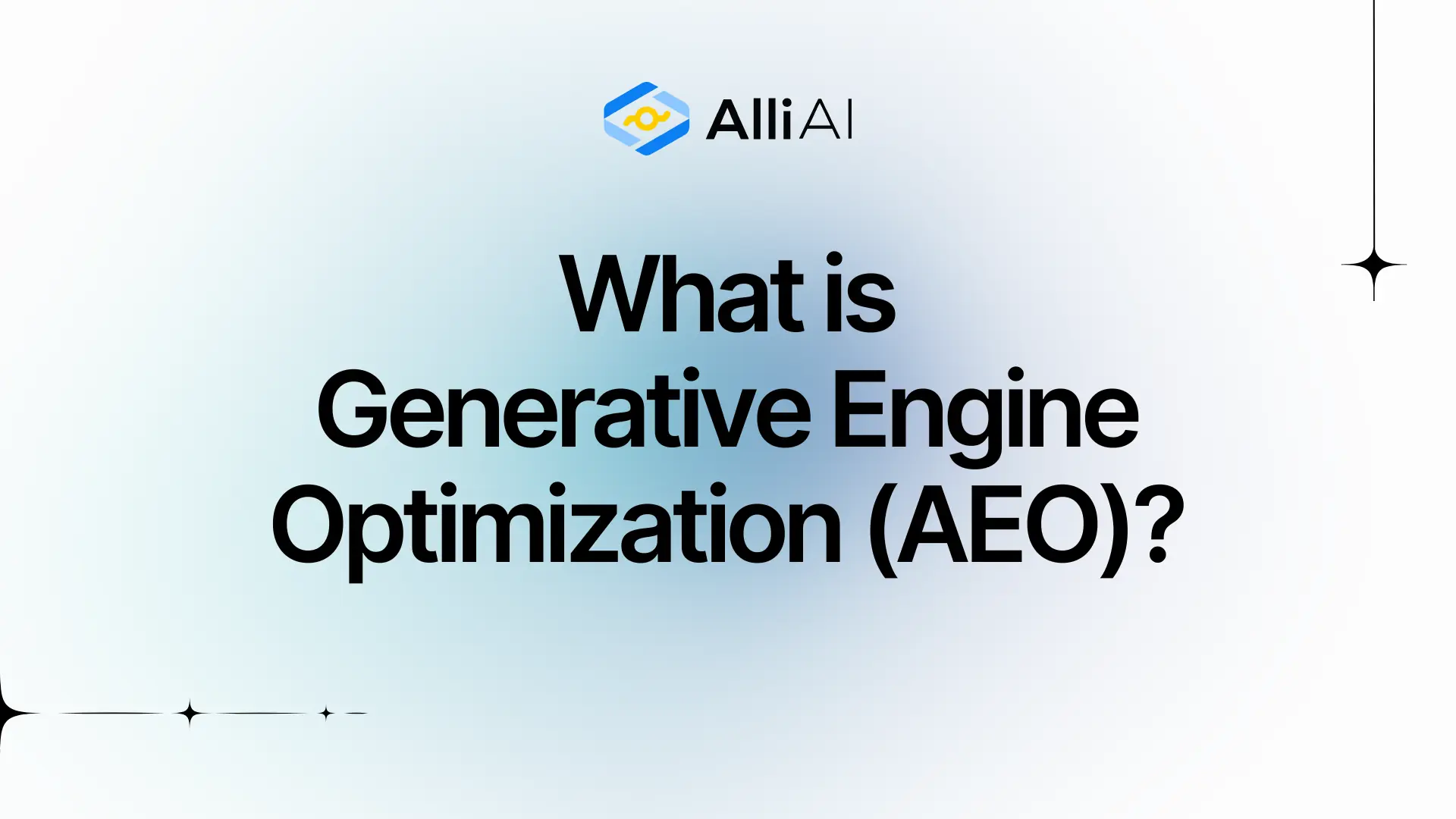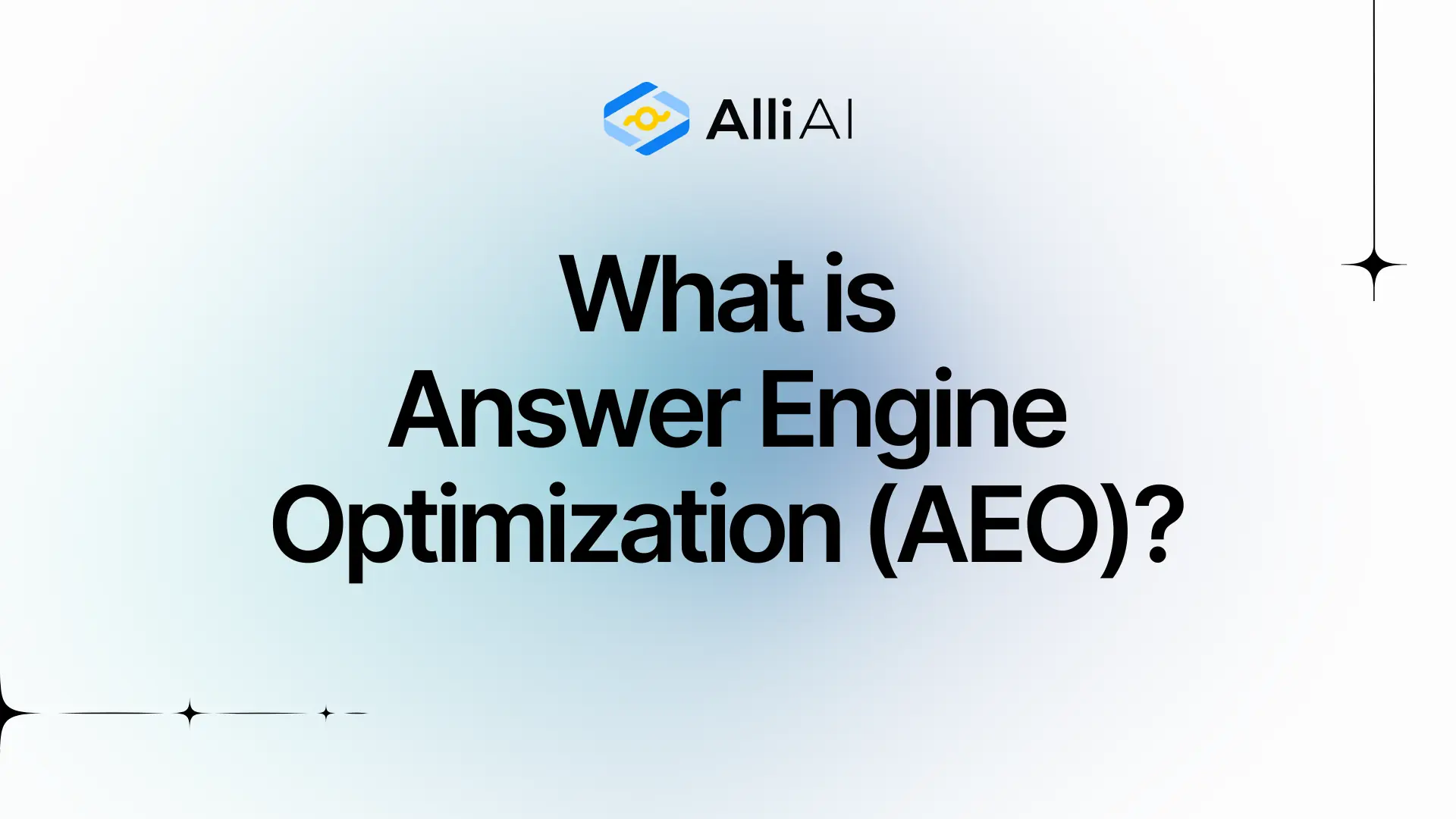Looking to reduce client churn and build lasting SEO partnerships? The “secret” isn’t just delivering great results—it’s communicating those results effectively at every stage of the relationship. This comprehensive guide will walk you through proven communication strategies that transform client relationships from transactional to truly collaborative. For agencies looking to scale, effective communication is just as important as choosing the right Agency SEO Tool.
I’ve seen agencies transform their client retention rates by implementing these exact communication frameworks. One agency I worked with reduced churn by 68% in just six months by overhauling their communication protocols. Let me show you how to do the same.
Step #1: Create a Rock-Solid Onboarding Process
Your client relationship foundation gets built in the first few weeks. Fail to establish clear expectations and communication protocols during onboarding, and you’ll struggle with misalignment for months—it’s as simple as that.
Here’s how to create an onboarding process that sets you up for success:
- Send a personalized welcome email within 24 hours of contract signing that:
- Expresses genuine enthusiasm about the partnership
- Outlines immediate next steps with clear timeframes
- Introduces their primary point of contact
- Deliver a comprehensive welcome pack that includes:
- Team introductions with roles and responsibilities
- Your SEO methodology overview
- Detailed communication protocols (more on this below)
- Project timeline with key milestones
- Scope of work reference
Pro tip: Create a standardized but customizable welcome pack template that your team can quickly personalize for each new client. This ensures consistency while saving you valuable time.
Make Your Kickoff Call Count
The kickoff call is your single most important communication opportunity—treat it accordingly. Structure your agenda to cover:
- Team introductions and role clarification
- Business deep dive: goals, target audience, competitive landscape
- SMART KPI alignment: agree on specific, measurable metrics that matter to the business
- Scope and deliverable review: ensure complete alignment on what you will (and won’t) provide
- Formal communication plan: establish channels, frequency, and response time expectations
- Access requirements: clearly outline the tools and permissions you’ll need
Remember: Always follow up within 24 hours with a detailed call summary, including action items with assigned owners and deadlines.
Establish Clear Communication Protocols
Don’t leave communication to chance. Work with your client to explicitly agree on:
- Preferred channels for different types of communication (email, chat, calls)
- Reporting and meeting frequency that balances their need for updates with your team’s productivity
- Response time SLAs that differentiate between urgent and standard requests
It’s also helpful to provide resources on How to Explain SEO to Clients to ensure everyone is on the same page.
For example:
- Standard requests: Response within 24 hours
- Urgent matters: Response within 4 hours during business hours
- After-hours emergencies: Process for reaching on-call support
This approach manages expectations and protects your team from constant interruptions.
Define Points of Contact
Confusion about who to contact for what issues can quickly erode client confidence. Clearly establish:
- Primary agency contact (often an Account Manager)
- When to contact specialists vs. the Account Manager
- Client-side responsibilities and contacts
- Escalation paths for concerns or questions
Warning: Having too many agency team members communicating directly with the client can create confusion and contradictory information. Establish a clean communication hierarchy from day one.
Streamline Information and Access Collection
Nothing frustrates a new client more than repeated requests for the same information. Create a system that:
- Uses detailed questionnaires to gather all necessary information upfront
- Clearly lists required access (GA4, GSC, CMS, etc.) with simple instructions
- Promptly verifies access and follows up on any missing items
For example: “We’ll need Editor-level access to your Google Search Console. Here’s a step-by-step guide for adding example@agency.com as a user with appropriate permissions.”
Step #2: Transform Your Performance Reporting Approach
If your reporting simply dumps data without context or strategic guidance, you’re forcing clients to do the analysis themselves—and they’re paying you to be the expert. Here’s how to create reports that actually communicate value: You can also Build Detailed SEO Reports to show value.
Choose the Right Reporting Format
A hybrid approach typically works best:
- Live dashboards for ongoing visibility into key metrics
- Documented reports (PDF/slides) for periodic reviews with narrative and insights
This combination gives clients both real-time data access and the expert analysis they need to understand performance trends.
Focus on Business-Critical KPIs
Your reporting should prioritize metrics that connect directly to business goals:
- Revenue and ROI
- Leads/conversions from organic search
- Organic traffic growth (overall and by segment)
- Keyword rankings and visibility
- Backlink acquisition and quality
- Technical health scores
Pro tip: Always frame SEO metrics in terms of business impact. For example, don’t just report “10 new backlinks”—explain how these links are improving authority signals that drive ranking improvements for revenue-generating keywords.
Establish Optimal Reporting Frequency
Most businesses benefit from:
- Monthly comprehensive reports with detailed performance analysis
- Quarterly strategic reviews focused on ROI and big-picture progress
Understanding Pricing is also important for clients.
However, you should tailor this frequency based on:
- Client’s business cycle and decision-making cadence
- Campaign volatility and need for adjustments
- Client’s comfort level and engagement preference
Master Data Visualization
Clear visualization transforms complex data into actionable insights:
- Use clean, consistent charts and graphs with descriptive labels
- Apply consistent color coding for different channels/metrics
- Add annotations to explain significant trends or events
For example: Don’t just show a traffic spike—annotate the graph to indicate “New product pages launched” or “Algorithm update impact” so clients immediately understand causality.
Go Beyond the Data
This is where most agencies fail. Your reports must include:
- Context: Compare current performance to:
- Previous periods (month-over-month, year-over-year)
- Industry benchmarks or seasonality trends
- Impact of algorithm updates or market changes
- Insights: Explain the “why” behind the data:
- Connect agency actions to specific results
- Identify emerging opportunities or concerns
- Highlight unexpected findings and their implications
- Actionable recommendations: Provide clear next steps:
- Prioritized recommendations based on impact potential
- Resource requirements for implementation
- Expected outcomes from recommended actions
Remember: Your clients aren’t paying for pretty charts—they’re paying for expert analysis and guidance. Reports that lack these elements force clients to do the analysis themselves, diminishing your value as a strategic partner.
Step #3: Run Effective Client Meetings
Client meetings should facilitate meaningful two-way dialogue, not just one-way information delivery. Here’s how to transform your client meetings from status updates to strategic collaborations:
Create Purpose-Driven Agendas
Every client meeting needs a clear agenda shared at least 24 hours in advance. Structure your agendas to include:
- Meeting objective and desired outcomes
- Review of previous action items and their status
- Performance discussion with key insights highlighted
- Strategy and upcoming work review
- Challenges or blockers that need addressing
- Open Q&A time
- Summary of new action items
Pro tip: End your agenda with “Additional items?” to give clients the opportunity to add topics that matter to them.
Master Meeting Facilitation
Effective facilitation keeps meetings productive and engaging:
- Prepare thoroughly, reviewing all data and previous meeting notes
- Set the tone with a brief welcome and agenda overview
- Avoid jargon that might confuse non-technical stakeholders
- Manage time to ensure all critical topics are covered
- Encourage participation with open-ended questions
- Use visuals to clarify complex concepts
If multiple team members are attending, assign clear roles:
- Facilitator/presenter
- Note-taker
- Technical specialist for detailed questions
Document Decisions and Action Items
Capture all key decisions and next steps:
- Document each action item with a clear owner and deadline
- Review actions verbally at the meeting conclusion
- Use a consistent format for tracking items between meetings
For example: “Action: Jane to provide updated meta descriptions for product pages by Friday, March 15th.”
Follow Up Promptly
Send a meeting summary within 24-48 hours that includes:
- Key decisions made
- Action items with owners and deadlines
- Links to referenced documents or reports
- Confirmation of the next scheduled meeting
This documentation creates accountability and ensures everyone leaves with the same understanding.
Step #4: Leverage the Right Communication Tools
The right tools streamline workflows and enhance collaboration. Here’s how to build an effective tech stack for client communication:
Essential Tool Categories
- Project Management Tools
- Options: Asana, Monday, ClickUp, Trello
- Use for: Task tracking, timeline management, deliverable organization
- Communication Platforms
- Options: Email, Slack, Microsoft Teams
- Use for: Day-to-day updates, quick questions, file sharing
- Client Portals
- Options: Copilot, SuiteDash, ClientPortal.io
- Use for: Centralized communication, file storage, reporting, billing
- Reporting Tools
- Options: Google Data Studio/Looker Studio, SEO suites with white-label reporting, custom dashboards
- Use for: Performance visualization, data aggregation, insight delivery
Consider Client Portals vs. PM Tools
Client portals offer a more cohesive, branded experience compared to adapting your internal project management tools for client use. They provide:
- Unified interface for all client interactions
- Customized branding that reinforces your agency identity
- Centralized access to reports, files, and communications
- Optional billing and contract management
For example: “When we moved from sharing our internal Asana board to implementing a dedicated client portal, our client satisfaction scores increased by 32% within one quarter.”
Establish Boundaries for Real-Time Communication
Tools like Slack can enhance collaboration but may create unrealistic availability expectations. Set clear parameters:
- Define “office hours” when clients can expect real-time responses
- Establish response time expectations for different channels
- Create dedicated channels for urgent issues
- Train clients on appropriate use cases for each communication method
Warning: Without clear boundaries, real-time communication tools can lead to team burnout and 24/7 availability expectations.
Step #5: Implement Proactive Communication Strategies
Shifting from reactive to proactive communication transforms you from vendor to trusted partner. Here’s how to stay ahead of client information needs: It’s also important to have Client Communication Tips.
Anticipate Industry and Algorithm Changes
Don’t wait for clients to ask about major SEO developments:
- Monitor industry news and algorithm updates closely
- Proactively inform clients about significant changes
- Explain the specific impact on their website or strategy
- Present your adaptation plan with clear next steps
For example: “Yesterday, Google released a Product Review Update. While your site isn’t primarily review-focused, your comparison pages could be affected. We’re analyzing the update and will have adjustment recommendations by Friday.”
Bridge the Reporting Gaps
Don’t let clients wonder what’s happening between monthly reports:
- Send brief progress updates when significant milestones are reached
- Share “quick wins” as they happen
- Use PM tool activity logs to provide visibility into ongoing work
- Share relevant industry articles or resources that apply to their business
These touchpoints maintain momentum and demonstrate continuous progress.
Provide Strategic Value-Adds
Occasionally offering insights slightly beyond your scope demonstrates your commitment to their overall success:
- Share relevant market trends you’ve observed
- Suggest complementary opportunities in connected channels
- Offer quick website feedback beyond your SEO focus
Pro tip: Schedule time monthly to look for one proactive opportunity for each client—something they haven’t asked for but would find valuable.
Step #6: Master the Art of Explaining Technical SEO
Technical SEO concepts can be particularly challenging for clients to grasp. Your ability to translate complex issues into business impact directly affects implementation buy-in.
Simplify Without Dumbing Down
Focus on the business impact rather than the technical details:
- Emphasize the “why” (business outcomes) over the “how” (implementation)
- Use plain English and avoid industry jargon
- Break complex concepts into digestible components
For example: Instead of explaining canonicalization technicalities, say: “We need to tell search engines which version of duplicate pages to prioritize so your ranking potential isn’t diluted across multiple URLs.”
Use Powerful Analogies
Relatable comparisons make technical concepts accessible:
- Crawling and indexing = Librarian organizing books
- Technical SEO foundation = House foundation
- Redirects = Mail forwarding service
- Metadata = Book cover and table of contents
For example: “Think of technical SEO like your website’s foundation. It’s not visible to visitors, but if it’s weak, everything built on top will be unstable and eventually collapse.”
Connect Technical Work to Business Outcomes
Explicitly link technical recommendations to metrics clients care about:
- Site speed improvements → Conversion rate increases
- Schema implementation → Rich snippets that improve CTR
- Mobile optimization → Reduced bounce rates and increased engagement
- Crawlability fixes → More pages indexed and ranking
Whenever possible, quantify the potential impact:
“By implementing these page speed optimizations, we expect to see a 15-20% reduction in bounce rate based on industry benchmarks, which could translate to approximately 500 additional engaged users per month.”
Step #7: Navigate Challenging Conversations Successfully
How you handle difficult situations often determines long-term relationship success. Master these approaches to maintain trust during challenging moments:
Set Realistic Expectations From Day One
Prevent disappointment by establishing realistic parameters upfront:
- Be honest about SEO timelines (typically 3-6+ months for significant results)
- Explain external factors that influence outcomes (competition, algorithm changes)
- Set SMART goals based on industry benchmarks and baseline performance
- Distinguish between guaranteed deliverables and potential outcomes
For example: “We’ll deliver all technical optimizations within 45 days, but ranking improvements typically follow 2-3 months after implementation, depending on crawl frequency and competitive factors.”
Deliver Bad News Effectively
When issues arise, your communication approach can either build or erode trust:
- Inform immediately rather than hiding or delaying
- Be transparent about what happened and why
- Take appropriate responsibility without making excuses
- Provide context with data or examples
- Present a solution plan with clear next steps and timeline
Remember: Clients respect honesty and problem-solving far more than perfection. How you handle mistakes often determines relationship longevity.
Manage Scope Creep Professionally
Scope expansion requests require delicate handling:
- Prevention: Create detailed SOWs with clear inclusions/exclusions
- Identification: Promptly recognize when requests exceed scope
- Communication: Acknowledge the request’s value while referencing the agreement
- Process: Use a formal change management approach:
- Evaluate the request and resource requirements
- Document impact on timeline, deliverables, or costs
- Present options with clear recommendations
- Secure written approval via change order
Pro tip: Frame scope changes as opportunities for growth rather than limitations: “We’d love to add those additional landing pages. Let me prepare an estimate of the additional investment required so we can expand our work together effectively.”
Maintain a Solution-Oriented Mindset
Always focus conversations on forward progress:
- For every problem, present multiple potential solutions
- Include pros, cons, and recommendations for each option
- Involve clients in decision-making rather than just presenting roadblocks
- Follow up on solution implementation with clear results
Step #8: Document Everything for Accountability
“If it’s not documented, it didn’t happen” is a valuable principle in client communication. Comprehensive documentation provides clarity, accountability, and protection for both parties. Consider using AI SEO Automation Software to streamline this.
Implement Multiple Documentation Methods
Create a multi-layered documentation approach:
- Meeting minutes capturing discussions and decisions
- Email summaries following calls or in-person conversations
- Project management tool activity logs
- Client portal records
- Formal contracts and statements of work
Warning: Verbal agreements without written confirmation are the most common source of misunderstandings and scope disputes.
Create Comprehensive Contracts and SOWs
These foundational documents should clearly define:
- Scope boundaries (specific inclusions and exclusions)
- Deliverables with measurable acceptance criteria
- Timelines with key milestones
- Responsibilities (both agency and client)
- Communication protocols and frequency
- Change management process
Pro tip: Include examples of what falls outside scope to prevent common misunderstandings. For instance: “This SEO engagement does not include content creation, though we will provide detailed content briefs and optimization recommendations.”
Formalize Approval Processes
Create clear procedures for obtaining and documenting client sign-offs:
- Use dedicated feedback tools that timestamp approvals
- Establish reasonable deadlines for feedback
- Define what happens if feedback deadlines are missed
- Create approval hierarchies for different deliverable types
For example: “Content briefs require approval within 5 business days. If no feedback is received, we’ll proceed with implementation to maintain project timeline.”
Your SEO Communication Action Plan
You now have a comprehensive framework for mastering client communication. Here’s how to implement these strategies immediately:
- Audit your current communication processes against the best practices outlined above
- Identify your three biggest communication gaps to prioritize improvements
- Create standardized templates for your onboarding, reporting, and meeting processes
- Establish clear documentation protocols for your team to follow
- Review your tech stack to ensure it supports effective communication
Remember, effective communication isn’t a soft skill in SEO—it’s a core operational competency that directly drives client satisfaction, trust, retention, and project success. By implementing these frameworks systematically, you’ll transform your client relationships from transactional to truly collaborative.
What communication challenge will you tackle first? The investment in improving your client communication processes will deliver returns far beyond the effort required, creating stronger, more profitable client partnerships built on trust and clear expectations.