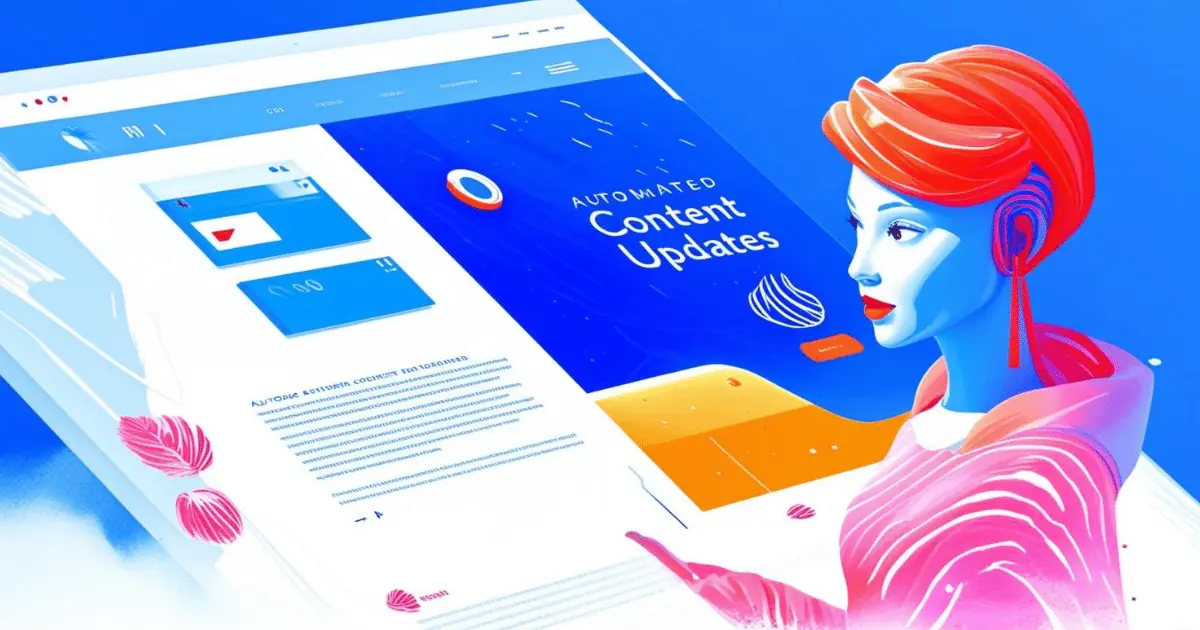What Does Meta Tags Mean?
Meta tags are snippets of text that describe a webpage’s content; they do not appear on the page itself, but only in the page’s code. These tags are essentially little content descriptors that help tell search engines what a web page is about. They can influence how websites are described in search results, and thus can impact SEO and page performance regarding attractiveness to users. Common types of meta tags include the page title, description, and keywords.
Where Does Meta Tags Fit Into The Broader SEO Landscape?
Meta tags are HTML tags that provide metadata about a web page but do not appear on the page itself and are only visible in the page’s code. They influence SEO by helping search engines understand the content of the page, and sometimes affect how the page is displayed in search engine results.
Title Tag: It appears in the browser’s title bar and as the clickable headline for a given result in the search engine results pages (SERPs). It is crucial for SEO, user experience, and social sharing.
Meta Description Tag: Contains a brief description of the page content. Doesn’t directly impact search rankings, but influences click-through rates from SERPs by providing a summary for the searcher.
Meta Robots Tag: Directs search engine crawlers on what to do with a page: whether to index it, follow links, nofollow links, noindex it, etc.
Header Tags (H1, H2, H3, etc.): Structure content and help indicate hierarchy and relevance. Important for SEO as they help emphasize key points and target specific parts of your content.
Canonical Tag: Tells search engines which version of a duplicated or similar content is the “master” or primary version. This prevents SEO issues related to duplicate content.
Alt Text for Images: Although not strictly a meta tag, these descriptions play a crucial role by describing images to search engines and help in the accessibility of your content.
Meta tags are strategic components that can influence how a website’s pages will appear and perform in the search engine results. They are directly related to both on-page SEO and technical SEO, influencing how search engines perceive the relevance and structure of a website.
Real Life Analogies or Metaphors to Explain Meta Tags
1. Meta Tags as Ingredients Labels: Just as ingredients labels on food products give you an overview of what’s inside without having to taste it, meta tags provide search engines a snapshot of what’s on a webpage.
2. Meta Tags as Book Summaries: Imagine a book’s summary on its back cover, providing insights into the content without having to read through every page. Similarly, meta tags summarize the content of a webpage for search engines.
3. Meta Tags as Movie Trailers: Just as trailers give viewers highlights and a preview of a film’s content, meta tags offer a preview of a webpage’s content for search engines and users alike.
4. Meta Tags as ID Cards: Think of meta tags as an ID card for a webpage that introduces the page to search engines by providing essential details such as the name, description, and relevant keywords.
5. Meta Tags as Road Signs: Like road signs that guide drivers to their destinations, meta tags guide search engines to understand the purpose and context of webpages, helping them index the page appropriately.
How the Meta Tags Functions or is Implemented?
Meta tags are snippets of text that describe a page’s content; the meta tags don’t appear on the page itself, but only in the page’s code. There are several types of meta tags, but some of the most commonly used are the title tag, meta description, and keywords meta tag.
1. Title Tag:
– Implemented in the `` section of the HTML document.
– Syntax: `
– This tag is critical as it defines the title of the document and is often used by search engines as the title of a search result.
2. Meta Description Tag:
– Placed within the `` of the HTML.
– Syntax: ``
– Provides a brief description of the page content and is often used by search engines to display a snippet in search results.
3. Keywords Meta Tag:
– Added to the `` section of HTML.
– Syntax: ``
– Earlier used to specify keywords for search engines, though most search engines now ignore this tag due to past abuse.
4. Robots Meta Tag:
– Located in the `` of the HTML.
– Syntax: ``
– Instructs web crawlers on what actions to take with the webpage, e.g., whether to index it and follow links.
5. Viewport Meta Tag:
– Included in the head of an HTML document.
– Syntax: ``
– Controls the viewport size and scale for responsive design, important for mobile-friendly sites.
6. Charset Meta Tag:
– Placed inside the `` tag.
– Syntax: ``
– Specifies the character encoding for the HTML document.
Each of these tags must be correctly implemented inside the `` section of the HTML document for the metadata to be properly used by browsers and search engines. These tags can influence how web pages are summarized in search engine results and how the page is displayed in browsers, impacting user experience and SEO.
Impact Meta Tags has on SEO
Meta tags play a significant role in SEO by helping search engines understand the content of a webpage, which can influence rankings:
1. Title Tag: Directly impacts SEO by influencing click-through rates in SERPs. A well-crafted title with relevant keywords can boost page visibility and rankings.
2. Meta Description Tag: Although not used directly for ranking, it affects user experience and click-through rates. A compelling description can draw more users to click on a link in the SERP, indirectly benefiting SEO.
3. Header Tags (H1, H2, H3): Aid in organizing content and improving user engagement. Well-structured content using header tags can help in ranking for relevant keywords.
4. Meta Robots Tag: Instructs search engines on what to follow or index. Proper use can prevent search engines from indexing duplicate content or guide them to index relevant pages.
5. Canonical Tag: Helps avoid duplicate content issues by specifying the preferred version of a page, preserving SEO value.
6. Alt Text (for images): Enhances accessibility and relevance, helping images to rank in search engine results.
7. Open Graph Tags and Twitter Cards: Enhance visibility and click-through rates from social shares by controlling how content appears when shared on social networks.
SEO Best Practices For Meta Tags
1. Research relevant keywords for your website’s content, focusing on phrases that your target audience is searching for.
2. Incorporate primary keywords into your Meta Title tag, ensuring it’s concise (50-60 characters) and descriptive of the page content.
3. Write a Meta Description for each page, using actionable language and including targeted keywords. Keep it under 160 characters.
4. Use the Meta Keywords tag sparingly by including a few highly relevant keywords (though note that Google doesn’t use this for rankings).
5. Ensure each page’s Meta Title and Meta Description are unique to avoid duplicate content issues.
6. Incorporate variations of your main keywords in Meta Tags to cover different search intents.
7. Use structured data (schema markup) to help search engines understand and display your content in rich snippets.
8. Regularly update Meta Tags to reflect changes in content or to optimize for more effective keywords based on analytics insights.
9. Test different versions of your Meta Descriptions to increase click-through rates from search engine results pages (SERPs).
10. Monitor and analyze the performance of your Meta Tags with SEO tools to continue refining your approach.
Common Mistakes To Avoid
1. Using Duplicate Meta Tags: Avoid using the same meta tags across multiple pages. Each page should have unique meta tags relevant to its content.
2. Keyword Stuffing in Meta Tags: Refrain from overloading keywords in your meta tags. This can lead to penalties from search engines for appearing spammy.
3. Writing Meta Descriptions That Don’t Match Content: Ensure that your meta descriptions accurately reflect the content of the page. Misleading descriptions can increase bounce rates and hurt SEO.
4. Overlooking Meta Tags: Not utilizing meta tags, especially the title and description, can result in missed opportunities to communicate with search engines about the page’s contents.
5. Excessive Length: Meta titles and descriptions that are too long can be truncated in search results, potentially cutting off important information. Keep meta titles under 60 characters and descriptions under 160 characters.
6. Non-Descriptive Titles and Descriptions: Meta tags should be clear and enticing to the user, providing a compelling reason to click through from the search results.
7. Ignoring Search Console Insights: Not using Google Search Console or similar tools to monitor how your meta tags perform can prevent you from optimizing based on real search data.
8. Skipping Image Alt Text: Not adding alt text to images can result in missed SEO opportunities. Alt text helps search engines understand image content.
9. Omitting Relevant Schema Markup: Neglecting to use schema markup can result in less informative snippets in search results, potentially reducing click-through rates.
10. Lack of Consistency: Inconsistencies in meta tag information across your site can confuse search engines and dilute SEO efforts. Make sure your information is uniform where applicable.
11. Not Regularly Updating Meta Tags: As content on pages evolves, make sure to revisit and update meta tags to reflect current content accurately.
12. Neglecting URL Structure: Even though not directly a meta tag, the URL is crucial for SEO and should be readable and relevant to the content, incorporating prime keywords when possible.
By avoiding these pitfalls and keeping meta tags clear, relevant, and enticing, you can improve your SEO outcomes effectively.