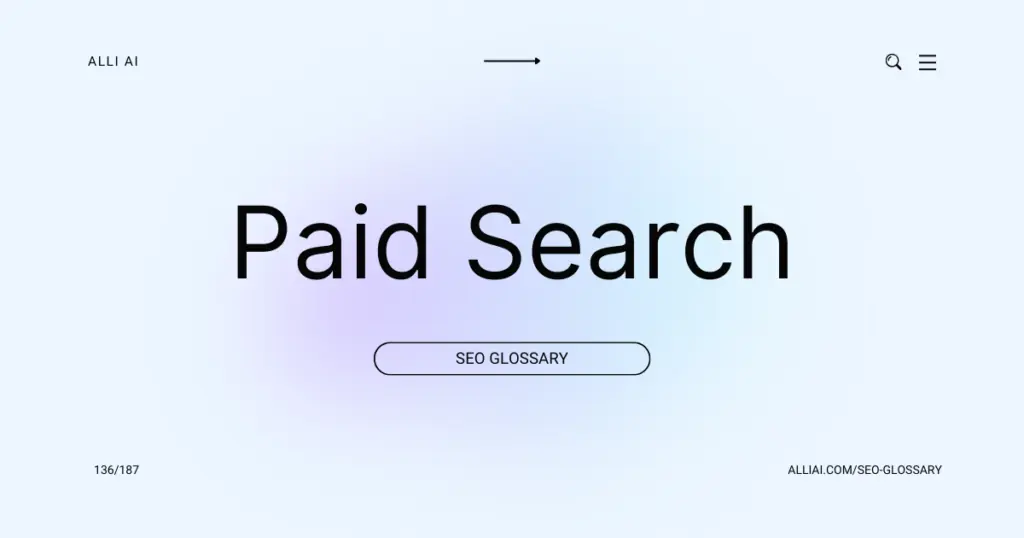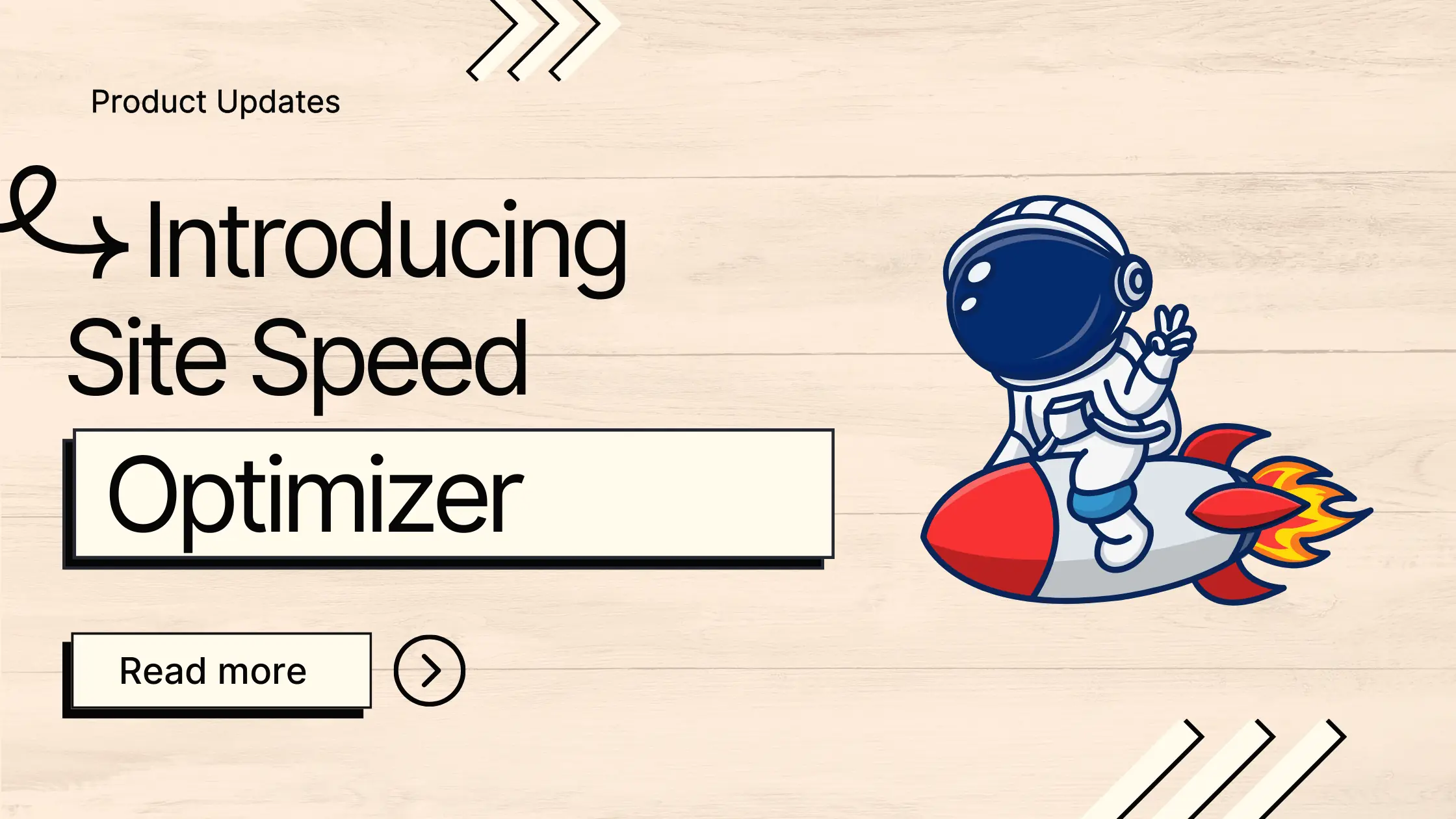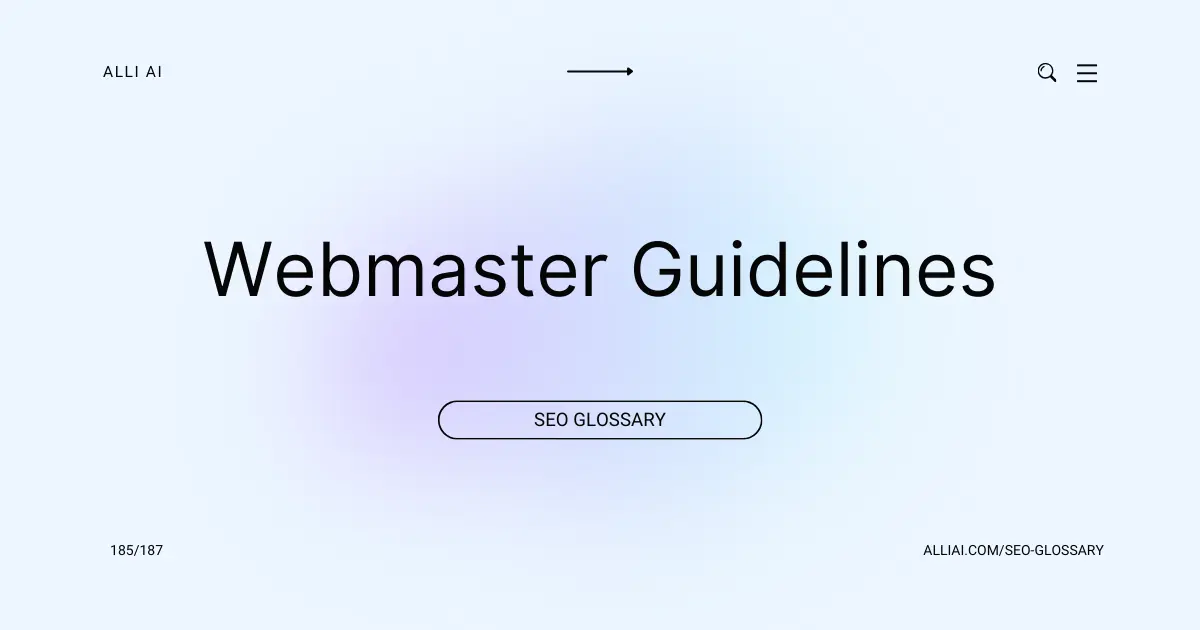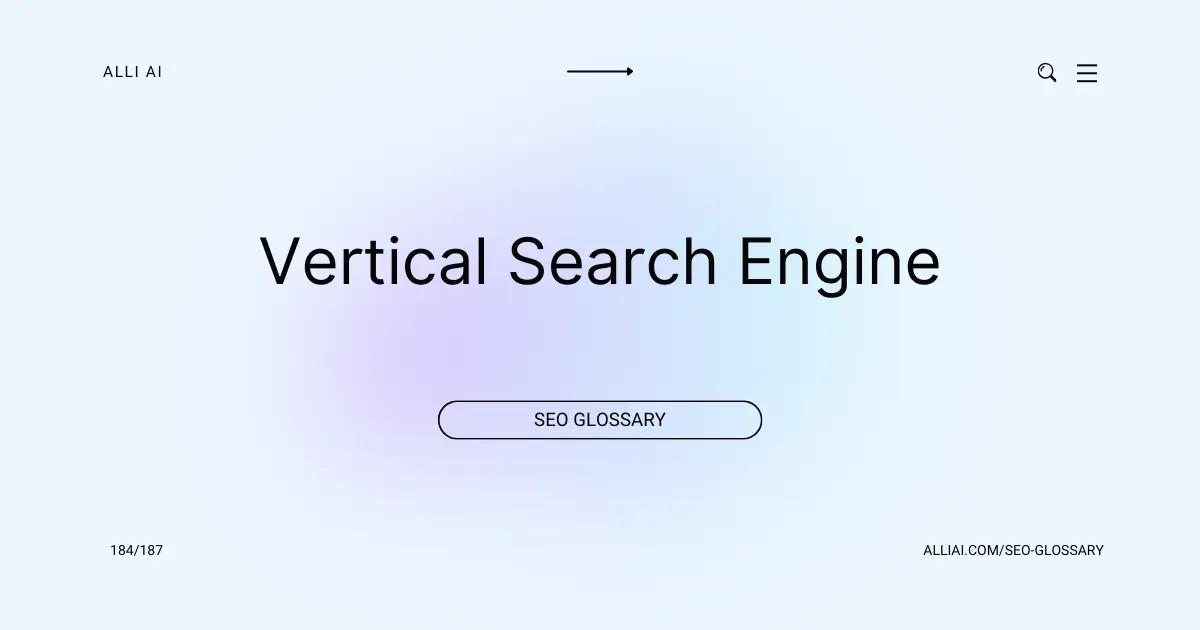What Does Paid Search Mean?
Paid search is a type of digital marketing where businesses pay to have their advertisements shown on search engines like Google or Bing when users search for specific keywords related to their products or services. Essentially, companies bid to place their ads in the search results, and they pay a fee each time someone clicks on their ad. This method is also commonly referred to as pay-per-click (PPC) advertising.
Where Does Paid Search Fit Into The Broader SEO Landscape?
Paid Search, also known as PPC (Pay-Per-Click), is a component of search engine marketing (SEM) that operates distinctly from SEO but complements it by enabling immediate visibility in search engine results pages (SERPs) through paid ads. While SEO focuses on optimizing organic search results to increase visibility and ranking, Paid Search allows advertisers to bid on keywords to appear above organic results in the form of ads. This can be especially useful for driving traffic and conversions quickly, testing keywords, and supplementing SEO efforts during the time it takes for organic SEO strategies to gain traction. Additionally, insights from Paid Search campaigns, such as keyword effectiveness and consumer behavior, can be used to refine SEO strategies.
Real Life Analogies or Metaphors to Explain Paid Search
Paid Search is like a toll road; you pay for a faster, more visible route to your destination, bypassing the traffic of regular, organic routes.
How the Paid Search Functions or is Implemented?
1. Keyword Research: Identify relevant keywords that target audiences are likely to use in their searches.
2. Account and Campaign Structure: Set up an account on a platform like Google Ads or Bing Ads. Organize campaigns and ad groups based on themes or products/services.
3. Ad Creation: Write compelling ad copy and create digital advertisements. Include relevant keywords, a clear call-to-action, and extensions like contact information or links.
4. Landing Page Development: Design landing pages that are directly relevant to the ads and provide a cohesive experience that encourages conversions.
5. Bidding Strategy: Decide on a bid strategy (manual or automated) for keywords. Set budget caps and bid amounts based on the value of different keywords.
6. Ad Placement: Submit the ads for auction in the search engine’s ad network, where they compete with other ads targeted at the same keywords.
7. Monitoring and Optimization: Regularly review ad performance analytics to adjust bids, improve ad copy, tweak landing pages, and refine overall strategy.
8. Reporting: Use analytics and reporting tools to track and report on metrics such as click-through rates, conversion rates, and return on investment (ROI).
Impact Paid Search has on SEO
Paid Search does not directly impact a website’s SEO performance or organic search rankings since Google does not include paid search advertising efforts, such as PPC (Pay-Per-Click), in its organic search algorithms. However, Paid Search can indirectly affect SEO through increased brand awareness and visibility, leading to more search demand and potentially higher organic clicks over time. For user experience, while Paid Search itself does not alter the website’s user interface or functional elements, the additional traffic driven to the site can provide more data on user behavior, which if analyzed properly, can offer insights into how to improve organic user experience and site performance.
SEO Best Practices For Paid Search
1. Identify your target keywords through keyword research tools such as Google Keyword Planner, SEMrush, or Ahrefs. Focus on terms that are relevant to your product or service and have high search traffic potential.
2. Group your keywords into themed categories for more organized ad group targeting. Categories can be based on product type, service features, customer intent, or other relevant criteria.
3. Use match types strategically. Select from broad match, phrase match, or exact match to control how closely the search query needs to match your keyword term.
4. Create compelling ad copy that includes the target keywords. Ensure the copy is relevant to the keywords in the ad group and includes a strong call to action, such as “Buy Now,” “Learn More,” or “Get a Free Quote.”
5. Optimize your landing pages. Ensure the content is directly relevant to the ad copy and keywords. The landing page should provide a good user experience, load quickly, be mobile-friendly, and include a clear call to action.
6. Utilize ad extensions to enhance the visibility and effectiveness of your ads. Use sitelinks, call extensions, location extensions, and other relevant extensions to provide additional information and improve click-through rates.
7. Set appropriate bids for each keyword and ad group based on your budget and the competition for each keyword. Consider using automated bidding strategies such as Maximize Clicks or Target CPA (Cost Per Acquisition) to optimize bids.
8. Regularly test different variations of your ads (A/B testing) to determine what works best in terms of headline, description, and other elements.
9. Monitor and adjust your campaigns based on performance metrics from Google Ads or Bing Ads. Pay attention to metrics like click-through rate (CTR), conversion rate, quality score, and cost per conversion.
10. Continuously refine and expand your keyword list, add negative keywords to reduce irrelevant traffic, and optimize ad spend to improve return on investment.
Common Mistakes To Avoid
1. Neglecting Keyword Research: Using irrelevant or overly broad keywords can lead to low conversion rates. Focus on targeted, specific keywords to ensure better ROI.
2. Ignoring Negative Keywords: Not using negative keywords can result in wasted ad spend on unqualified clicks. Regularly update your negative keyword list to refine campaign targeting.
3. Overlooking Match Types: Defaulting to broad match can cause ads to appear for irrelevant searches. Use exact and phrase match to better control ad triggers.
4. Failing to Optimize Ads: Not testing different ad copy variations can prevent you from discovering what resonates with your audience. Regularly A/B test headlines, descriptions, and CTAs.
5. Underutilizing Ad Extensions: Skipping ad extensions can result in less compelling ads that don’t stand out. Use relevant ad extensions to improve visibility and click-through rates.
6. Poorly Structured Ad Groups: Having too many keywords in an ad group can reduce relevance and quality score. Organize keywords into tightly themed ad groups.
7. Ignoring Conversion Tracking: Not setting up or incorrectly configuring conversion tracking can lead to a lack of insight into campaign effectiveness. Ensure conversion tracking is properly implemented.
8. Inadequate Budget Management: Misallocating budget can result in missed opportunities and unoptimized spend. Regularly review and adjust budgets based on performance and strategic goals.
9. Disregarding Geographic Targeting: Targeting too broad an area can dilute ad effectiveness. Use geo-targeting to focus on areas where your audience is located.
10. Overlooking Mobile Optimization: Ignoring mobile users can result in poor user experience and lower conversion rates. Ensure ads and landing pages are optimized for mobile devices.
11. Not Using Audience Targeting: Failing to apply audience data (like demographics, interests) can lead to less personalized ads. Use audience insights to tailor your campaign.
12. Skipping Seasonal Adjustments: Not adjusting bids and budgets for seasonal trends and events can result in missed opportunities. Plan for fluctuations in demand.
13. Lack of Testing and Optimization: Not continually testing and optimizing ads, keywords, and bidding strategies can stall improvement. Constantly refine campaigns based on performance data.
14. Ignoring Competitor Activity: Not monitoring what competitors are doing can lead to missed insights and opportunities. Keep track of competitor strategies and adjust campaigns accordingly.
15. Relying Solely on Automation: Over-relying on automated bidding and other tools can sometimes lead to inefficiencies. Regularly review automated settings and adjust based on performance and changes in business goals.