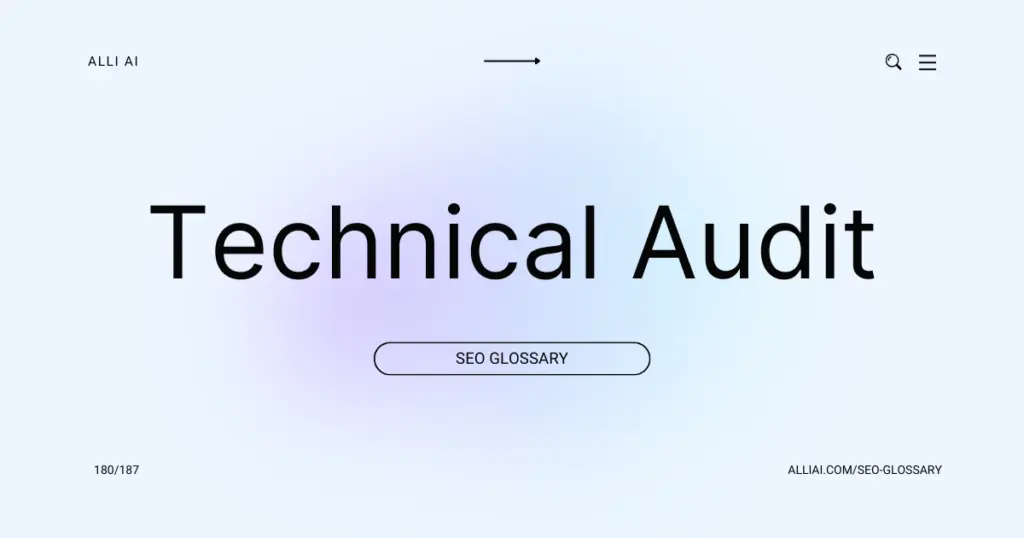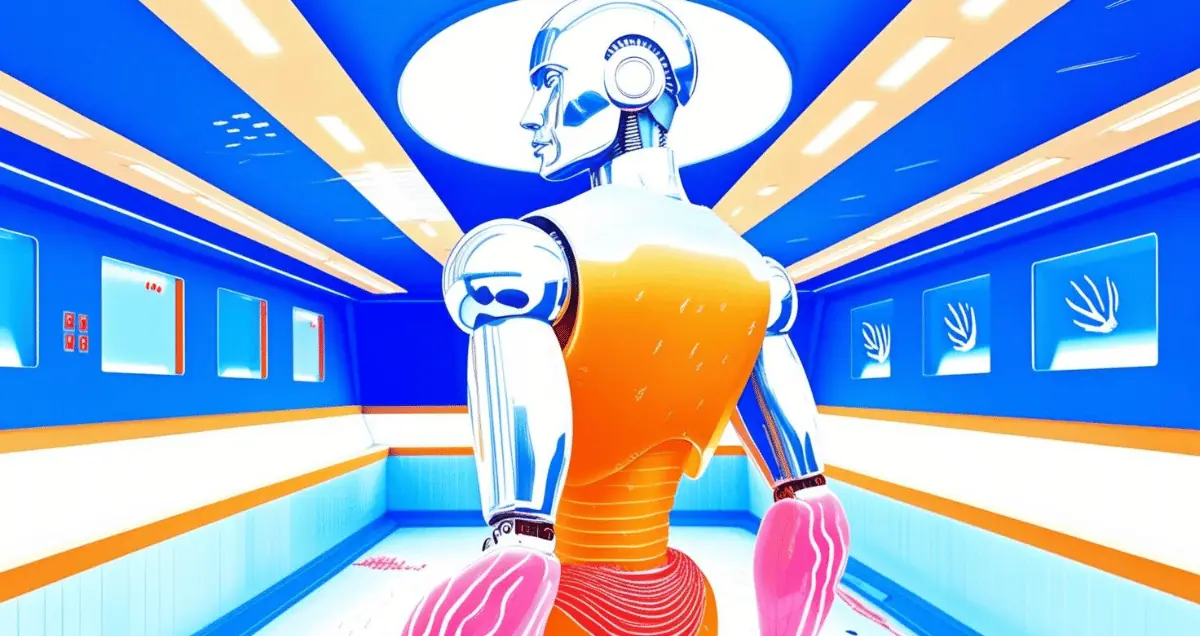What Does Technical Audit Mean?
A technical audit in the context of SEO is a detailed examination of a website’s technical infrastructure to ensure it is optimized for search engines. This includes checking the site’s ability to be crawled and indexed effectively, its speed, mobile-friendliness, security, URL structure, and more, with the goal of identifying and fixing issues that could hinder its performance in search engine results.
Where Does Technical Audit Fit Into The Broader SEO Landscape?
A technical SEO audit involves assessing a website’s underlying infrastructure to ensure it is optimized for search engine visibility, efficiency, and rankings. It fits into the broader SEO landscape by addressing the technical aspects that can impact a site’s performance in search results. This includes checking site speed, mobile-friendliness, URL structure, internal linking, redirect issues, crawl errors, security protocols such as HTTPS, and duplicate content issues.
Technical audits help identify and resolve issues that can hinder a website’s ability to be crawled and indexed effectively by search engines like Google. By optimizing technical elements, a site’s content is more accessible to search engines, which can lead to better indexing and higher rankings in search results. This, in turn, complements on-page and off-page SEO efforts, ensuring that the website not only provides value through content and backlinks but is also built on a strong, search-friendly foundation. Additionally, technical audits can help enhance user experience, which is a significant factor in SEO performance.
Real Life Analogies or Metaphors to Explain Technical Audit
1. Checking the Foundation: A technical SEO audit is like inspecting the foundation of a house before you decide to renovate. Just as cracks in a foundation can lead to problems with the house, issues in a website’s technical setup can undermine your SEO efforts.
2. Car Maintenance: Performing a technical SEO audit is similar to taking your car in for a tune-up. It involves checking under the hood to ensure everything is running efficiently and optimally. Neglecting this could mean your car—or website—won’t perform as well as it should, potentially breaking down when you need it most.
3. Puzzle Solving: Think of a technical SEO audit as trying to solve a complex jigsaw puzzle where you need to ensure every piece is in the right place. Missing or misaligned pieces can prevent the whole picture, in this case, your website, from coming together effectively.
4. Gardening: Just as a gardener must assess the soil, remove weeds, and check the health of plants, a technical SEO audit involves examining a site’s infrastructure, removing harmful links or errors, and nurturing the site structure to ensure healthy growth and visibility.
5. Health Check-Up: Like visiting a doctor for a physical examination, a technical SEO audit checks the health of a website. It diagnoses issues like slow loading times or broken links, which, if left untreated, could prevent a site from achieving a robust online presence.
How the Technical Audit Functions or is Implemented?
1. Crawl Analysis:
– Tools like Screaming Frog or Google Search Console are used to simulate how search engines crawl the website.
– Identification of crawl errors, redirect loops, and broken links.
2. Site Structure Evaluation:
– Analysis of URL structure for consistency and logic.
– Check navigation and internal linking for optimal user experience and crawl efficiency.
3. Speed and Performance Testing:
– Tools like Google PageSpeed Insights assess the load times of pages.
– Recommendations for reducing file sizes, improving server response times, and optimizing images.
4. Mobile Responsiveness Check:
– Use Google’s Mobile-Friendly Test to determine mobile view performance.
– Examination of responsive design elements and mobile user navigability.
5. Security Assessment:
– Ensure that the site uses HTTPS.
– Check for vulnerabilities and potential security breaches.
6. On-Page SEO Evaluation:
– Review of title tags, meta descriptions, headers, and images for SEO best practices.
– Analysis of keyword usage and content optimization.
7. Indexation Analysis:
– Use site:search to determine how many pages are indexed in Google.
– Check for proper use of robots.txt and meta robots tags to manage crawler access.
8. Duplicate Content Check:
– Tools like Copyscape or Siteliner used to identify duplicate content within the site.
– Review canonical tags to manage duplicate content issues.
9. Sitemap Evaluation:
– Verify the presence and correctness of XML sitemaps.
– Ensure sitemaps are submitted in Google Search Console and accurately reflect site content.
10. Accessibility Checks:
– ADA compliance testing to ensure website accessibility to all users.
– Use of ARIA roles and ensuring alt text is used for images.
11. Server Log Analysis:
– Dive into server logs to understand how search engines are crawling the website.
– Identify frequently crawled pages and crawl budget waste.
12. SEO Tools and Software Integration:
– Ensure Google Analytics and Google Search Console are properly set up and integrated.
– Check for proper tagging and tracking setups.
Impact Technical Audit has on SEO
A technical SEO audit examines a website’s underlying infrastructure to identify issues and optimize for search engine crawlers. Key impacts of a technical audit on SEO performance, rankings, and user experience include:
1. Site Speed Optimization: Improved page speed enhances user experience and positively influences ranking algorithms.
2. Mobile Responsiveness: Ensures the site is optimized for mobile devices, important for both rankings and user engagement since mobile traffic surpasses desktop.
3. Crawlability and Indexation: Identifies and fixes crawl blocks, ensuring search engines can easily access and index all relevant pages.
4. URL Structure: Enhances user understanding and SEO by optimizing URL slugs and hierarchy for clarity and keyword relevance.
5. Duplicate Content: Addresses issues of content duplication that can dilute rank power and confuse search engines.
6. Sitemap and Robots.txt Optimization: Ensures these files are properly configured to guide search engine bots efficiently through the site.
7. HTTPS Security: Switching to HTTPS secures your site and is a ranking signal for Google, also crucial for maintaining user trust.
8. Internal Linking: Improves navigation and distributes page authority across the website, enhancing both UX and SEO.
9. Error Pages (404s) and Redirects: Fixes broken links and improper redirects, improving user experience and conserving link equity.
10. Schema Markup: Enhances rich snippets in search results, which can improve click-through rates and user interaction with your site.
By addressing these aspects, a technical SEO audit can significantly boost a site’s visibility, usability, and rankings in search engine results pages.
SEO Best Practices For Technical Audit
1. Crawl the website using tools like Screaming Frog or SEMrush to identify crawl errors, broken links, and unoptimized content.
2. Check and ensure the robots.txt file is optimized to allow search engines to crawl important pages while disallowing sections that provide no SEO value.
3. Use Google Search Console and Bing Webmaster Tools to identify and fix any crawl errors or security issues shown in these platforms.
4. Ensure that all URLs have a user-friendly structure and are consistent in format, using hyphens to separate words.
5. Implement SSL across the entire website to ensure that all URLs begin with HTTPS for improved security and potential SEO ranking benefits.
6. Optimize the website’s loading speed using tools like Google PageSpeed Insights, identifying and addressing issues related to image size, script minification, and browser caching.
7. Check and ensure that all pages are mobile-friendly using Google’s Mobile-Friendly Test tool.
8. Optimize all on-page elements including title tags, meta descriptions, header tags, and content to include relevant keywords and improve user engagement.
9. Review and update the XML sitemap making sure that it is correctly formatted, includes all important pages, and has been submitted to the appropriate webmaster tools.
10. Ensure proper use of canonical tags to avoid duplicate content issues.
11. Check for proper redirection, ensuring that 301 redirects are used for all permanently moved pages, and correcting any irrelevant redirection loops or chains.
12. Check and correct hreflang tags if the website is multilingual to ensure proper targeting in different languages and regions.
13. Ensure structured data is implemented correctly using tools like Google’s Structured Data Testing Tool and that it conforms to schema.org standards.
14. Verify that all images have alt tags that accurately describe the image content to improve accessibility and relevance in image search results.
15. Review internal linking structure and ensure that important pages have higher numbers of internal links using relevant anchor texts.
16. Check the website for any outdated content or dead pages and update or remove them as necessary.
17. Implement AMP (Accelerated Mobile Pages) if applicable and beneficial based on the website’s content and user base.
18. Ensure that there are no hidden texts or links that could be considered spammy by search engines.
19. Monitor the website regularly for SEO health using the aforementioned tools, updating strategies as necessary.
20. Finally, document all changes, impacts, and remaining issues for further reference and follow-up optimization tasks.
Common Mistakes To Avoid
1. Ignoring Mobile Usability: Ensure that your site is mobile-friendly, as search engines rank mobile-friendly sites higher.
2. Overlooking Site Speed Issues: Use tools like Google PageSpeed Insights to identify and correct factors slowing down your site.
3. Neglecting HTTPS Security: Secure your site with HTTPS to protect user data and improve search engine trust.
4. Failing to Check Indexed Pages: Regularly check how many of your pages are indexed using Google Search Console to ensure maximum visibility.
5. Not Testing Website in Different Browsers: Ensure compatibility across all major browsers to provide a consistent user experience.
6. Skipping Broken Links Check: Regularly scan for and fix broken links to avoid negatively impacting user experience and SEO ranking.
7. Overlooking Redirect Issues: Monitor and correct improper redirects (particularly 302s when 301s might be more appropriate) which can dilute link equity.
8. Ignoring Duplicate Content: Use tools to detect duplicate content and fix issues with canonical tags to avoid penalties from search engines.
9. Forgetting to Optimize XML Sitemap: Ensure your XML sitemap is updated dynamically and only includes canonical versions of URLs.
10. Not Utilizing Structured Data: Implement and test structured data to enhance visibility in search engine results through rich snippets.
11. Underestimating the Importance of Server Uptime: Monitor your hosting to ensure high availability and minimal downtime.
12. Disregarding Local SEO Elements: If applicable, optimize local SEO elements like Google My Business and local citations for geo-targeted presence.
13. Missing Regular Competitor SEO Audits: Conduct competitor audits to adapt strategies that may give competitors an edge in search rankings.
14. Neglecting Content Audits: Periodically review website content for relevance, accuracy, and opportunities to update stale content.
15. Overlooking Security Vulnerabilities: Regularly update CMS and plugins to reduce security risks that can also affect search rankings.
Each of these aspects requires constant monitoring and updating as part of an ongoing SEO strategy to improve and maintain search engine rankings efficiently.