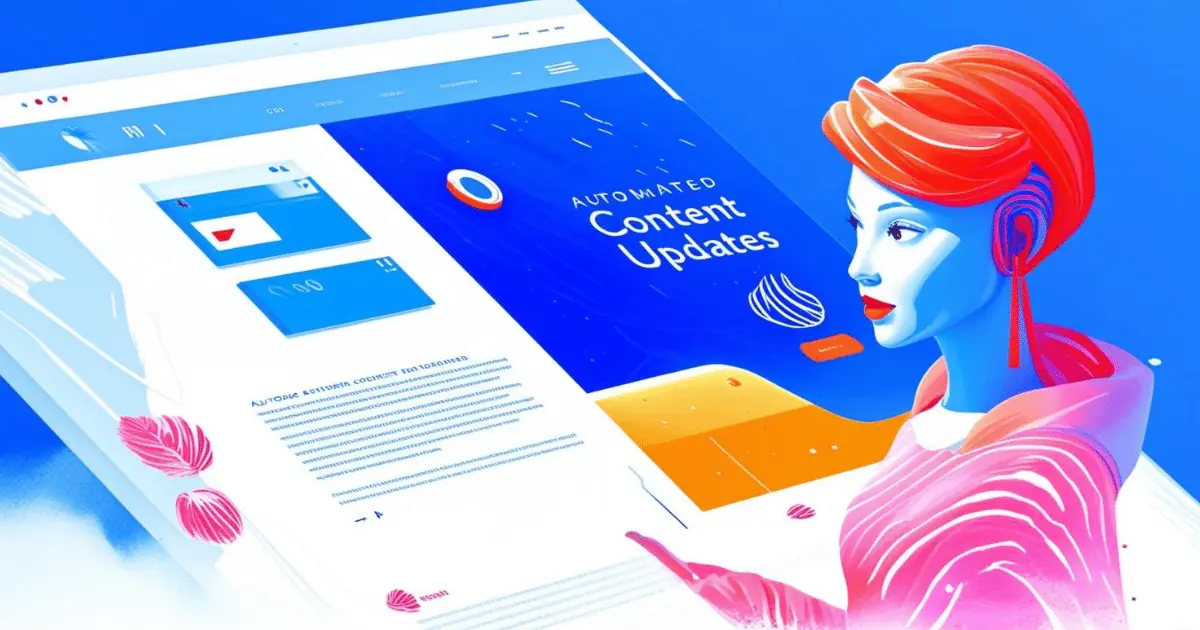What Does Title Tag Mean?
A title tag is a piece of HTML code that specifies the name or title of a web page. It appears at the top of the browser window and as the clickable headline in search engine results. Title tags help search engines understand what the page is about and are essential for SEO and user experience.
Where Does Title Tag Fit Into The Broader SEO Landscape?
Title tags are HTML elements that specify the title of a web page. They are displayed on search engine results pages (SERPs) as the clickable headline for a given result and are important for usability, SEO, and social sharing. The title tag of a page is meant to be an accurate and concise description of a page’s content.
One of the main purposes of title tags is to inform search engines about the content on your website. Each page’s title tag should contain keywords relevant to the content of the page, helping search engines understand the context and relevancy of the page to specific search queries. This is crucial because search engine algorithms use this information to determine when to show your pages in the search results for particular queries.
Well-crafted title tags can impact your site’s click-through rates (CTR) from the SERPs. A compelling, relevant title tag can entice users to click on your link rather than on others in the results, thus driving more traffic to your website. Increased CTR can indirectly signal to search engines that your website is a good result, possibly boosting your rankings.
Title tags also serve as a significant element in social sharing. When a webpage is shared on social media, the title tag is usually used as the headline of the share snippet, affecting user engagement and potential traffic from those platforms.
In the broader SEO landscape, title tags are foundational elements that contribute directly to both site ranking and user experience. They interact closely with other on-page SEO elements like meta descriptions, headers, content, and URLs, forming a coordinated strategy that boosts relevance and engagement for targeted keyword themes.
Real Life Analogies or Metaphors to Explain Title Tag
A title tag is like the nameplate on a door. It tells you what to expect inside the room or office before you step in, providing a succinct, accurate preview of what’s behind the door.
How the Title Tag Functions or is Implemented?
1. Definition and Usage: The title tag is an HTML element that specifies the title of a web page. It is placed within the `` section of the HTML document.
2. Syntax:
“`html
“`
3. Visibility: The content of the title tag is displayed in the browser tab and is used as the title in search engine results pages (SERPs).
4. SEO Importance: The title tag is a significant ranking factor for search engines. It should include relevant keywords to help the page rank for specific terms.
5. Length Consideration: Ideally, the title should be between 50-60 characters to ensure it displays properly in SERPs without being truncated.
6. Uniqueness: Each page should have a unique title tag to avoid content duplication issues and to accurately describe the page content.
7. Influence on User Behavior: A well-crafted title tag can influence click-through rates from search results, as it indicates the content of the page.
8. Implementation:
– Use appropriate keywords naturally.
– Reflect the content of the page.
– Avoid keyword stuffing.
– Use brand name strategically, if necessary.
9. Tools and Validation: Tools like Google Search Console can provide insights into the performance of title tags and highlight if any issues, such as duplications or truncations, are present. HTML validators ensure the syntax is correct.
Impact Title Tag has on SEO
Title tags profoundly influence SEO performance and rankings as they are a primary HTML element that specifies the title of a web page. Search engines use title tags as a key indicator to understand the content of a page, making them critical for keyword optimization. A well-crafted title tag can improve the visibility and ranking of a website in search engine results pages (SERPs).
From a user’s perspective, title tags also play a crucial role in user experience. They are the first element that users see in SERPs and help determine whether they click on a link. A clear, descriptive title that accurately reflects the content of the page can significantly increase click-through rates. Title tags also appear in browser tabs, and concise, informative titles facilitate a better browsing experience by helping users to navigate between tabs easily.
SEO Best Practices For Title Tag
1. Identify the primary keyword for the page; ensure this keyword has high relevance and search volume for the content.
2. Include the primary keyword at the beginning of the title tag.
3. Ensure the title tag is within 50-60 characters to prevent it being cut off in search results.
4. Add a secondary keyword, if relevant and if space allows, for additional search visibility.
5. Incorporate your brand name at the end of the title tag, unless brand recognition is strategic, then place it at the beginning.
6. Use separators such as dashes, commas, or pipes to break up elements in the title naturally.
7. Utilize actionable language or value propositions (like “Buy,” “Learn,” “Get a Quote”) to encourage clicks.
8. Make the title tag unique for each page to avoid duplicate content issues.
9. Make sure the title tag accurately reflects the content of the page enticingly and honestly.
10. Regularly review and update the title tag to ensure it remains relevant and optimized according to the latest SEO practices and keyword rankings.
Common Mistakes To Avoid
1. Exceeding Optimal Length: Title tags longer than 60-70 characters may be truncated in search results, potentially cutting off important information. Keep titles concise and ensure key information is near the beginning.
2. Keyword Stuffing: Overusing keywords can appear manipulative to search engines and degrade the user experience. Use primary keywords naturally and focus on creating meaningful, readable titles.
3. Duplication Across Pages: Unique titles for every page are crucial. Duplicate titles can confuse search engines about page content relevance and importance, negatively impacting SEO performance.
4. Lacking Relevant Keywords: Title tags should include keywords that accurately reflect the page content. Missing relevant keywords can result in missed opportunities to rank for those terms.
5. Ignoring Branding: Failing to include the brand name, especially for branded searches, can reduce click-through rates. Typically, it’s beneficial to include the brand name at the end of the title tag.
6. Non-Descriptive Titles: Titles that are vague or unrelated to the page content can lead to poor user engagement and high bounce rates. Clearly describe what the page is about in the title.
7. Failing to Optimize for CTR: Besides including relevant keywords, title tags should be compelling to improve click-through rates. Use actionable language and consider what drives your audience to click.
8. Inconsistency with Content: There should be a strong alignment between the title tag and the content of the page. Inconsistencies can lead to user dissatisfaction and increased bounce rates.
9. Overlooking Local SEO: For local businesses, incorporating geo-specific elements into title tags can enhance visibility in local search results. Missing out on this can limit local traffic.
10. Not Updating Titles: Occasionally revisit and revise title tags based on performance data and keyword trend changes to ensure they remain relevant and competitive.