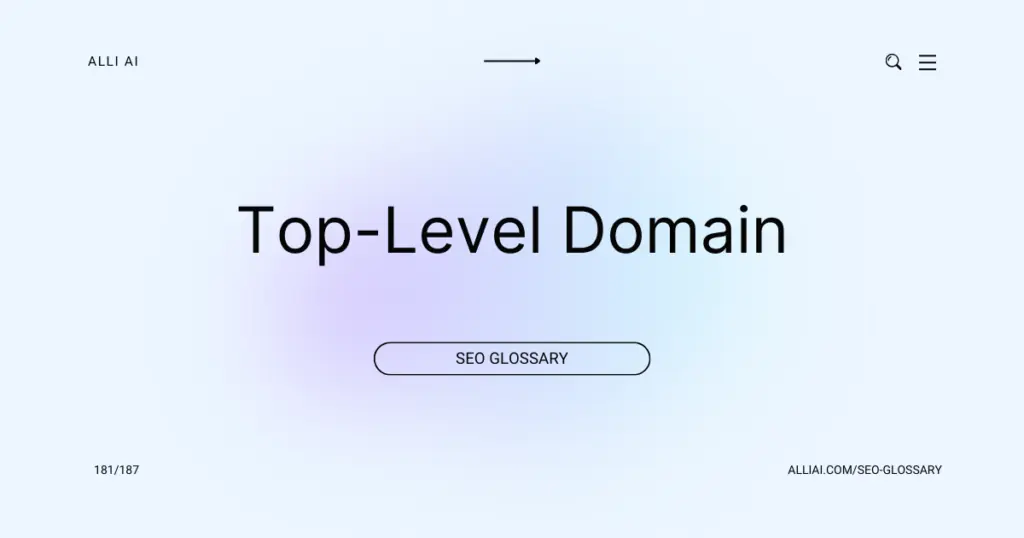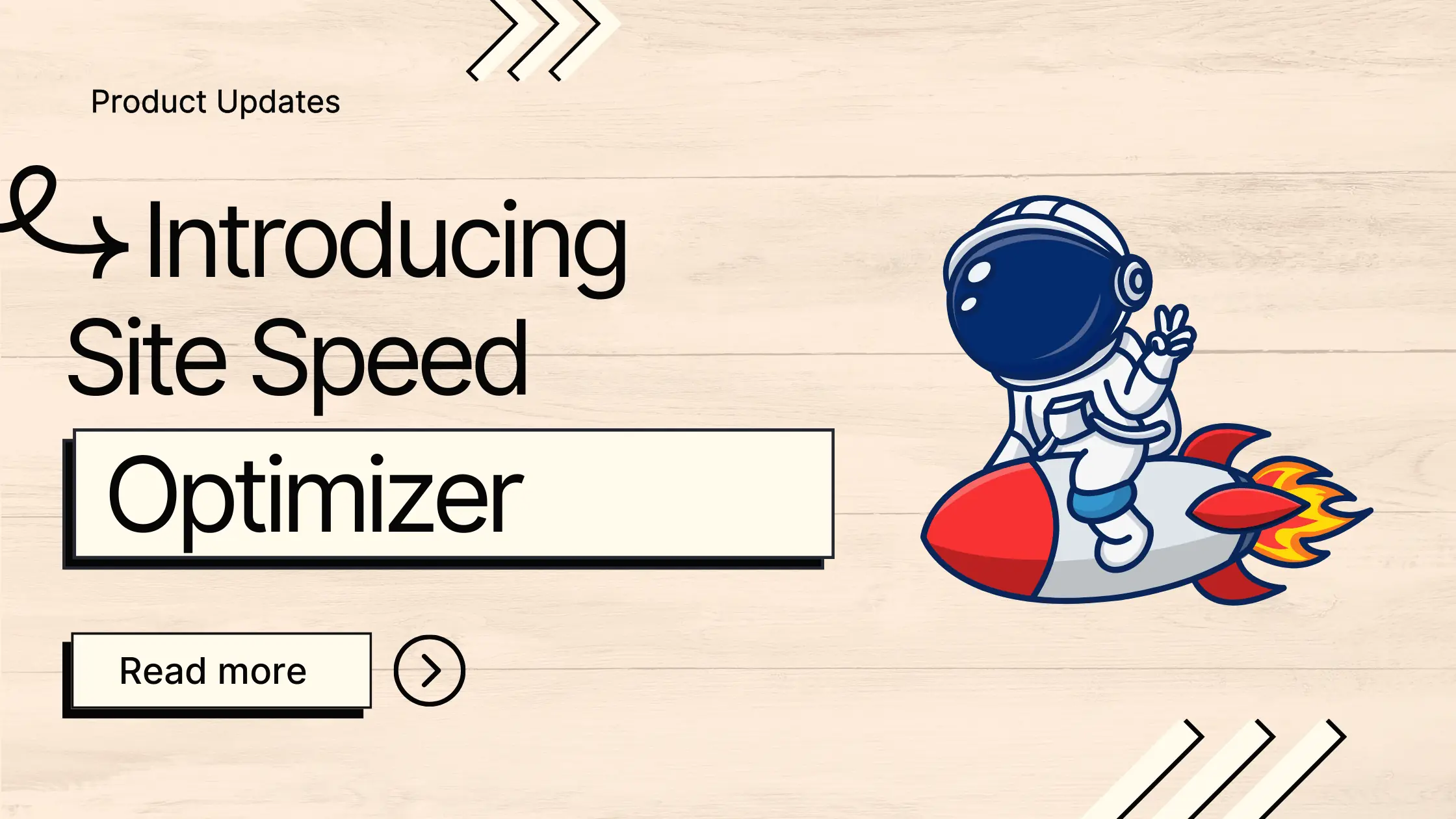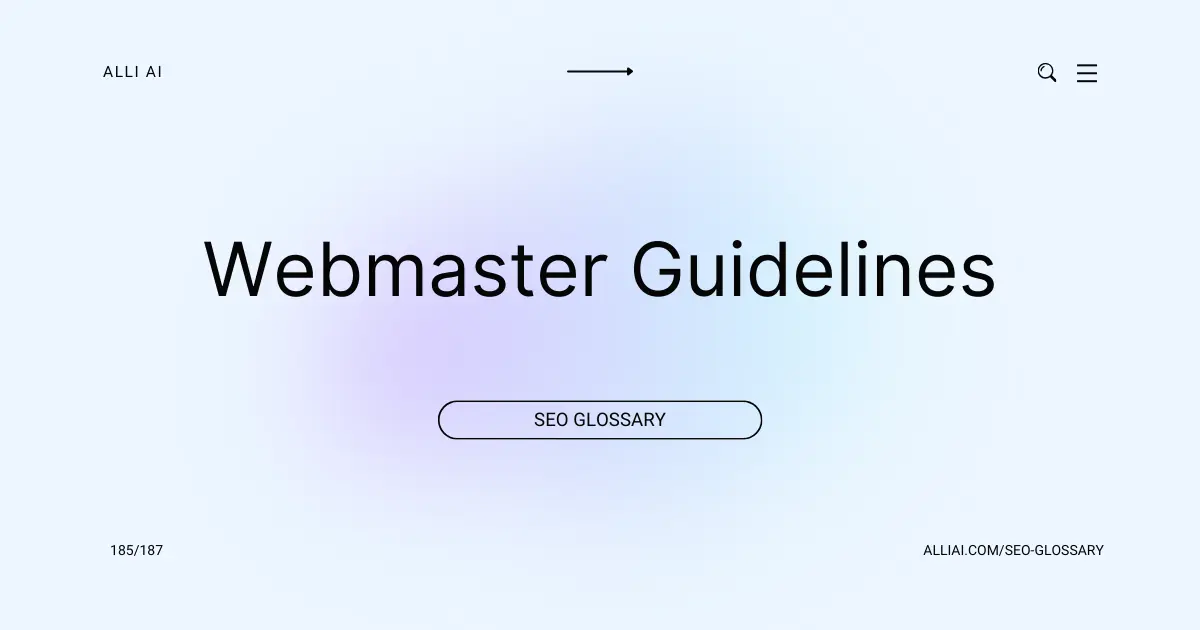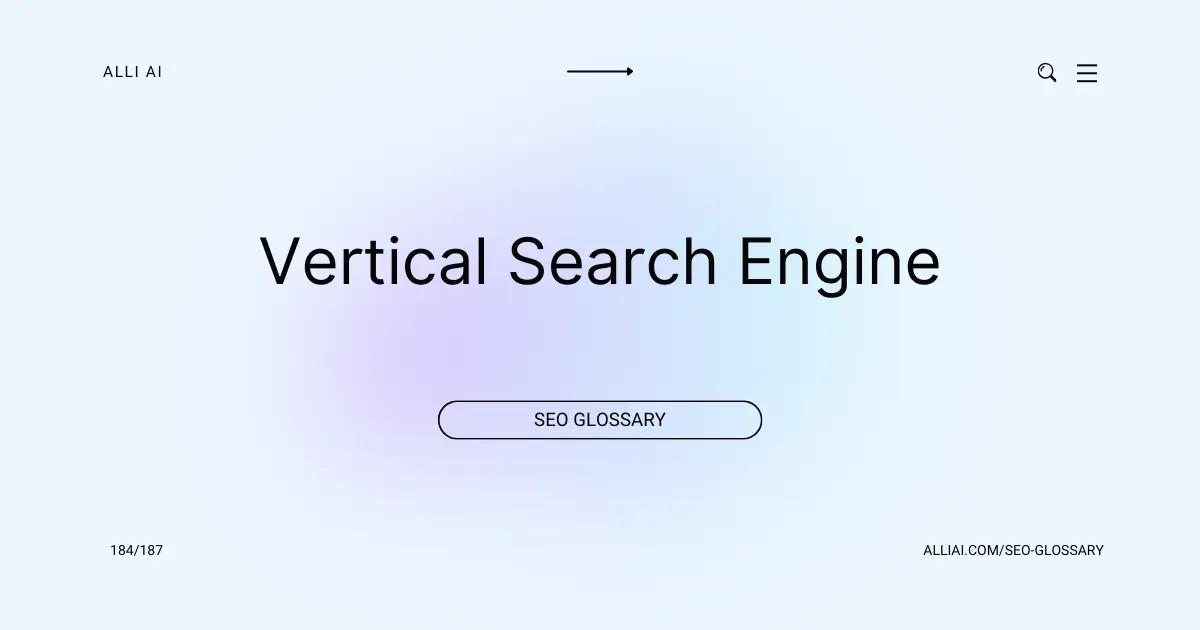What Does Top-Level Domain (TLD) Mean?
A Top-Level Domain (TLD) is the last segment of a domain name, located after the last dot, used to specify a website’s category or country code. Examples include .com for commercial sites, .org for organizations, and .uk for the United Kingdom.
Where Does Top-Level Domain (TLD) Fit Into The Broader SEO Landscape?
The Top-Level Domain (TLD) is a critical component in domain name structures, situated at the end of a domain name (e.g., .com, .org, .net). In SEO, TDL can impact the perceived credibility and trustworthiness of a website, which in turn affects user behavior and link-building potential—key factors in SEO rankings.
Search engines also use TLDs to determine the geographical or topical targeting of a website. For example, country-specific TLDs (.uk, .ca, .de) can help search engines prioritize the website for regional search results, enhancing local SEO strategies. Conversely, generic TLDs (.com, .info) do not inherently limit a site’s reach and can be used for global audiences.
Additionally, some newer and less common TLDs (.club, .tech) might face a slower acceptance rate among users and can potentially be linked to spammy behavior, which might impact trust and, indirectly, SEO performance. However, as the broader acceptance of these newer TLDs increases, their potential negative impact may lessen.
Ultimately, while TLDs are just one factor among many in SEO, choosing the right TLD can align with broader business objectives and audience targeting, facilitating better SEO outcomes.
Real Life Analogies or Metaphors to Explain Top-Level Domain (TLD)
1. Top-Level Domain as a Book Genre:
Imagine walking into a library looking for a book. The genres—science fiction, romance, history, etc.—are like top-level domains. Just as the genre tells you what kind of stories you can expect inside the books, a top-level domain (like .com, .edu, .gov) tells you what type of entity the website belongs to or what sort of content you might find on it.
2. Top-Level Domain as a Country Code:
Think of the top-level domain as the country code at the end of a phone number. Just as the country code helps you understand where the call is coming from or going to, the TLD helps identify the website’s origin or purpose, such as .uk for the United Kingdom, .de for Germany, or .com for commercial entities.
3. Top-Level Domain as a Mall Directory:
Consider a large shopping mall with different sections signposted for electronics, clothing, food, etc. Each section of the mall is akin to a top-level domain, guiding you to a specific type of store. Similarly, top-level domains guide you to different types of websites, such as .org for organizations, .tech for technology, or .edu for educational institutions.
4. Top-Level Domain as Neighborhoods:
Imagine a city divided into various neighborhoods, each known for something distinct—there’s a financial district, a historical area, a commercial zone, etc. Top-level domains are like these neighborhoods, categorizing the internet into different areas like .biz for businesses, .info for informational sites, and .gov for government entities.
How the Top-Level Domain (TLD) Functions or is Implemented?
Top-Level Domains (TLDs) are the highest level of domain names on the Internet, located to the right of the domain name in a URL. The implementation of TLDs involves several key entities and processes:
1. ICANN: The Internet Corporation for Assigned Names and Numbers (ICANN) oversees the global DNS infrastructure. ICANN authorizes TLDs and manages the TLD registry system.
2. Registry: Each TLD has a registry responsible for maintaining a database of all domain names registered under that TLD. The registry manages technical operations, including the DNS servers for the TLD.
3. Registrar: Registrars are accredited by ICANN and authorized by registries to sell domain names to the public. They interface with the registry to register domain names on behalf of end users.
4. DNS: The Domain Name System (DNS) translates domain names into IP addresses. Each TLD has authoritative DNS servers that host the records for domain names registered under that TLD.
5. Name Servers: When a domain is registered, it is associated with name servers that store its DNS records, including the IP address. These records are necessary for browsers to locate the domain’s actual website.
6. WHOIS Database: This database contains details about the domain registrant. Registries update the WHOIS database as new domains are registered or existing registrations are updated.
7. Zone File: This is a file that contains mappings between domain names and IP addresses. It is part of the DNS database and crucial for DNS resolution.
These components work together to ensure that every domain name within a TLD can be uniquely identified and accessed across the internet.
Impact Top-Level Domain (TLD) has on SEO
1. Relevance and Local SEO: TLDs with country-specific extensions (.us, .uk, .jp) can boost SEO performance for local searches as they are more relevant to local consumers and indicate the geographical targeting of a website. Google and other search engines use the TLDs to help determine the intended audience of a website.
2. Trust and Credibility: Generic top-level domains (gTLDs) like .com, .org, and .net are widely recognized and trusted by users, which can lead to higher click-through rates (CTRs) from search results. Newer gTLDs (.tech, .photo) may impact user perception and trust, depending on the users’ familiarity and acceptance of these extensions.
3. Industry or Niche Association: Niche-specific TLDs (.travel, .tech, .food) can convey a clear message about the type of content and services offered by the website, which can enhance relevancy signals for search engines and improve the user experience by quickly communicating purpose.
4. SEO and Keyword Enrichment: Having keywords in a TLD does not necessarily offer a direct SEO boost. However, it can enhance user perception and relevance in certain cases if the domain name as a whole (including the TLD) is viewed as more descriptive or relevant.
5. Global vs. Local Reach: The choice between a gTLD and a ccTLD can affect a website’s global versus local appeal and visibility. ccTLDs are often ranked higher in country-specific results, making them beneficial for businesses targeting specific geographic locations. In contrast, gTLDs are inherently more geared towards a global audience.
6. Search Engine Policies: Search engines like Google state that they treat all TLDs equally. However, the actual impact can vary based on factors like user behavior, local search relevance, and TLD-specific user trust.
7. User Experience and Memorability: Common TLDs are typically easier for users to remember, which can improve direct traffic and reduce the likelihood of user error when typing a URL. Conversely, uncommon TLDs may be more difficult to remember or may cause confusion, potentially harming user experience and recognition.
8. Domain Registration Length: While not directly related to the choice of TLD, the registration length of a domain can be a trust signal to search engines, indicating the legitimacy and long-term intentions of a website, potentially affecting rankings indirectly.
SEO Best Practices For Top-Level Domain (TLD)
1. Research the target audience and cultural specifics associated with the TLD.
2. Register a domain name that is short, memorable, and relevant to your content or business.
3. Host the website in a country that is geographically close to your target audience for faster load times.
4. Ensure the website content is written in the primary language of the TLD’s audience.
5. Implement local SEO strategies including local keywords and phrases that resonate with the audience associated with the TLD.
6. Use hreflang tags to specify the language and regional targeting of the content.
7. Get links from other relevant websites within the same TLD zone to improve credibility and search rankings.
8. List the business in local directories and engage with local social media platforms specific to the TLD’s audience.
9. Regularly update the website with locally relevant content to boost engagement and relevance.
10. Monitor site performance and adjust SEO strategies based on analytics and TLD-specific metrics.
Common Mistakes To Avoid
1. Choosing a TLD that doesn’t align with your brand identity: Select a TLD that resonates well with your brand, product, or the geographical area you serve. Avoid TLDs that might mislead users about your business’s location or scope.
2. Opting for less recognizable TLDs: Stick with well-known TLDs like .com, .org, or country-specific endings unless there’s a strategic advantage to using newer or less common ones, as these might not be as trusted by users.
3. Ignoring TLD-specific legal requirements: Be aware of any residency or operational requirements tied to specific TLDs, especially country codes (ccTLDs), which may require local presence.
4. Neglecting TLD impact on SEO: Understand that while TLDs have minimal direct impact on SEO, the geographic association of some TLDs might influence local search results, so choose accordingly based on your target audience.
5. Accidental use of spammy or penalized TLDs: Some TLDs are more frequently associated with spam or malicious sites. Research the reputation of a TLD before committing to it to avoid being grouped with these negative connotations.
6. Overlooking TLD registration stability and support: Ensure the registry managing the TLD is reputable and provides good customer support. A TLD managed by a fluctuating registry might face downtime or other technical issues.
7. Failing to secure variant TLDs: To protect your brand, consider registering multiple TLD variants to prevent competitors or malicious parties from using a similar domain name with a different TLD.
8. Ignoring the renewal costs and terms: Some TLDs might come with higher renewal rates. Always check the long-term costs associated with maintaining your domain on that TLD.