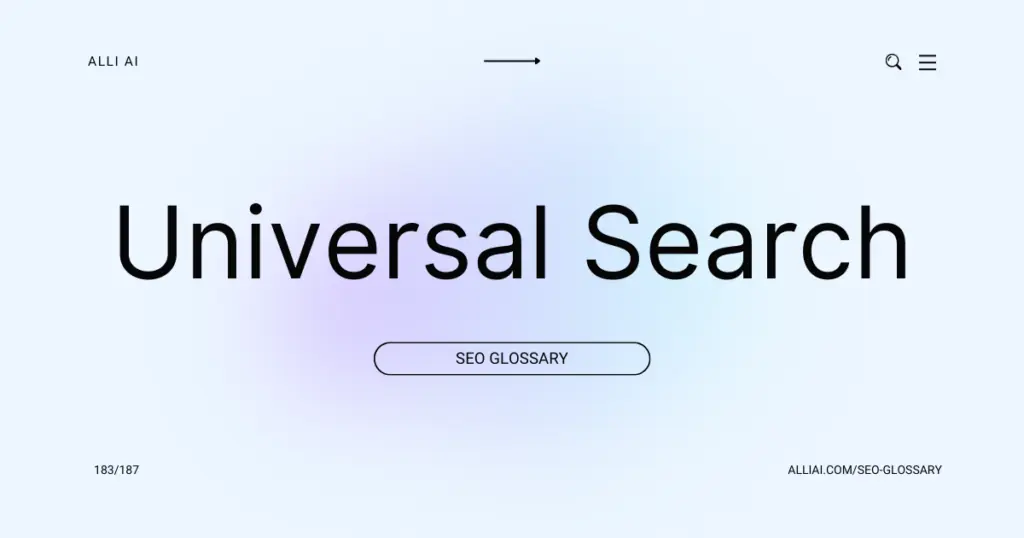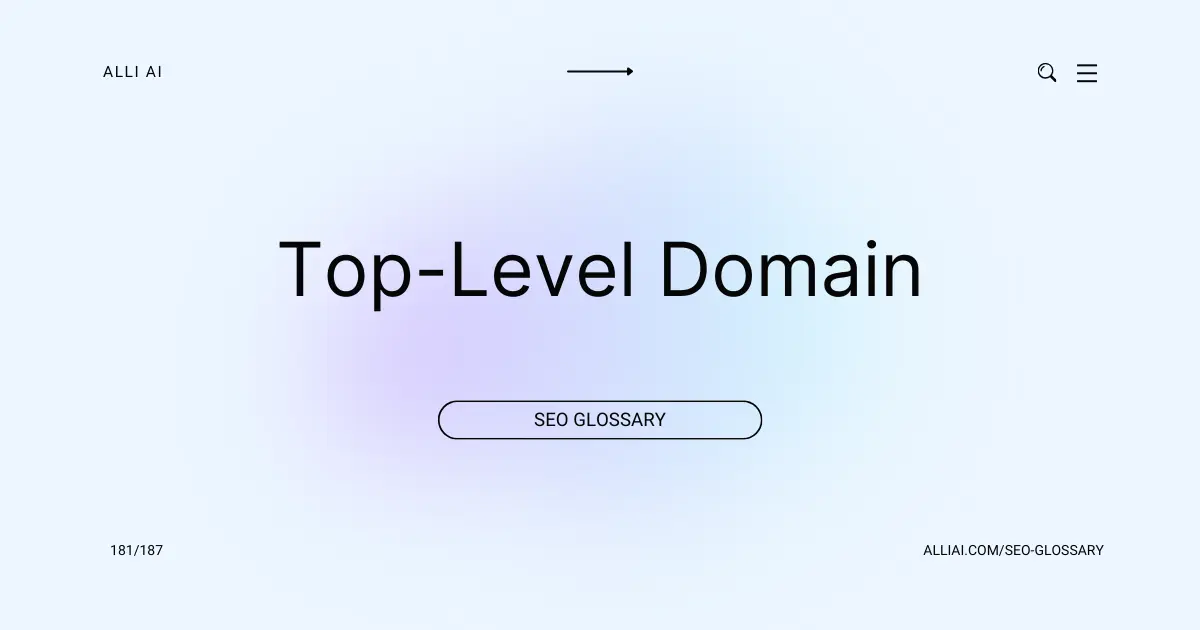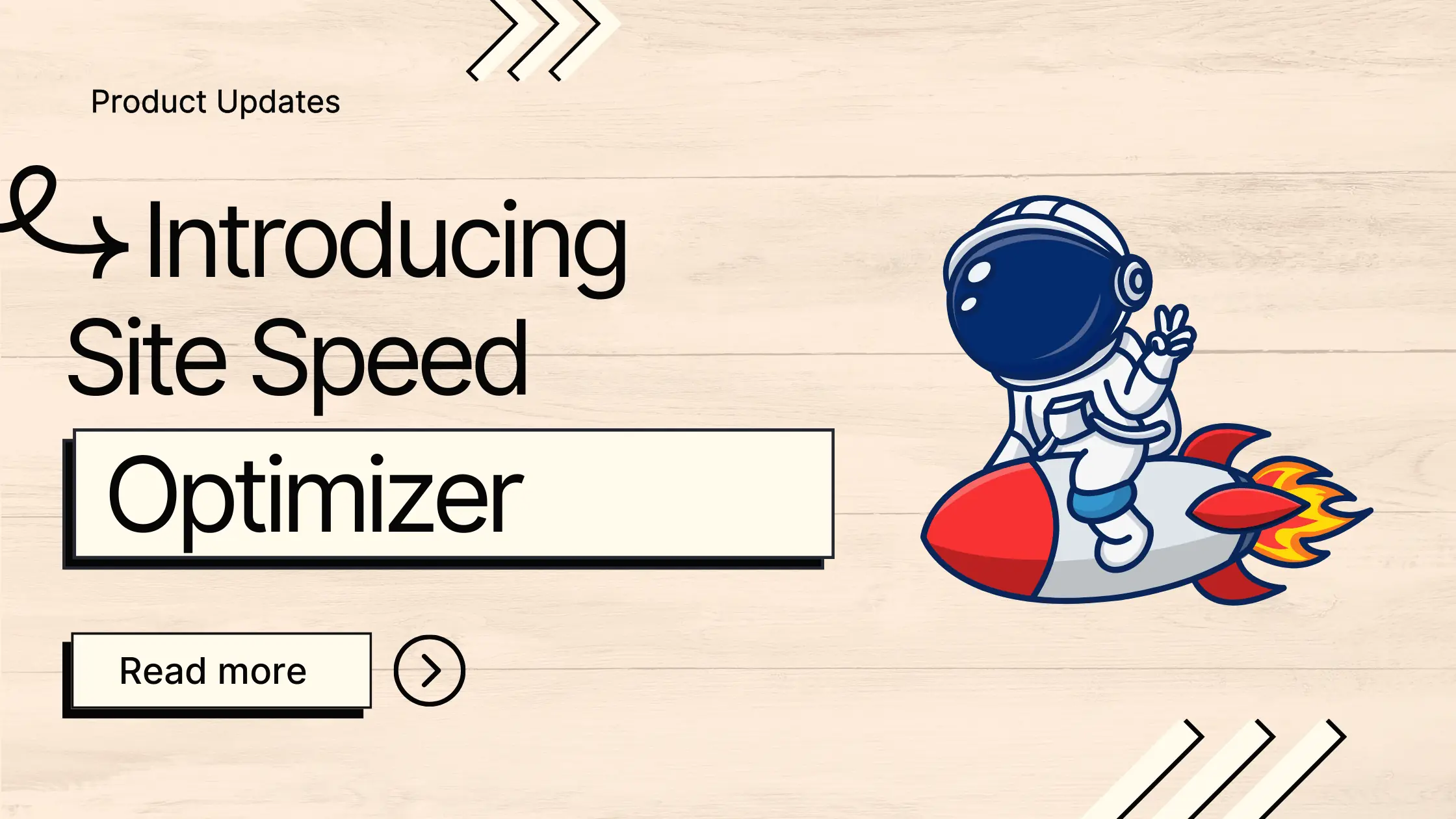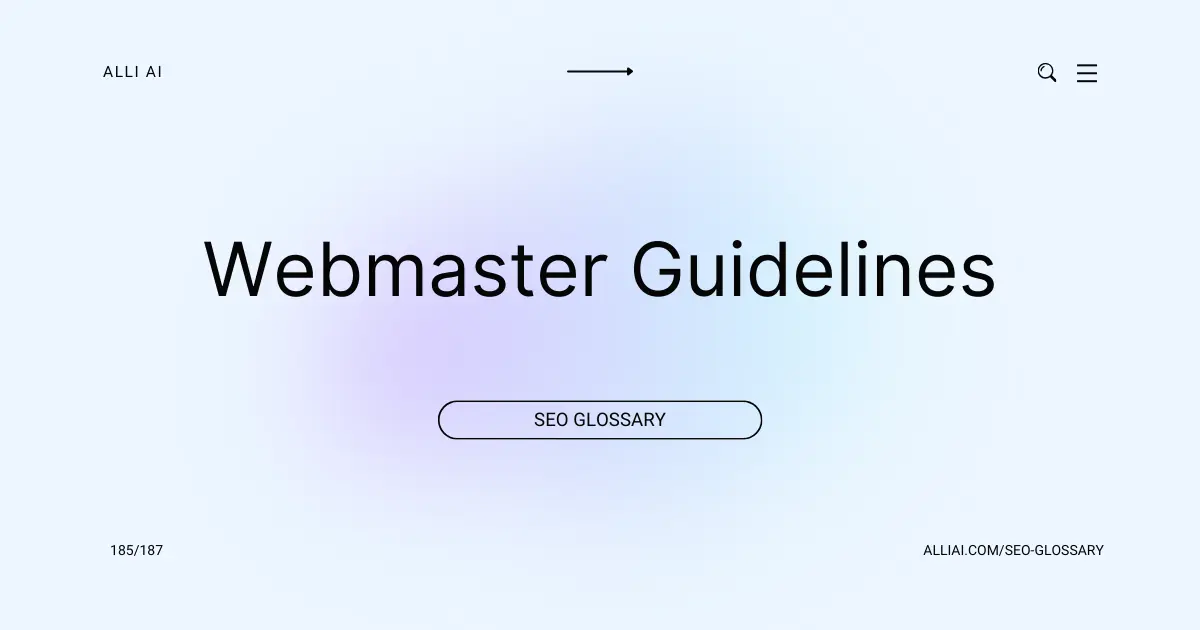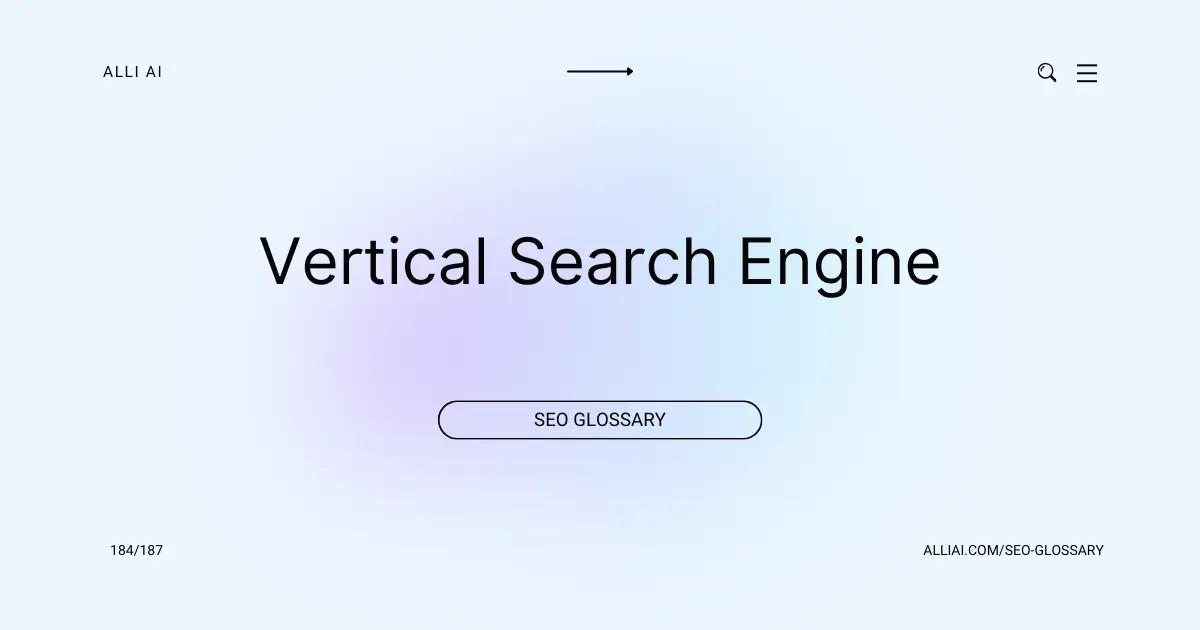What Does Universal Search Mean?
Universal Search is a feature in Google’s search engine that blends different types of search results, like images, news, videos, and local listings, on one page when you search for something. This way, you get a broader range of information without needing to check separate sections.
Where Does Universal Search Fit Into The Broader SEO Landscape?
Universal Search, also referred to as blended search or enhanced search, integrates results from multiple specialized search engines, such as images, videos, news, and maps, into the traditional text-based search results on major search engines like Google. In the broader SEO landscape, Universal Search plays a critical role in optimizing and diversifying the types of content that can rank in search results.
For SEO strategies, this means not only focusing on optimizing textual web content but also ensuring that other forms of content are optimized according to specific criteria (e.g., images should have descriptive, keyword-rich file names and alt text). This approach can significantly increase visibility by positioning a brand’s content across different facets of search results, catering to varied user intents and preferences, and potentially increasing the overall digital footprint in search engines.
By optimizing for Universal Search, businesses can tap into additional SERP features such as featured snippets, knowledge graphs, and local pack listings, which are powerful for gaining more visibility and directing more diverse traffic to their websites. Consequently, an effective SEO strategy today must consider how different content types contribute to a comprehensive visibility across all types of search queries.
Real Life Analogies or Metaphors to Explain Universal Search
1. Universal Search is like a toolbox – Just as a toolbox contains a hammer, screwdriver, wrench, and tape measure, Universal Search aggregates different tools like web pages, images, videos, news, and maps into one convenient location, allowing users to access a wide range of information resources from a single query.
2. Universal Search is like a supermarket – In a supermarket, you can find fruits, vegetables, meats, spices, and all sorts of different groceries under one roof. Similarly, Universal Search provides various types of search results, such as text articles, photos, and video clips, all accessible from one search query.
3. Universal Search is like a buffet – At a buffet, diners can choose from a variety of dishes including appetizers, main courses, desserts, and drinks, all laid out in one place. Universal Search offers a selection of different content types (text, images, videos) on a single platter, letting users pick exactly what satisfies their appetite for information.
4. Universal Search is like a library with a central desk – Imagine entering a library where the central help desk immediately directs you to books, magazines, newspapers, DVDs, and maps. Universal Search works in a similar way by guiding users to various media formats and sources through just one query.
5. Universal Search is like a Swiss Army knife – Much like a Swiss Army knife, which includes a knife, screwdriver, scissors, and can opener all folded into one compact unit, Universal Search combines traditional text results with images, videos, and maps integrated into one seamless tool for fulfilling diverse search needs.
How the Universal Search Functions or is Implemented?
1. Data Aggregation: Universal Search pulls data from various sources including web pages, images, videos, news, books, and local search data.
2. Query Analysis: The system analyzes the search query to determine the intent — informational, navigational, or transactional.
3. Content Type Determination: Based on the query’s context, the algorithm decides which types of content (video, images, news, etc.) are most relevant.
4. Relevance Algorithms: Separate algorithms assess the relevance for different content types. For example, image relevance might be assessed differently than text.
5. Ranking Systems: Each type of content has its own ranking system. For instance, videos may be ranked by view count, relevancy to the search query, and user engagement.
6. Blending: The results from different databases are blended into a single results page, arranged by relevance across all types.
7. Layout Algorithm: Decides the layout of blended results on the SERP. This can depend on device type and user preferences.
8. User Interaction Feedback: Collects data from user interactions (click-through rate, bounce rate) to refine and improve result rankings and presentations.
Impact Universal Search has on SEO
Universal Search integrates various types of content like images, videos, news, and maps directly into the search engine results pages (SERPs). This diversification affects SEO performance and rankings as it adds layers of competition and opportunities. Websites not only need to optimize textual content but also multimedia elements to rank across different search result verticals. This broader type of optimization increases visibility and potential traffic by presenting multiple entry points in the SERPs.
For user experience, Universal Search offers a richer and more interactive SERP which caters to varying user intents more efficiently. Users can find relevant information across different formats in a single location, enhancing satisfaction and reducing the need to sift through multiple websites. This integration streamlines the search process and can lead to higher engagement and longer dwell times—which are key signals for search engines in ranking content.
SEO Best Practices For Universal Search
1. Conduct Comprehensive Keyword Research:
– Use tools like Google Keyword Planner, Ahrefs, or SEMrush to find relevant keywords.
– Identify keywords that trigger universal search results like videos, images, news, and maps.
2. Optimize Website Content:
– Integrate target keywords naturally into titles, headers, meta descriptions, and content.
– Ensure content is high-quality, relevant, and provides value to your audience.
3. Leverage Rich Snippets and Structured Data:
– Use schema.org markup to provide information about your page content and enable rich snippets in search results.
4. Optimize for Google My Business:
– Claim and verify your Google My Business listing.
– Complete all information accurately and keep it up-to-date, including address, phone number, and business hours.
– Encourage customers to leave positive reviews.
5. Optimize Images:
– Use descriptive, keyword-rich file names for images.
– Compress images to reduce load time.
– Use alt text to describe images, incorporating keywords where appropriate.
6. Optimize Videos:
– Post videos on YouTube and embed them on your site.
– Use relevant keywords in your video title, description, and tags.
– Create engaging video thumbnails.
7. Optimize for News:
– Create timely, newsworthy content that aligns with your industry.
– Consider applying for inclusion in Google News.
– Use clear, descriptive titles and include publication dates.
8. Create Local Content:
– Develop content that’s relevant to local audiences.
– Include local keywords and geographic locations in your content.
– Create listings in local business directories.
9. Mobile Optimization:
– Ensure your website is mobile-friendly with responsive design.
– Optimize site speed to improve user experience on mobile devices.
10. Use Social Media to Enhance Presence:
– Regularly post engaging content on social media platforms.
– Include links back to your website to drive traffic.
– Utilize hashtags and keywords to increase visibility.
11. Monitor Performance and Adjust:
– Use Google Analytics and Google Search Console to track traffic, rankings, and engagement.
– Regularly review and refine your SEO strategies based on performance data.
Common Mistakes To Avoid
1. Ignoring Local SEO: Not optimizing for local search can be a major oversight, particularly for businesses that operate on a regional basis. Ensuring Google My Business listings are complete and accurate, and gathering positive local reviews are critical steps.
2. Overlooking Image Optimization: Images appear prominently in universal search; failing to optimize them can result in lost traffic. Use ALT tags, appropriate file names, and compress images for fast loading.
3. Neglecting Video Content: With videos increasingly displayed in search results, ignoring this medium can be detrimental. Properly title, tag, and describe your videos, and consider hosting them on both your own domain and platforms like YouTube.
4. Inconsistent NAP Information: For local businesses, inconsistent name, address, and phone number (NAP) across listings and websites can confuse search engines and dilute search authority.
5. Poor Mobile Optimization: As universal search includes mobile results, having a non-mobile-friendly website can severely impact visibility. Ensure responsive design and fast loading times for mobile devices.
6. Forgetting Rich Snippets: Not using structured data markup can mean missing out on the chance to enhance your search listings with rich snippets, which can increase visibility and click-through rates.
7. Content that Lacks Depth and Diversity: Relying solely on textual content and ignoring the diversity that multimedia content offers (like infographics, podcasts, and webinars) can limit the chances of appearing in various search result types.
8. Not Monitoring Search Trends: Failing to adapt to changing trends and algorithm updates can decrease visibility. Regularly review search trends to adapt strategies accordingly.
9. Ignoring Social Media Signals: While not a direct ranking factor, social signals can influence search visibility. Engaging actively on social media can help content appear in search results related to real-time and social media factors.
10. SEO Over-Optimization: While aiming to appear in universal search results, it’s important to avoid keyword stuffing, cloaking, and other black-hat SEO tactics that can lead to penalties from search engines.