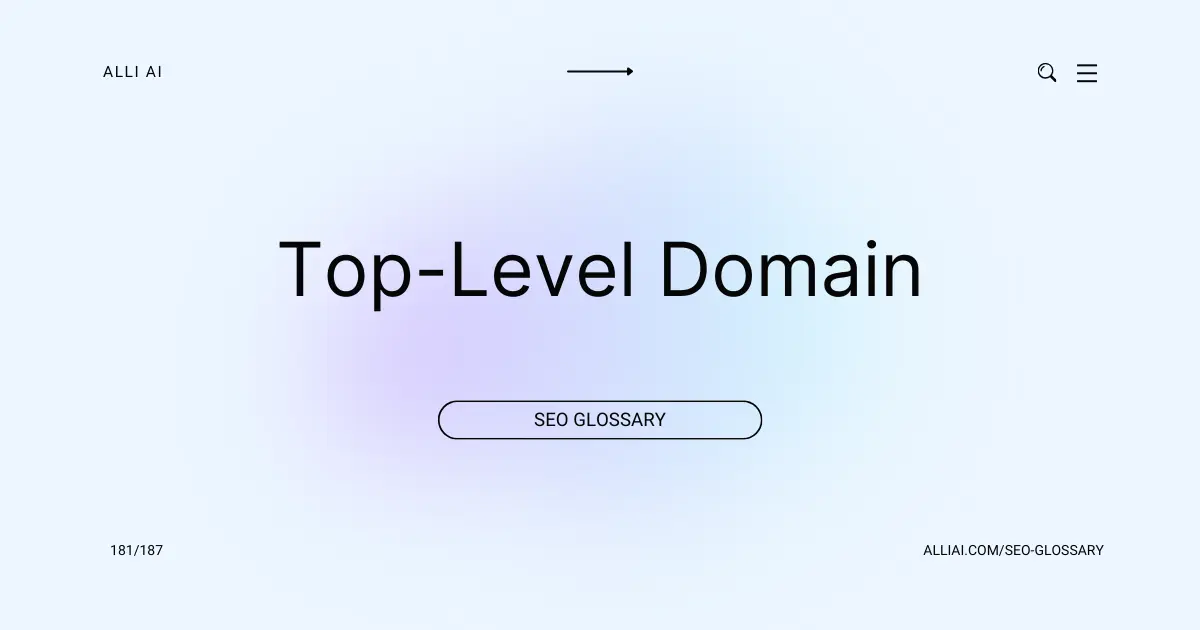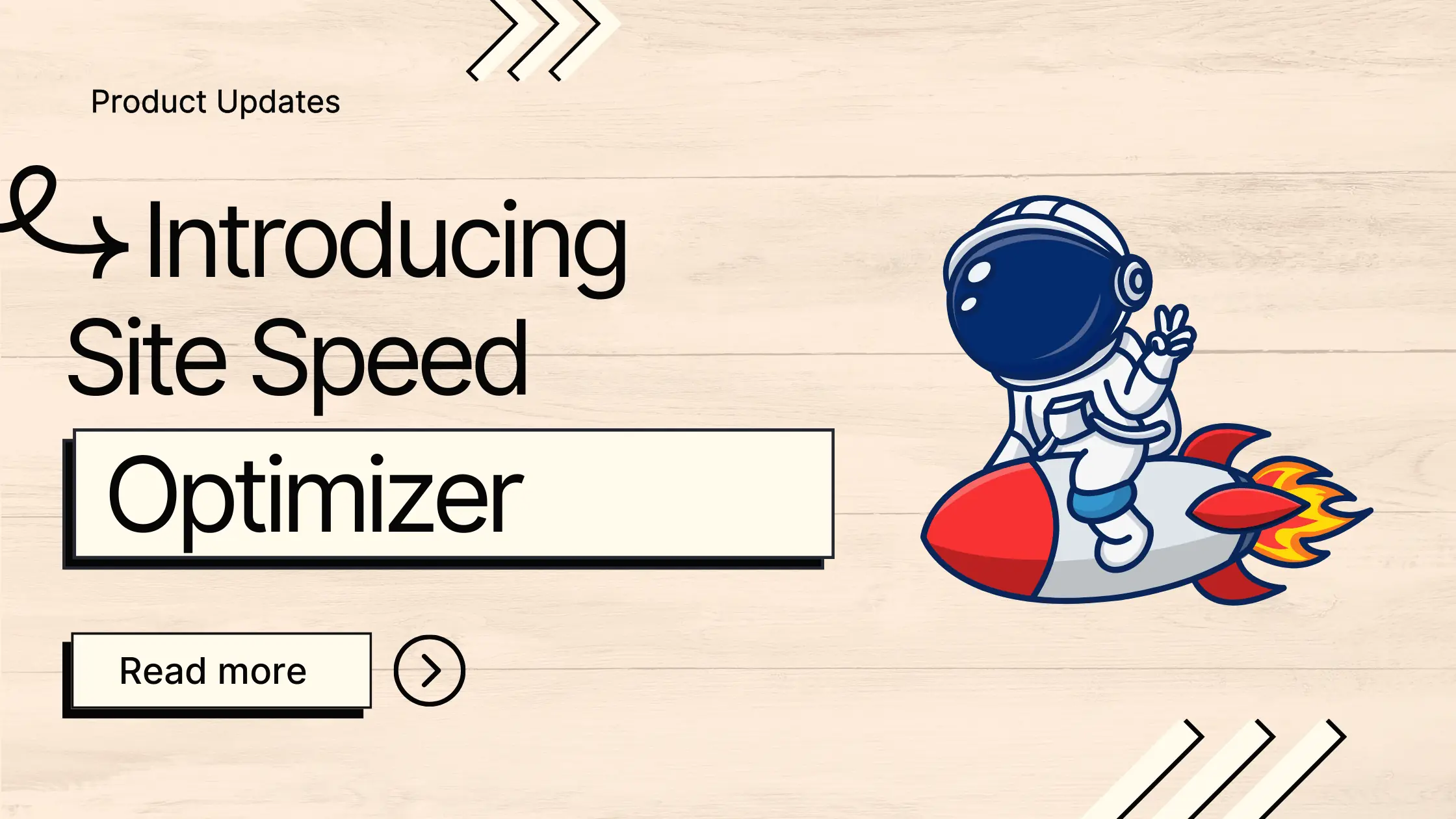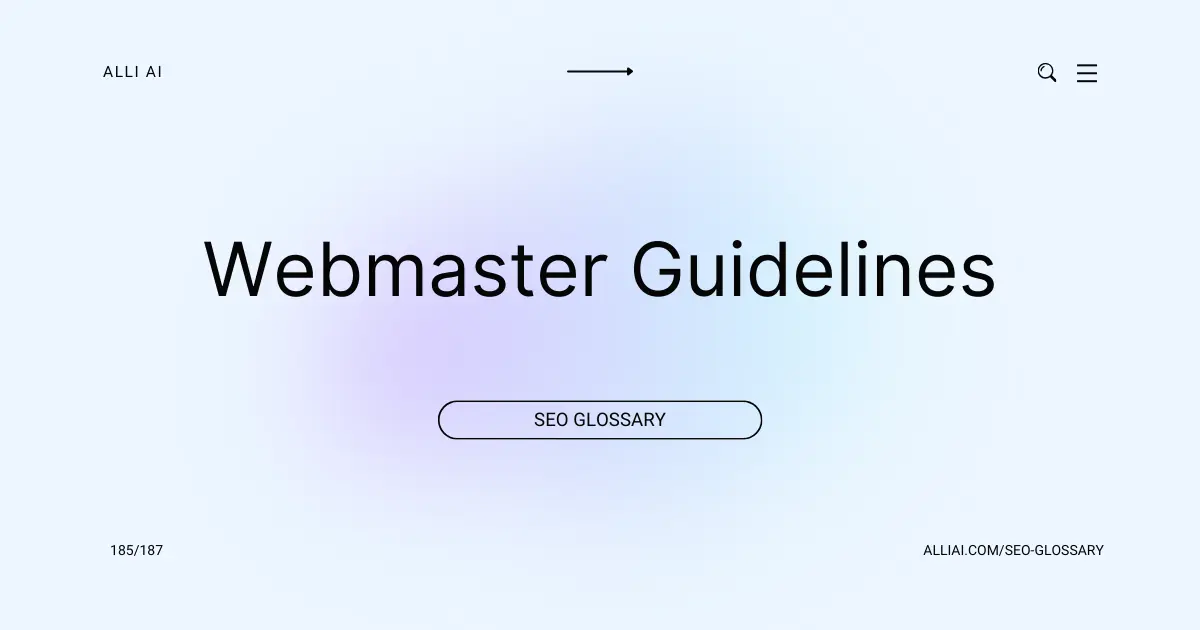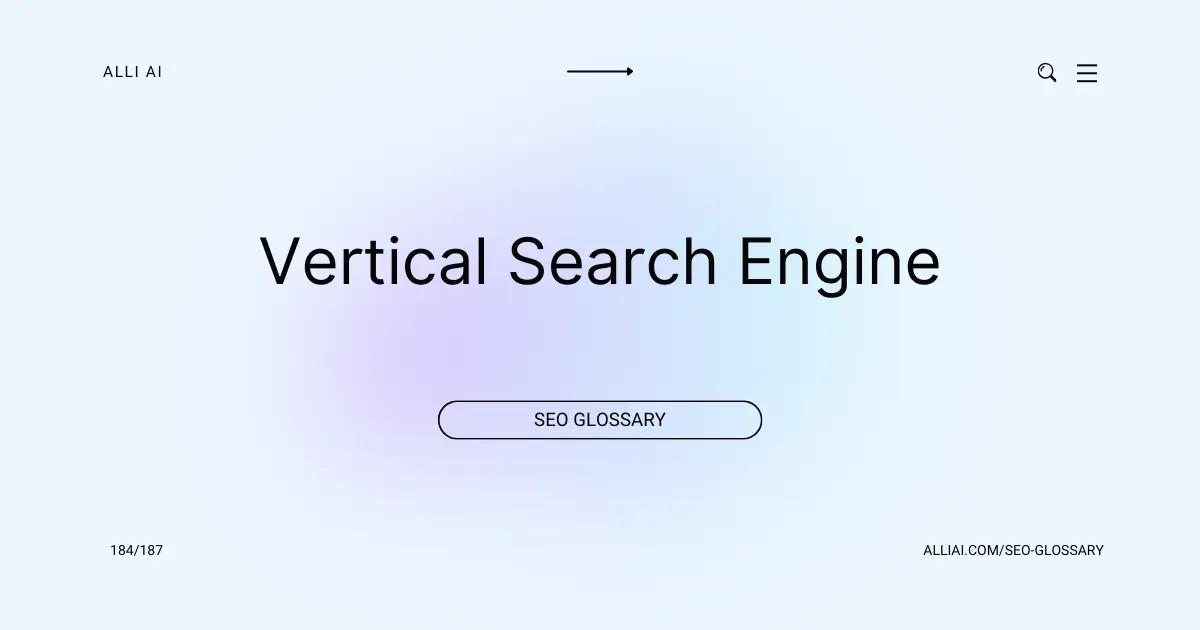What Does Website Architecture Mean?
Website architecture refers to the way a website’s pages are structured and linked together. It involves organizing the content and design of a website so that users can easily navigate and find the information they need, and search engines can effectively index the site. Good website architecture helps in providing a clear path or a roadmap of all the web pages based on their importance and relevance, enhancing both user experience and SEO performance.
Where Does Website Architecture Fit Into The Broader SEO Landscape?
Website architecture is critical in SEO as it impacts both usability and crawlability. A well-structured website helps search engines understand and index content effectively, which is essential for good rankings. This includes logical navigation, a clear URL structure, and an efficient internal linking strategy that ensures no important pages are isolated or forgotten.
Moreover, website architecture affects user experience, influencing bounce rates and time on site, which are indirectly factored into search engine ranking algorithms. A straightforward, intuitive site structure decreases user frustration and enhances engagement, potentially increasing the likelihood of conversions and return visits.
From a technical standpoint, a robust architecture facilitates faster page loading times and mobile responsiveness, both of which are direct ranking factors, especially in mobile-first indexing. It also simplifies the management of site-wide SEO elements like meta tags and headings, ensuring consistency and accuracy across all pages.
By supporting both user experience and search engine indexing requirements, effective website architecture is a foundational SEO element that lays the groundwork for more granular optimizations such as content creation, keyword targeting, and link building.
Real Life Analogies or Metaphors to Explain Website Architecture
1. Website Architecture as a Library System:
– Think of a website as a library. The architecture of the website is like the organizational system that the library uses. Each web page is like an individual book. The navigation menu is similar to the library’s catalog system that helps you find what you’re searching for, whether it’s a book on a particular shelf or a web page on a specific topic. Categories and tags are akin to the sections and genres in a library, guiding you to areas that contain related books.
2. Website Architecture as a City Plan:
– Imagine the website as a sprawling city. The architecture of the site is analogous to the city’s layout – roads are the links, intersections are the menus guiding you through, and each page is a building. Just as a well-planned city allows for easy travel and accessibility, a well-structured website ensures users can navigate smoothly and find the information they need without confusion.
3. Website Architecture as a Tree with Branches:
– Consider a website as a tree. The homepage is the trunk, strong and central. From this trunk, branches extend, which represent the main categories or sections of the site. Smaller branches grow from these larger ones, equivalent to subcategories and individual pages. Just as a tree’s branches are arranged in a way that balances and supports the structure, a website’s architecture must do the same to ensure a user-friendly experience and effective information dissemination.
4. Website Architecture as a School System:
– Viewing a website as a school system offers a clear metaphor. The homepage is the school’s main entrance or front office where visitors are first directed. The main menu might be compared to the school’s hallways, leading to different departments (webpages). Each classroom, like each webpage, has its own subject and purpose, contributing to the overall mission of the school (website). Effective navigation is akin to clear school signage that guides students and visitors to their destinations effortlessly.
5. Website Architecture as a Cookbook:
– Think of website architecture as the organization of a cookbook. The table of contents or index is akin to the website’s navigation menu, directing you to various chapters (main categories) and recipes (web pages). Just as recipes are grouped by meal type or ingredient for easy access, web pages are structured in a logical way so that users can easily find the specific information, much like one would search for a dessert or vegetarian recipe.
How the Website Architecture Functions or is Implemented?
1. Domain Name and Hosting
– Selecting a memorable, relevant domain name.
– Choosing a reliable hosting provider.
2. Website Planning
– Goal identification (what the site aims to accomplish).
– Defining target audience characteristics.
3. Information Architecture
– Organizing content logically and hierarchically.
– Creating a site structure (often represented as a sitemap).
4. URL Structure
– Implementing descriptive, keyword-rich URLs.
– Keeping URLs short and avoiding complex characters.
5. Navigation Design
– Designing intuitive and consistent navigation systems.
– Ensuring main navigation includes primary pages/services.
6. Internal Linking Strategy
– Using relevant anchor texts.
– Distributing page authority and aiding in site indexation.
7. User Interface Design
– Responsive design adaptable to various devices.
– Aesthetically pleasing design aligned with brand guidelines.
8. Content Development
– Creating quality and informative content.
– Implementing keyword strategy within the content.
9. SEO Elements
– Title tags, meta descriptions, header tags optimized for keywords.
– Image alt attributes and other SEO-friendly markup.
10. Technical SEO
– Implementing structured data.
– Accelerating page speed.
– Creating an XML sitemap and robots.txt file.
11. Security Measures
– Implementing HTTPS.
– Regular updates and security patch installations.
12. Testing and Refinement
– User testing for experience optimization.
– Ongoing A/B testing for layout and content variations.
13. Analytics and Monitoring
– Setting up analytics tools like Google Analytics.
– Monitoring key performance indicators and visitor behavior.
14. Maintenance and Updates
– Regular content updates and refreshes.
– Periodic reviews of website architecture against user demands and technological advancements.
Impact Website Architecture has on SEO
Website architecture significantly impacts SEO by affecting the ease with which search engines can crawl and index a site. A well-structured website enables search engines to understand the site’s content hierarchy, leading to better keyword relevance and higher rankings. Additionally, a logical architecture improves user experience, reducing bounce rates and increasing the duration of visits, which are positive signals to search engines. Internally linking within a structured website helps distribute page authority across the site, boosting the SEO performance of individual pages. Moreover, streamlined architecture ensures faster loading times, crucial for both ranking and user satisfaction, as slow sites are penalized by search engines and tend to have higher abandonment rates. Also, mobile responsiveness, an aspect of modern web architecture, is essential since mobile-friendliness is a ranking factor for Google, impacting visibility in mobile search results.
SEO Best Practices For Website Architecture
1. Create a Logical URL Structure:
– Ensure that URLs are simple, readable, and relevant to the page content.
– Use keywords naturally within URLs.
– Organize URLs in a hierarchy that mirrors the navigation structure of the website.
2. Implement a Hierarchical Navigation System:
– Design a site navigation menu that reflects the importance and relationship of the main sections of the website.
– Use breadcrumb navigation to enhance user and crawler navigation.
3. Optimize Site Depth:
– Organize content to ensure that no important page is more than three clicks away from the homepage.
4. Utilize Internal Linking:
– Use descriptive anchor texts for links that point to other pages within your website.
– Ensure all important pages are interconnected to spread link equity and improve site indexation.
5. Incorporate Mobile-First Design:
– Design your website architecture with a mobile-first approach, ensuring it is responsive or adaptive to all devices.
6. Use Header Tags Appropriately:
– Structure content using header tags (H1, H2, H3, etc.) to help search engines understand the hierarchy and relevance of the content on the pages.
7. Implement Schema Markup:
– Use structured data (schema.org) to help search engines understand the content of your pages and enhance SERP displays.
8. Enhance Page Speed:
– Optimize images, minify CSS and JavaScript, and leverage browser caching to improve page load times.
9. Secure Your Site with HTTPS:
– Transfer your site to HTTPS to secure the data transfer and improve trust with search engines and users.
10. Create a Sitemap:
– Generate an XML sitemap and submit it to search engines to help them find and index your pages.
11. Use Robots.txt Wisely:
– Use the Robots.txt file to control crawler access and prevent the indexing of irrelevant or private areas of your website.
12. Regularly Audit and Optimize:
– Conduct regular SEO audits to identify and resolve issues such as broken links, orphan pages, and duplicated content.
13. Implement CDN for Global Reach:
– Use a Content Delivery Network (CDN) to increase the speed of content delivery to users around the world.
14. Monitor Analytics and Adapt:
– Track your website’s performance through tools like Google Analytics and adapt your strategies based on user behavior and traffic data.
Common Mistakes To Avoid
1. Complex Navigation: Ensure navigation is intuitive and consistent across the site. Use clear, descriptive labels for all links and organize them logically.
2. Deep Folder Structures: Flatten your site’s architecture by limiting the number of clicks needed to reach any page to three or fewer.
3. Missing or Duplicate Content: Regularly audit your site to fix or remove duplicate content and ensure that all pages add value and uniqueness to the visitor.
4. Non-Responsive Design: Implement responsive web design to ensure that your site is accessible and performs well on all devices, including desktops, tablets, and smartphones.
5. Ignoring URL Structure: Create readable URLs that include keywords and are structured logically. Avoid long URLs and excessively using parameters.
6. Poor Internal Linking: Build a comprehensive internal linking structure which helps with site navigation and distributes page authority across your website.
7. Overlooking User Experience (UX): Monitor site speed, ensure text readability, and make interactive elements easy to engage with on all devices.
8. Excessive Use of JavaScript/AJAX: Limit reliance on JavaScript for critical elements as it can hinder crawling and indexing. If using, ensure it’s fully crawlable and indexable.
9. Lack of Breadcrumbs: Incorporate breadcrumbs on your pages to enhance user navigation and bolster site hierarchy signals to search engines.
10. Failing to Plan for Growth: Design your website architecture to be scalable, accommodating future content and features without necessitating a complete overhaul.